
Inviting a subset group of the whole team in a standard group channel
This is not working as explained in https://learn.microsoft.com/en-us/answers/questions/4414400/inviting-a-subset-group-of-the-whole-team-in-a-sta Still it is send to all the members
Microsoft Teams | Microsoft Teams for business | Meetings and calls | Schedule meetings

Changing pen size and colour in microsoft teams comment feature while annotating on touch display
Why isn't it possible in Teams Rooms comment featuere on a Touch-Display (like 86 inch) to change the pen size and colour while annotating? You can only change colour and size on mobile/windows but not in Teams rooms...
Microsoft Teams | Microsoft Teams for business | Meetings and calls | Screen sharing
I can't log into my microsoft account no matter what i do. please help me this is extremely urgent for me
I can't log into my microsoft account no matter what i do. please help me this is extremely urgent for me. I have tried everything and it feels like im at a dead end. My account seems to be locked and there are no other alternative ways to sign in.…
Microsoft Teams | Microsoft Teams Free | Sign up and Sign in | Sign in
Teams threads layout missing suddenly.
We have Standard Business MS360. A few channels were created in the "thread" layout since late July/2025. Up to 8/8/25, the layout was still in "threads". Yet, when I logged in on 8/10/25, I noticed a note on top of a channel…
Microsoft Teams | Microsoft Teams for business | Teams and channels | Manage a team or channel
Screen sharing
Hi, i have been facing issue with my screen sharing that the screen sharing function will stopped and popped out after a few mintues. and this issue continue to persists throughout the entire 1 hr of the meeting. how to fix ?
Microsoft Teams | Microsoft Teams for business | Meetings and calls | Screen sharing
How to fix problem with signiing in to external Teams resources after migration from Google Workspace account?
I have migrated from Google Workspace account to MS365 account with the same domain. Before migration I worked as guest with some External Teams resources. After the migration I can not get access to external Teams resources via the same account I used…
Microsoft Teams | Microsoft Teams for business | Sign up and Sign in | Sign in
Not able to annotate PDF in MSTEAMS using Ipad
Hello, Up to recently, i am not able to annotate PDF (sent as link) uploaded in our MS TEAMS. Before, i was able to annotate/sign PDF uploaded and it automatically uploads. Now the pencil icon is greyed out. Hoping for any kind of assistance.
Microsoft Teams | Microsoft Teams for business | Files | Other
Skype Number Porting
Since Skype is going away and I have till 24AUG2025 to port my number before it is gone. I want to port my number and I'm going to Google Voice but, I can't receive text or a call to finish this process. "Google Voice couldn't verify this number…
Microsoft Teams | Microsoft Teams Free | Other


Teams Desk Phone issues with hot desk on Teams version 1449/1.0.94.2025248901
Scenario: A Teams Desk Phone signed into with an account with a Shared Device license is being used by an individual user who wants to use the hot desk feature. Signing into the phone using hot desk completes, but the phone interface still shows the…
Microsoft Teams | Microsoft Teams for business | Other

How do I make my authenticator app work on my new device?
I am in my Microsoft Authenticator app, on my new phone, and have added an account I first used on my old phone. But when it seems to only show that it's there but isn't actually activated, or something, as it won't try to "authenticate" on the…
Microsoft Teams | Microsoft Teams for education | Sign up and Sign in | Sign in
How to see who has accepted a shift assignment in Shifts?
Hello, I am assigning shifts to my team via Microsoft Teams Shifts. I have had one request, but the others I had to assign. I am wondering how to see who has accepted the Shift so I know who to expect to show up? If it's not automatic, how do I accept a…
Microsoft Teams | Microsoft Teams for education | Teams and channels | Other
Can I upgrade my teams app to business
Can I upgrade my teams app only to a business account or by a teams businees account
Microsoft Teams | Microsoft Teams Free | Other

Teams Meeting default email address for my account is invalid; how can I change it.
My teams account is under ******@gmail.com but when I go to make a meeting the default email address is ******@outlook.com, which is not a valid email account. I've looked everywhere on how to change it. Does it have to be an outlook email address? Cindy
Microsoft Teams | Microsoft Teams Free | Settings | Other
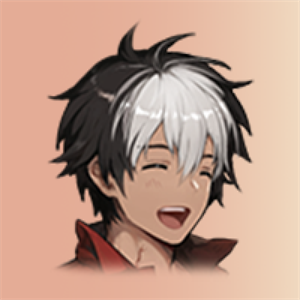
how to set meetings in different time zones
How do I set a meeting that includes different time zones?
Microsoft Teams | Microsoft Teams Free | Calendar

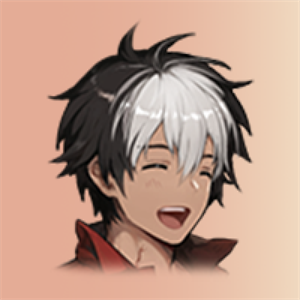
Microsoft Teams Not Recognizing Bluetooth or Wired Headset
Hi community, I updated to a new phone (Pixel 9a from a Pixel 6a), and Microsoft Teams for my work is not recognizing my Bluetooth earbuds. They are clearly connected and they handle the audio for all other apps including phone calls, but they don't…
Microsoft Teams | Microsoft Teams for business | Teams on mobile devices
When will mobile iPhonevTeams app work?
Microsoft teams app doesn't allow me to enter text code to login. I click Text = xxxxx field to verify my identity. I go to my iPhone message app to read the code, but when I go back to the Teams, it resets making me go through the same process with the…
Microsoft Teams | Microsoft Teams for business | Sign up and Sign in | Sign in
Receive Error Message Trying to View Attendance Reports
I get the error message "Attendance info isn't available yet. Check again later." when attempting to view attendance reports for meetings that occurred a month or more in the past. I need this functionality because I rely on this report for…
Microsoft Teams | Microsoft Teams for business | Meetings and calls | Other
We can no longer use VOIP based phone numbers for MFA methods any longer, is this a new Microsoft policy blocking this?
We can no longer use VOIP based phone numbers for MFA methods any longer, is this a new Microsoft policy blocking this? We used to be able to use our VOIP based numbers that would ring on either our Yealink Teams phones or our Teams app, but we get an…
Microsoft Teams | Microsoft Teams for business | Sign up and Sign in | Sign in
New-MgChatMember syntax
Hi All, I want to add a user to a group chat in Teams. I’m using the below syntax but I’m getting the following error: owner : The term 'owner' is not recognized as the name of a cmdlet, function, script file, or operable program. Check the spelling of…
Microsoft Teams | Microsoft Teams for business | Chats | Group chats
Not able to login via mobile team with work account (Error: Password/ID incorrect)
Greetings, After changing my work password im getting error to login to teams via mobile. Through PC its going through and password is correct