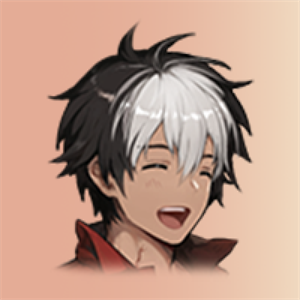Hi there, Daniel! This is Marc. Thanks for reaching out to the community.
Try setting the meeting time in your own time zone, and Teams automatically shows the correct local time to each participant. If you need to compare zones before scheduling, use Outlook’s calendar to add a second time zone or select one in the event window. For recurring meetings, Teams adjusts for daylight saving changes automatically, but it’s wise to confirm times with participants during seasonal shifts.
Let me know how it goes.
Best regards,