
55,935 questions with Microsoft 365 and Office | Excel | For home | Windows tags
how to add up in excell total number of inventory & price then totals
Hi IM trying to make a Excell sheet of all my products & add cost & quantity from 3 different columns like in 5B has item # then in 5I 50 pcs & 5K 20pcs 5L 10 pcs need to add together the pcs Then total $ amount in stock per item we have…
Microsoft 365 and Office | Excel | For home | Windows

Changing semi-annual enterprise channel to monthly
I have the most updated version of Microsoft Excel but it won't let me use the copilot tool due to it being on the semi-annual enterprise channel. How to I change this to monthly so that I can use that tool? I have it "for home" rather than…
Microsoft 365 and Office | Excel | For home | Windows

Change date range in an Excel chart's axis
I created a chart and have a date axis that displays first and last dates that are far from the actual data in the worksheet. For example, the last actual date in the worksheet is 8/1/25 but the chart shows 9/4/28. I’ve made many charts before and I’ve…
Microsoft 365 and Office | Excel | For home | Windows

using Office 365. I have a workbook the macro I wrote isn't showing up in the view macros box.
Office 365. In Excel workbook the macro I wrote isn't showing up in the view macros box. the file is saved as xlsm.
Microsoft 365 and Office | Excel | For home | Windows

Cuando abro el excel no me aparece la malla, sino una página en blanco sin celdas, ya traté de repararlo pero me sigue apareciendo igual
Microsoft 365 and Office | Excel | For home | Windows

How to set pivot table borders in Excel 2024
I am trying to adjust a pivot table created in Excel 2024 to match a similar pivot table created in Excel 2021. I've looked at a lot of clips but am still unable to figure out how to do it. I would like to show the borders around each of the column…
Microsoft 365 and Office | Excel | For home | Windows


I'd like to combine an Excel table & a Word document into one file..........
There are (different) issues, when I try pasting each way. The Excel formatting is more precise, so I figure it'll ultimately be better to paste the Word into Excel. What's the simplest way to paste a few paragraphs of Word style text into Excel,…
Microsoft 365 and Office | Excel | For home | Windows


Install office 2013 on my new laptop, I have my old product key
Hi, I purchased a new laptop and I want to install office 2013, I and have the original product key Note, I have some old excel files that I need to keep & update, but other than this I don't use Microsoft office, so there is no benefit in upgrading…
Microsoft 365 and Office | Excel | For home | Windows

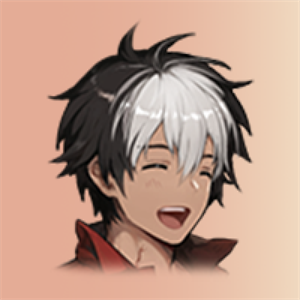
Power Pivot Excel error: COM object cast failed due to unregistered library
I received this error message while using Power Pivot to add column and write down formula. How to fix it? Power Pivot for Excel – EX18.xlsx Unhandled exception has occurred in a component in your application. If you click Continue, the application…
Microsoft 365 and Office | Excel | For home | Windows

Installing MS365
Am a family member of MS 365. What is the best way to install 365 on a new system?
Microsoft 365 and Office | Excel | For home | Windows


I am not able to contact customer support
I recently bought a new Samsung Galaxy Book 4 laptop and need to log in to my Microsoft Account to access services. My account was locked, and I reset my password successfully via the recovery email. Even after 36+ hours, I cannot log in and keep…
Microsoft 365 and Office | Excel | For home | Windows

I previously asked here about a website, with a 3-col table, which, ..........
when I pasted the table into Excel, the columns all collapsed into a single col (with all the data, vertically). I received an excellent answer here, thanks again. I have a (novice) followup. That table is a list of hyperlinks, of files they're offering…
Microsoft 365 and Office | Excel | For home | Windows

Excel 365 no longer updates my stock quotes. The error is "We refreshed some of your data, but we couldn't refresh all of it because we changed or removed it on our side"
Running Windows 11 and Excel 365. My quotes stopped working about a month ago.
Microsoft 365 and Office | Excel | For home | Windows

MS Office Error
All Office program once open display upon opening: We're sorry, but Excel has run into an error that is preventing it from working correctly. Excel will need to be closed as a result. Would you like to repair now? I press the repair now button and after…
Microsoft 365 and Office | Excel | For home | Windows

Excel is not starting, shows a plugin missing.
i am not sure how to uninstall and then reinstall. Should i try reinstalling the office as a complete or only excel?
Microsoft 365 and Office | Excel | For home | Windows


Unable to run Microsoft Office tools like excel, word, power point etc
Hello Team, I am unable to use excel, power point, word etc. with an error similar to the one embedded here. I have already tried below actions a. Uninstalled the Office Home 2024 package and reinstalled b. Checked memory is sufficient in the drive C.…
Microsoft 365 and Office | Excel | For home | Windows


Why isn't dynamic array working? #SPILL!
In a sheet called Summary Sheet, cell A2, i have this formula: =IFERROR(UNIQUE(FILTER('Master Log'!B2:B1000, 'Master Log'!B2:B1000 <> "")), "") In the Master Log sheet, when I enter a Name (column B), the first name appears,…
Microsoft 365 and Office | Excel | For home | Windows

How to recover Notes from a locally saved Excel file?
I have opened an Excel Version 2507 file saved on my Windows 11 PC and noticed that all the Notes made over the past several years have disappeared. Previous solutions found in Q&As have not worked: the Notes are not hidden, I am in Normal view, and…
Microsoft 365 and Office | Excel | For home | Windows

Excel keeps giving "Something went wrong" error message for days
For days I have been unable to generate PDF's, or even print existing PDF's, saved on my 365 account. This error persists no matter what I do. I've updated Edge, cleared all cached cookies and temporary files, created new copies of my workbooks, etc. I…
Microsoft 365 and Office | Excel | For home | Windows

myob export funtion to excel not working. myob file has not problem, just that unable to communicate to excel file.
cannot be accessed. The file may be located on a server that is not responding, or read-only
Microsoft 365 and Office | Excel | For home | Windows
