Note
Access to this page requires authorization. You can try signing in or changing directories.
Access to this page requires authorization. You can try changing directories.
Microsoft 365 Copilot in Viva Engage is your personalized, contextual, and proactive AI assistant. The Copilot assistant helps you stay up-to-date, discover, and collect information whenever you need it, and connect the dots across all products in the Microsoft 365 suite. Copilot is available at your fingertips no matter where you are on Viva Engage. It brings contextual information to where you are, whether you're in Engage Communities, Storylines, Campaigns, or a single conversation.
Note
For a complete discussion of Microsoft 365 Copilot for Viva Engage users, see Get Started with Microsoft 365 Copilot in Viva Engage
Microsoft 365 Copilot in Viva Engage runs in the Viva Engage web experience.
In this article, you find out how to set up Microsoft 365 Copilot in Viva Engage. You can apply its capabilities across your whole network, in Engage communities, and in single threads.
Setup & Requirements
Setup is simple and involves an admin that assigns the correct licensing to each user.
To start using the Microsoft 365 Copilot experience on Viva Engage, users need the Microsoft 365 Copilot license. The experience is built on the Microsoft 365 Copilot platform and uses Microsoft Graph data under the hood. To disable the Microsoft 365 Copilot experience for a user, admins must revoke their Copilot license.
After an admin activates the Microsoft 365 Copilot user license, the Microsoft 365 Copilot assistant automatically becomes active in the user experience. No further setup is needed.
Understand Microsoft 365 Copilot vs. Engage Copilot v1
Note
This article doesn't describe or cover Engage Copilot v1 for Viva Engage, which uses a different licensing setup.
Microsoft Viva Engage also supports a previous release titled Engage Copilot v1.
Engage Copilot v1 is a limited Copilot experience on Engage that provides assistance to users for writing better posts. Engage Copilot v1 requires a premium Viva Engage license, which is part of Microsoft Viva Suite or the Microsoft Viva Employee Communications and Communities.
As noted, Microsoft 365 Copilot in Viva Engage requires the Microsoft 365 Copilot license. It uses an expanded feature set as described in this article.
Important
Licensing for Engage Copilot v1 doesn't give access to Microsoft 365 Copilot in Viva Engage.
How it works
Note
Microsoft 365 Copilot only uses data for which the individual user has access. Authorization is based on the user's existing Microsoft 365 role-based access controls. Microsoft 365 Copilot doesn't access information for which the user lacks permissions.
Microsoft 365 Copilot in Viva Engage helps users search, locate, and compose content. It's a deep, contextual experience that understands which surface you're on: community, campaign, storyline, home feed, or a single conversation. Copilot in Viva Engage tailors its responses to each Viva Engage location.
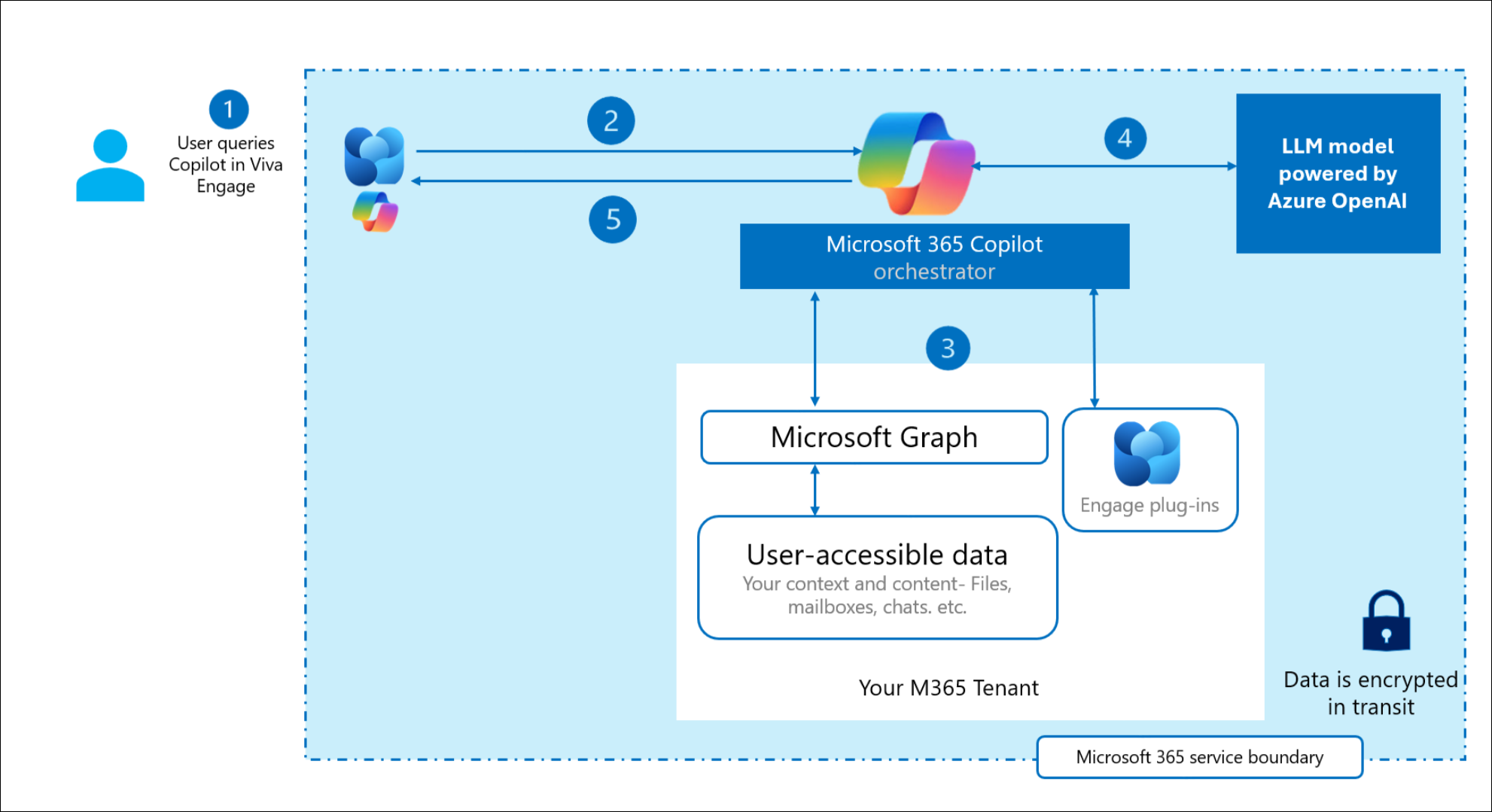
Copilot in Viva Engage operation involves the following steps:
The user starts an interaction with a new prompt on Microsoft 365 Copilot in Viva Engage.
Viva Engage sends the prompt to Microsoft 365 Copilot, which acts as an orchestrator.
The Microsoft 365 Copilot preprocesses the prompt through a sequence called grounding. Grounding enriches the prompt with its relevant context and with content from the user's accumulated data. User data consists of the user's emails, meetings, chats, files of various types, and other content to which the user has permission. Grounding tasks invoke Viva Engage plugins when it needs them.
After prompt grounding completes, Copilot sends the prompt to a Large Language Model (LLM) hosted by Azure OpenAI services. The LLM generates a response from the grounded prompt.
The Microsoft 365 Copilot delivers the refined, verified response to the Viva Engage user.
All user data and interactions exist in the Microsoft 365 service boundary, protected by encryption, access controls, and full regulatory compliance. To ensure data privacy, Copilot doesn't use prompts, responses, and data from Microsoft Graph to train the foundational LLMs. For more information, see Data, Privacy, and Security for Microsoft 365 Copilot.
Copilot data usage for prompts and responses
Microsoft 365 Copilot in Viva Engage uses only the existing data from the communities and groups to which you belong. It includes all relevant user data and the data of the group, communities, or tenant you associate with.
In the context of a multitenant organization, Copilot's access is limited to the tenant to which the user belongs. It doesn't extend to data access across different tenants in a multitenant organization.
Privacy policy and data compliance
Microsoft publicly shares its privacy policy as part of the Microsoft Online Services Privacy Statement. Copilot follows the data compliance rules currently in place for Viva Engage.
Data residency, data subject rights, and data deletion
Copilot observes the same data residency protocols supported by Viva Engage. For details, see Overview of Security and Compliance in Viva Engage.
GDPR and privacy regulations
Copilot follows the same GDPR and privacy regulations as Viva Engage. For details, see Manage GDPR data subject requests in Viva Engage and Understand how privacy works in Microsoft Viva.
See also
Get Started with Microsoft 365 Copilot in Viva Engage (for end users)
Data, Privacy, and Security for Microsoft 365 Copilot in Viva Engage
AI Summarization in Viva Engage