Note
Access to this page requires authorization. You can try signing in or changing directories.
Access to this page requires authorization. You can try changing directories.
In this quickstart, you learn how to set up your authoring and deployment environment for Microsoft Graph Bicep resource types.
- For authoring: Visual Studio Code (VS Code) and the Bicep extension
- Use Bicep version v0.36.1 or later.
- For deployment: Azure CLI
You can also use Visual Studio with the Bicep extension for authoring, and Azure PowerShell for deployment. For more information, see Install Bicep tools.
Install VS Code and the Bicep extension
To create Bicep files, use a supported editor:
Visual Studio Code: Download and install if you don't have it.
Bicep extension for Visual Studio Code:
- In VS Code, search for bicep in the Extensions tab or visit the Visual Studio Marketplace. Select Install.
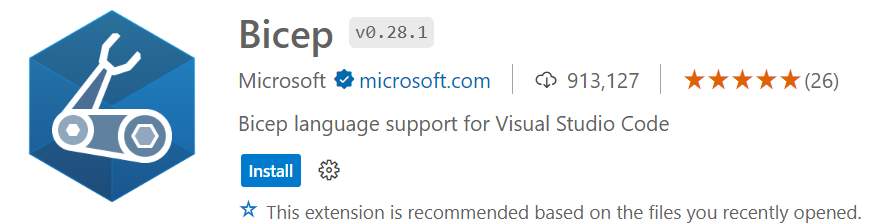
To verify the extension is installed, open a .bicep file. The language mode in the lower right corner should display Bicep.
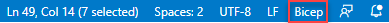
If you encounter errors, see Troubleshoot Bicep installation.
Install Azure CLI
Azure CLI includes everything you need to deploy and decompile Bicep files. The Bicep CLI is installed automatically when needed.
To check your version:
az --version
To check your Bicep CLI version:
az bicep version
To upgrade to the latest version:
az bicep upgrade
For more commands, see Bicep CLI.
Important
Azure CLI installs a self-contained Bicep CLI instance. This instance doesn't conflict with any manually installed versions and isn't added to your PATH.
Your Bicep environment is now set up. You can now author Bicep files that declare Microsoft Graph resources and deploy them in interactive mode.