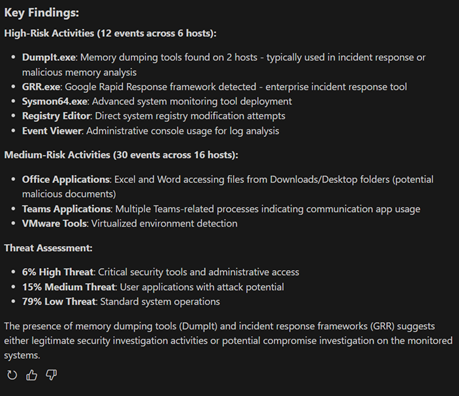Note
Access to this page requires authorization. You can try signing in or changing directories.
Access to this page requires authorization. You can try changing directories.
Learn how to use the Model Context Protocol (MCP) with Fabric Real-Time Intelligence (RTI) Eventhouse to execute KQL queries against the KQL Databases in your Eventhouse backend. The RTI MCP integration provides a unified interface for AI agents to query, reason, and act on real-time data.
Important
This feature is in preview.
The Fabric RTI MCP Server enables AI agents or AI applications to interact with an Eventhouse by providing tools through the MCP interface. Using the RTI MCP Server with Eventhouse, you can:
- Query and analyze the data in KQL databases.
- Use natural language queries that get translated to KQL queries.
- Discover KQL database schemas and metadata dynamically.
- Sample data.
For the full list of available tools and natural language query examples, see overview in the Fabric RTI MCP Server repository.
Get started
Get started using the instructions documented in the MCP for RTI server repository. The main steps are:
- Prerequisites: An Eventhouse with a KQL database and tables or an Azure Data Explore (ADX) cluster.
- Install the MCP server.
- Test the MCP server.
- Start analyzing data with AI agents and natural language prompts.
Example: Analyze your data
Example prompt:
'I have data about user executed commands in the ProcessEvents table. Sample a few rows and classify the executed commands with a threat tolerance of low/med/high, and provide a tabular view of the overall summary.`
Response: