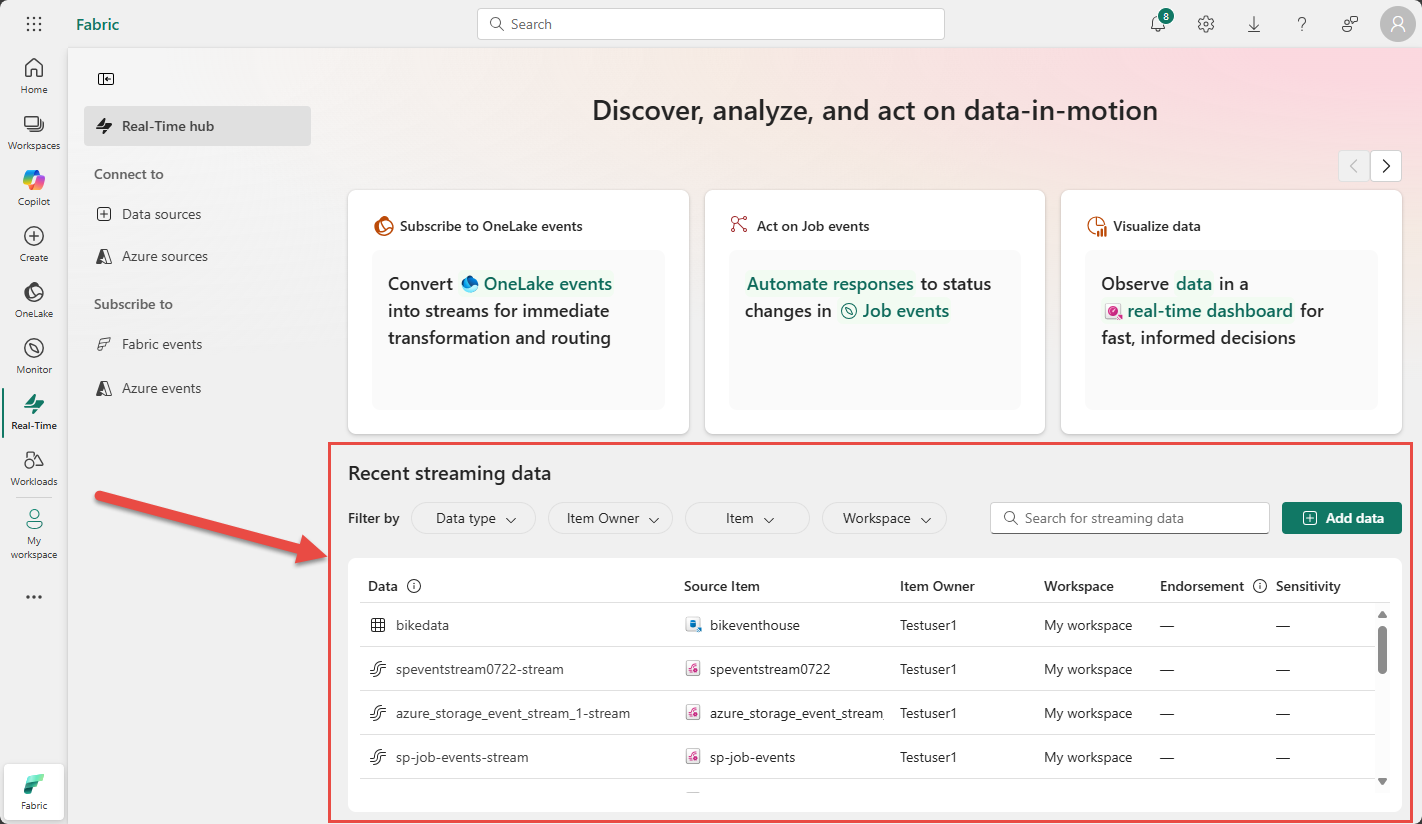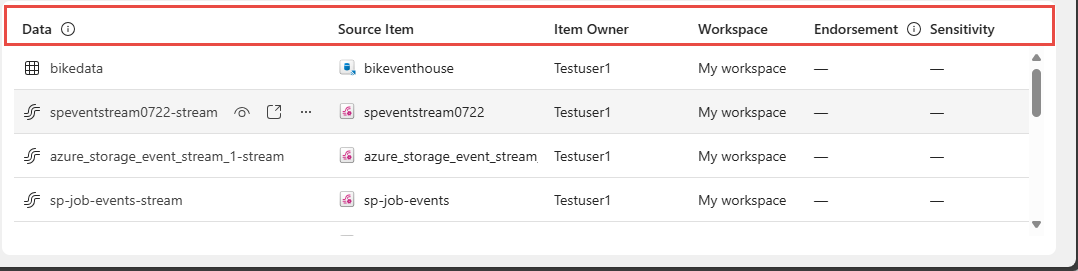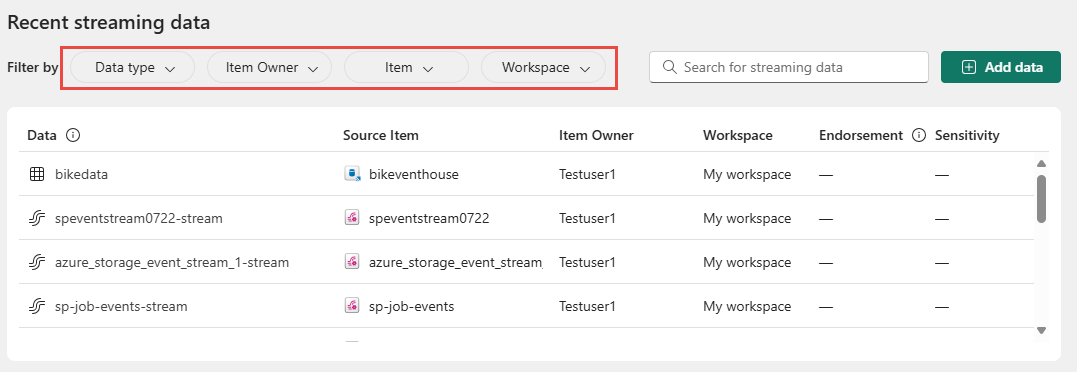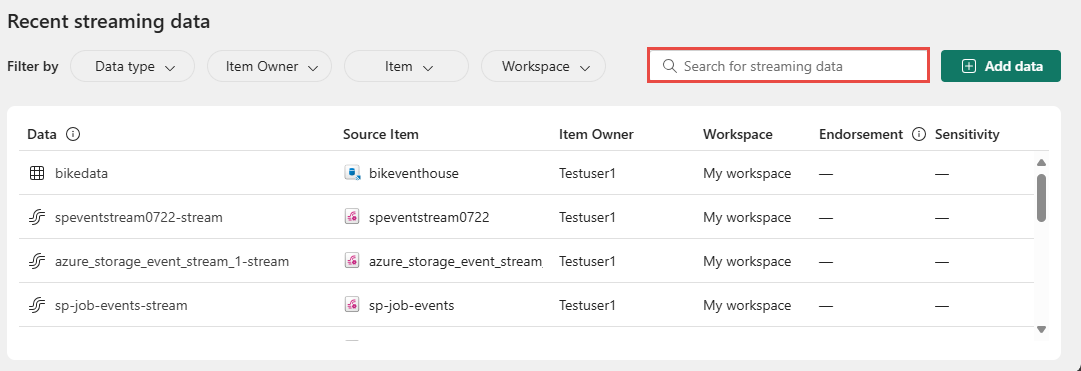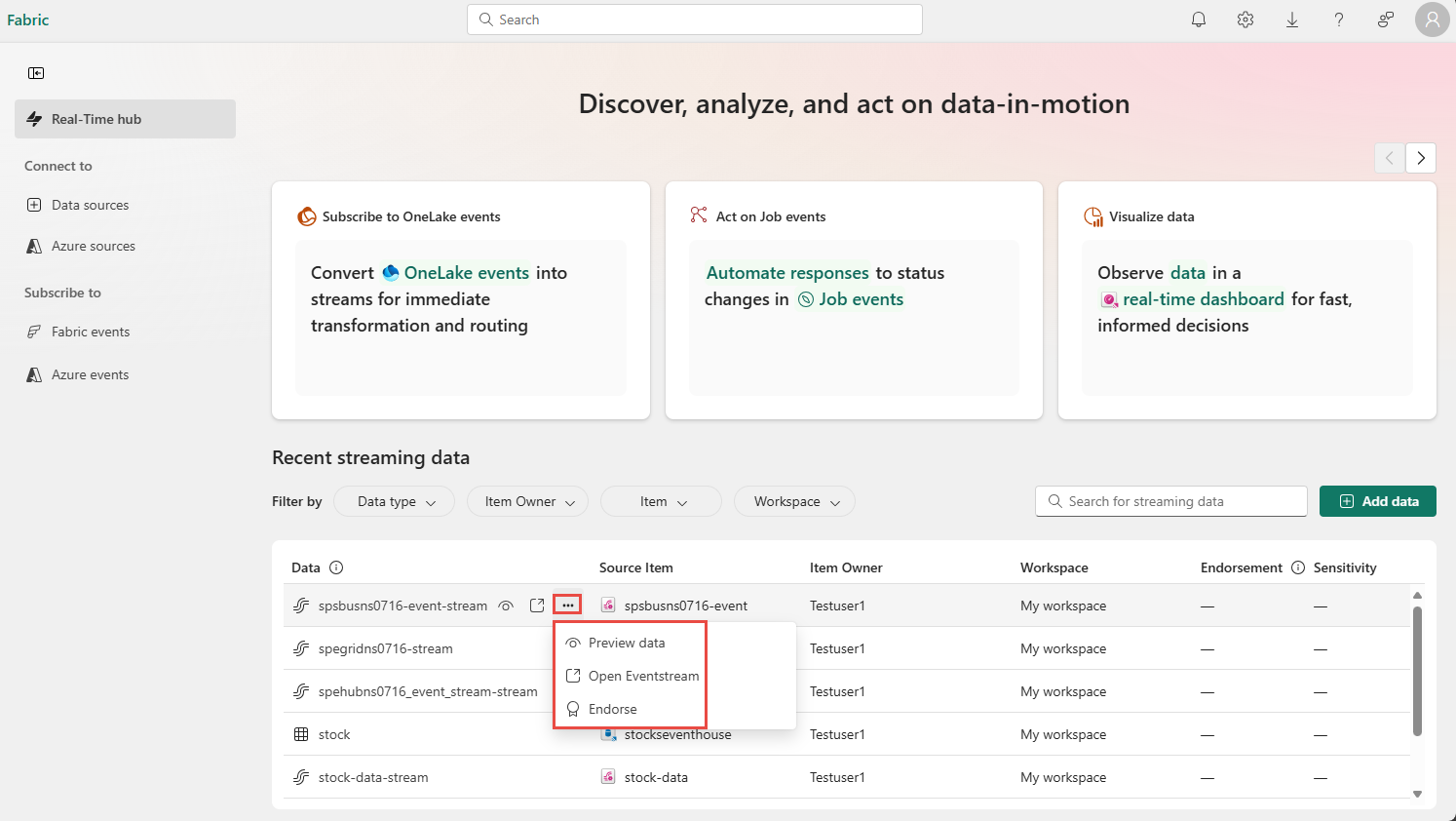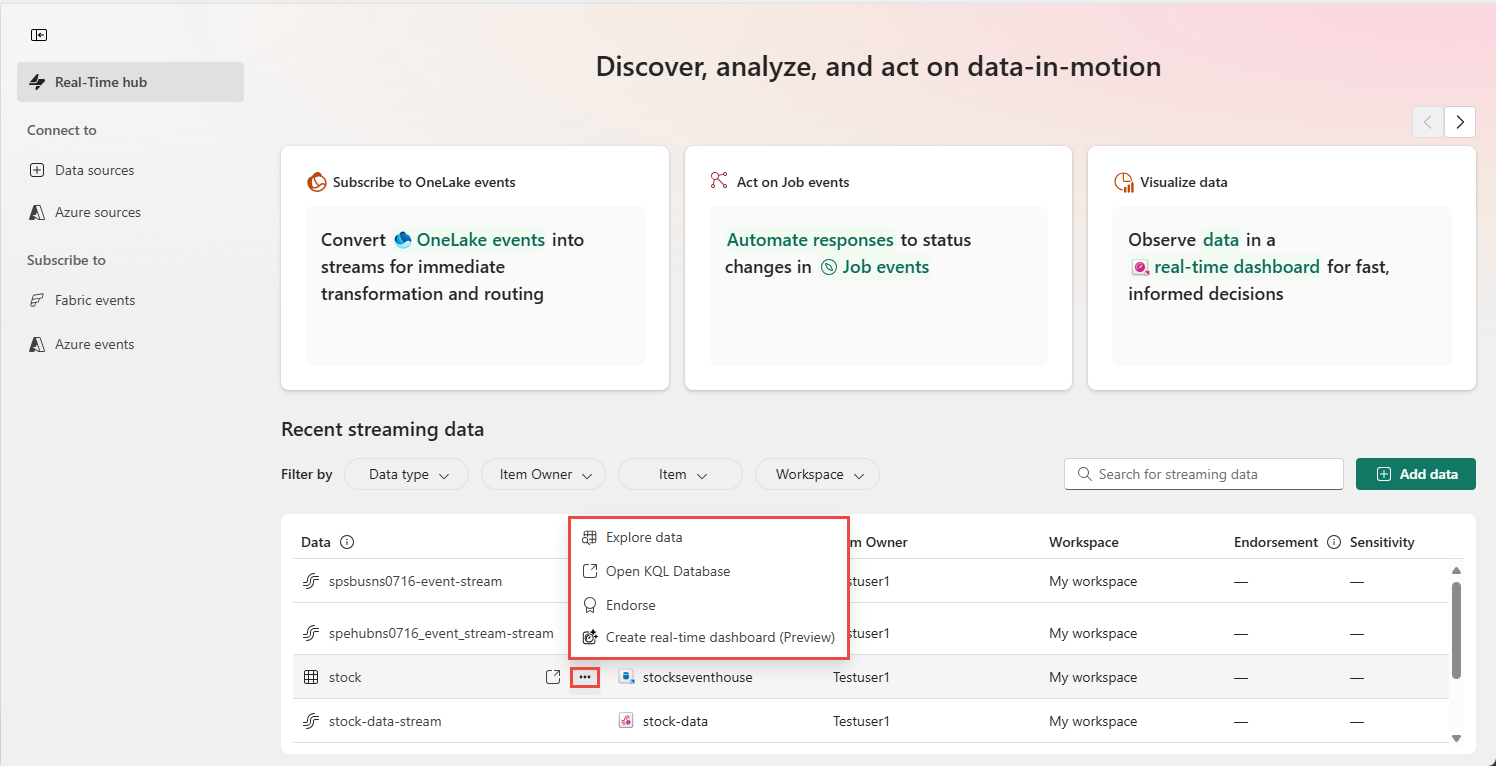Note
Access to this page requires authorization. You can try signing in or changing directories.
Access to this page requires authorization. You can try changing directories.
When you navigate to Real-Time hub in Fabric, you can view all data streams in the Recent streaming data section of the hub page. Data streams include Fabric eventstreams and Kusto Query Language (KQL) tables.
The following sections describe columns, filters, actions, and other options for the table.
Columns
| Column | Description |
|---|---|
| Data | Name of the stream or KQL table. |
| Source item | Name of the parent artifact. For a stream, it's the name of the eventstream. For a KQL table, it's the name of the KQL database. |
| Item owner | Name of owner of the parent artifact. |
| Workspace | Name of workspace where the parent artifact is located. |
| Endorsement | Endorsement status of the parent artifact. |
| Sensitivity | Sensitivity status of the parent artifact. |
Filters
The following filters are available at the top for you to narrow down easily to the desired stream:
| Filter | Description |
|---|---|
| Data type | You can filter on the data type. Either stream or table. |
| Item owner | You can filter on the name of the owner of the parent artifact. For a stream, it's the owner of the parent eventstream. For a KQL table, it's owner of the parent KQL database. |
| Item | You can filter on the desired parent artifact name. For a stream, it's the name of the eventstream. For a KQL table, it's the name of the KQL database. |
| Workspace | You can filter on the desired workspace name. |
Search
You can also search your streams/events using the search bar by typing in the name of stream.
Actions
Here are the actions available on streams from eventstreams from the All data streams page. Move the mouse over the data stream, select ... (ellipsis) to see the actions.
| Action | Description |
|---|---|
| Preview data | Preview the data in the stream or derived stream. For more information, see Preview data streams. |
| Open eventstream | Open parent eventstream of the stream. After you open the eventstream, you can optionally add transformations to transform the data and add destinations to send the output data to a supported destination. |
| Endorse | Endorse parent eventstream of the stream. For more information, see Endorse data streams. |
Here are the actions available on a KQL table from the All data streams page.
| Action | Description |
|---|---|
| Explore data | Explore data in the KQL table. |
| Create real-time dashboard (Preview) | Create a real-time dashboard based on data in the KQL table. |
| Open KQL Database | Open parent KQL Database of the KQL table. |
| Endorse | Endorse parent KQL Database of the KQL table. For more information, see Endorse data streams. |