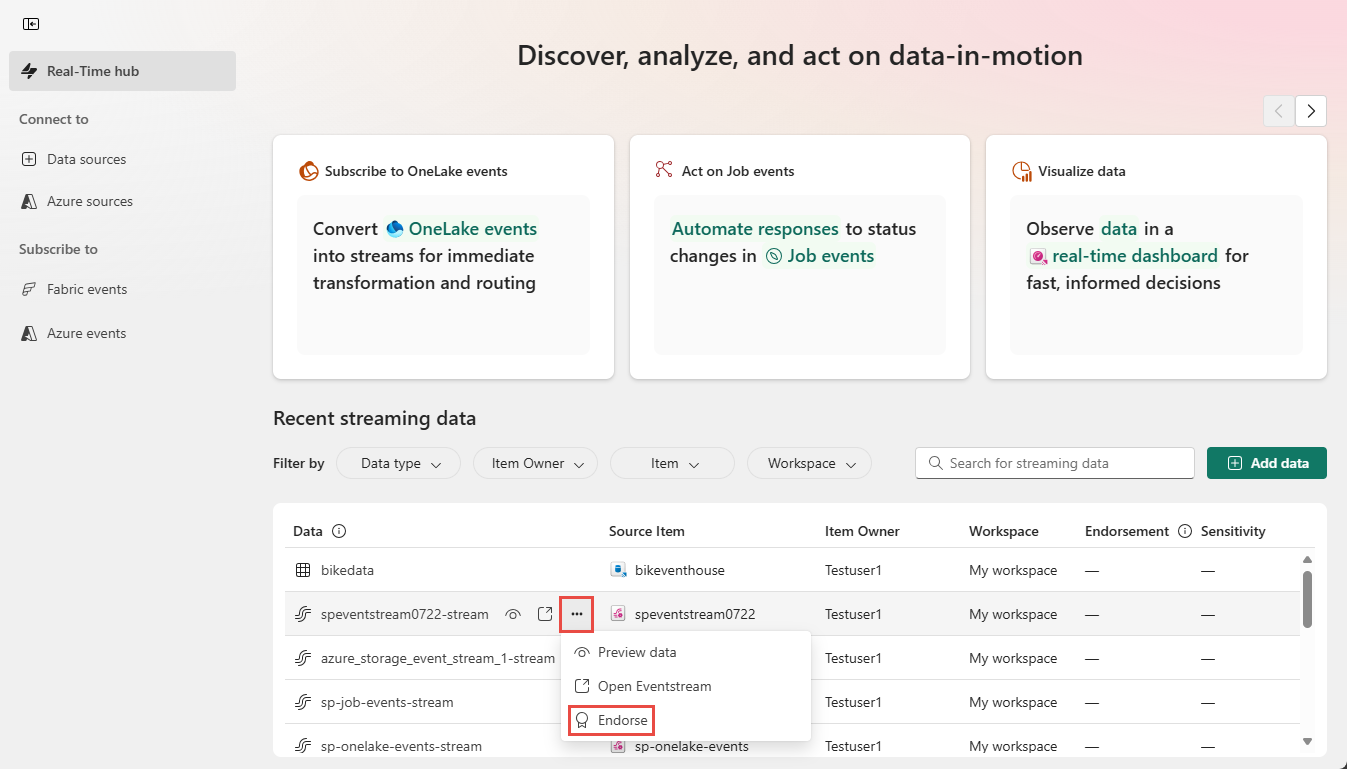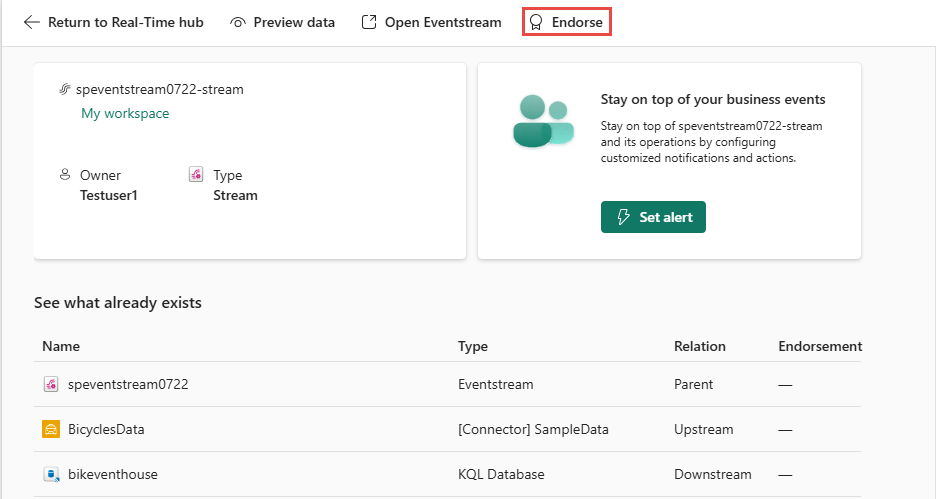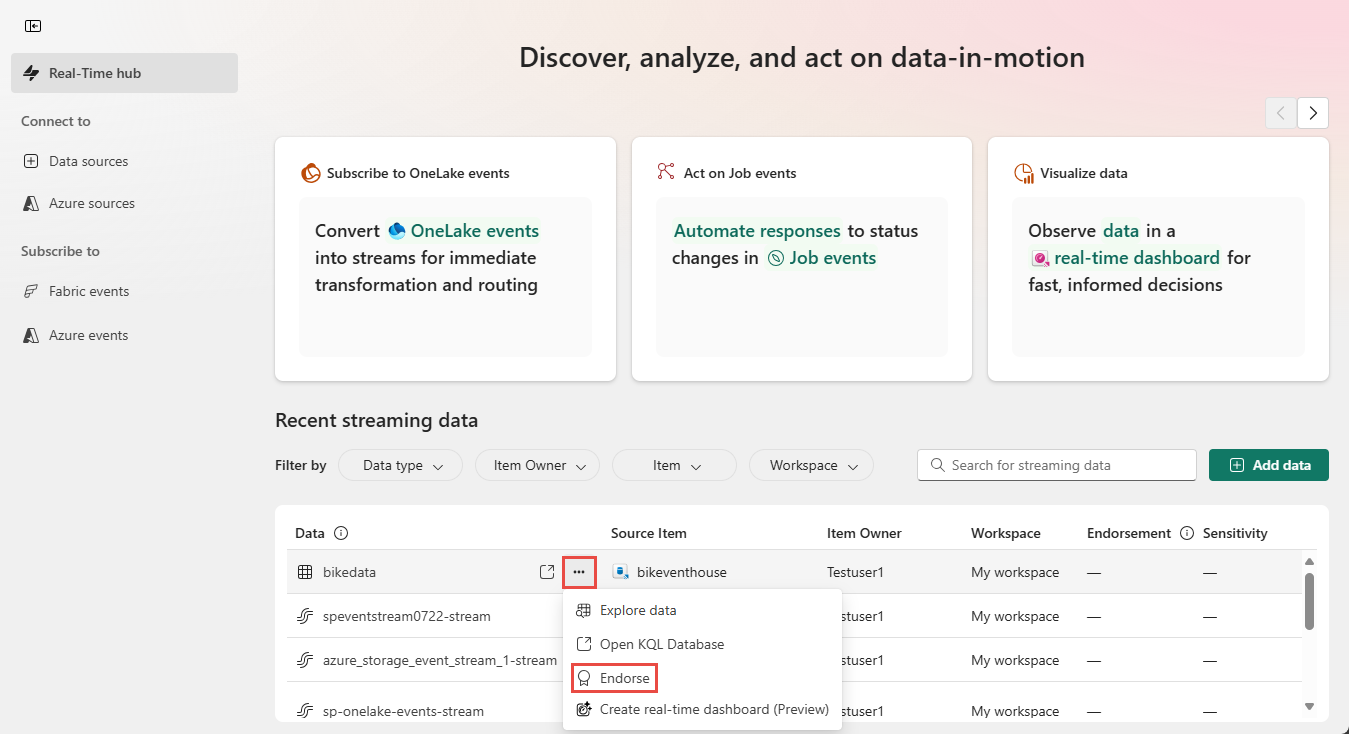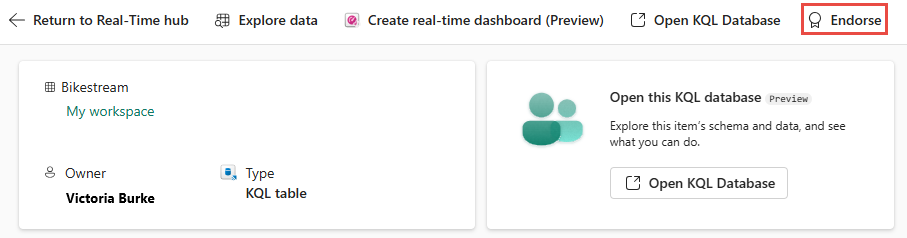Note
Access to this page requires authorization. You can try signing in or changing directories.
Access to this page requires authorization. You can try changing directories.
Organizations often have large numbers of Microsoft Fabric items available for sharing and reuse by their Fabric users. It can be difficult to identify trustworthy and authoritative items. Endorsement is a way to make it easier for users to find the high-quality items they need. For more information, see Endorsement in Fabric.
You can endorse a stream from one of the following pages:
- Real-Time hub page
- Stream details page of a stream
Endorse streams
This section shows how to endorse a stream (whose parent is an eventstream) from the hub page and the stream details page. To learn how to endorse a Kusto Query Language (KQL) table, see Endorse tables.
Hub page
You can endorse data in a data stream using the following steps:
Stream details page
On the hub page, in the Revent streaming data section, select a stream.
On the stream details page, select the Endorse button as shown in the following image.
Endorse tables
This section shows how to endorse KQL tables using the hub page and the table details page.
Hub page
You can endorse data in a data stream using the following steps:
Stream details page
On the hub page, select a stream from the All data streams table.
On the stream details page, select the Endorse button as shown in the following image.
Related content
For details on endorsing data, see Endorsement in Fabric.