Note
Access to this page requires authorization. You can try signing in or changing directories.
Access to this page requires authorization. You can try changing directories.
This article describes how you can extend work order summaries to include fields from both standard and custom tables so that technicians are fully prepared before site visits.
Learn more about prerequisites on how to configure work order summary at Work order summary with Copilot in Field Service.
Business scenario
A facilities management company delivers HVAC maintenance services across multiple client locations. Each work order includes specific prerequisites - such as safety briefings, access instructions, and required tools that technicians must have before starting work. These prerequisites are stored in a custom table, Work Order Prerequisites.
Solution
When an administrator extends the Work Order Summary form to incorporate fields from this custom table, technicians gain immediate access to all essential information. This helps reduce errors, enhance compliance, and improve first-time fix rates ultimately boosting operational efficiency and customer satisfaction.
Configuration
To meet this business need, the organization chooses fields from the following tables:
- Work Order:
- City - to inform technicians of the service location, aiding in scheduling and travel preparation.
- Work Order Prerequisites:
- Prerequisite Type - An Option set field with the option values Safety and Access to highlight critical preparations.
- Prerequisite Ask - A text field to specify mandatory actions before work begins such as Complete safety instructions.
Prerequisites
Ensure the Copilot for Work Order feature is enabled:
- Open the Field Service app.
- Navigate to Settings.
- Go to Field Service Settings.
- On the Features tab, toggle the Copilot for Work Order field to switch the capability on.
Note
This capability doesn't require environment-level use of Copilot. The work order summary functionality operates independently from the full Copilot sidecar experience.
Configuration steps
- Navigate to Field Service Settings > Copilot Settings.
- Open Summary Configuration.
- Select Work Order as the record type for customization.
- Enable Configure Summary.
- Add the following tables:
- Work Order
- Work Order Prerequisites
- Select the fields that provide critical context to technicians, ensuring they have the necessary information to perform their tasks efficiently and compliantly.
Test the configuration
- In the Sample Summary section, select a Work Order record with related data.
- Choose the Test action to generate and review the summary output.
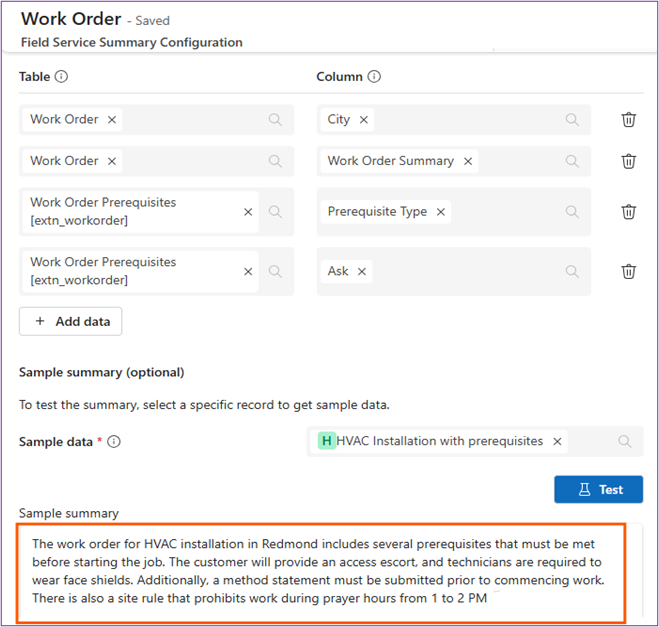
This preview allows validation of field selections and ensures the summary meets business needs before deployment.