Hi @Carrie Ward,
Thank you for the update. Here is the updated version of calculating weighted average:
- Convert Time to Total Seconds
Assuming your ASA Weight values are in column B starting from cell B2, enter the following formula in column C to convert each time to seconds:
=MINUTE(B2)*60 + SECOND(B2)
Copy this formula down for all rows containing ASA Weight values.
- Calculate the Average in Seconds
In a separate cell (e.g., C17), use the following formula to calculate the average:
=AVERAGE(C2:C16)
- Convert the Average Back to Minutes and Seconds
To display the average in a readable format (e.g., 8m 20s), use this formula in another cell (e.g., D17):
=INT(C17/60) & "m " & MOD(C17,60) & "s"
If your time values are not recognized as time format (e.g., entered as text like "02:14" or "2;14"), you may need to first convert them to proper time format using Excel's TIME function or by replacing semicolons with colons.
This is the final result:
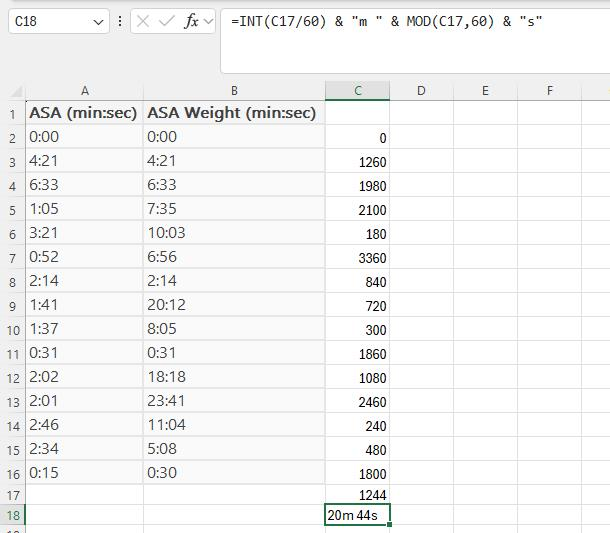
If you have any further questions and concerns, please let me know. looking forward to your response.
If the answer is helpful, please click "Accept Answer" and kindly upvote it. If you have extra questions about this answer, please click "Comment".
Note: Please follow the steps in our documentation to enable e-mail notifications if you want to receive the related email notification for this thread.

