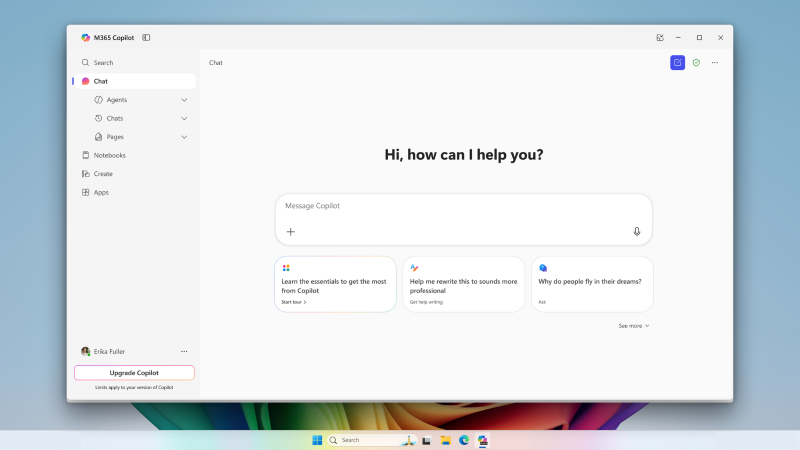Microsoft 365 Copilot Chat (Copilot Chat)
Microsoft 365 Copilot Chat (formerly Microsoft Copilot for Entra account users) offers secure, AI chat that adds pay-as-you-go agents. Copilot Chat includes:
- Secure, AI chat grounded in the web and powered the latest models
- Agents accessible right in the chat and priced on a metered basis
- IT controls, including enterprise data protection and agent management
- Features like Copilot Pages, file upload, and image generation
Note
Copilot Chat includes standard access to capabilities like file upload, image generation, and reasoning capabilities and models (like GPT-5). This means it's subject to service capacity availability in order to ensure the product works well for everyone. Quality and performance may also vary depending on service availability. If the service isn't available at a given moment, Copilot notifies the user—it doesn't interrupt a task in progress.
If you'd like to enable users with priority access to these capabilities, learn how to upgrade to Microsoft 365 Copilot.
Copilot Chat also adheres to our AI principles.
Whether researching industry insights, analyzing data, or looking for inspiration, Copilot Chat gives users access to better answers, greater efficiency, and new ways to get their work done through chat and agents.
Using Copilot Chat doesn't require a Microsoft 365 Copilot license. For more information, visit Microsoft 365 Copilot Chat eligibility.
If you're looking for documentation on the Microsoft 365 Copilot license, see this overview.
The Copilot Chat user interface for work and education
Microsoft 365 Copilot Chat offers a UI designed for work and education. Users know they're protected by the green shield in the top right of the UI. Users can access agents and their recent chats from the right panel. Additionally, suggested prompts in the center of the UI can help users get started.
Enterprise data protection
Microsoft 365 Copilot Chat offers enterprise data protection (EDP). Get more details on privacy and protections in Copilot Chat.
Differences between Copilot Chat and Microsoft 365 Copilot
Copilot Chat is AI chat grounded in data from the web and powered by the latest large language models (LLMs). Copilot Chat lets users access agents and create them using Copilot Studio agent builder. Additionally, they can use features like Copilot Pages, file upload, and image generation.
Unlike Microsoft 365 Copilot, Copilot Chat is not grounded in work sources like files, emails, or chats as part of the chat experience. But Copilot Chat users can provide work content as part of their prompt or use an agent that has access to work content. Learn more about organizational data and Copilot Chat.
A paid license for Microsoft 365 Copilot includes Copilot Chat plus other Copilot value for users and admins. Microsoft 365 Copilot includes additional value like:
- Chat grounded in work sources (files, meetings, emails, and chats) and priority access to capabilities like file upload and image generation, and reasoning capabilities and models (like GPT-5)
- Integration in Microsoft 365 Copilot apps like Teams, Outlook, Word, Excel, PowerPoint, and more, with advanced skills and in-app editing
- Comprehensive access to agents, including Analyst & Researcher advanced reasoning agents, prebuilt Microsoft agents, and custom agents grounded in your data
- Additional Copilot Control System value like SharePoint Advanced Management and Copilot Analytics.
Tip
- More details on how to find the right Copilot to meet your needs
- Overview of Microsoft 365 Copilot for admins
- Video: Overview of Microsoft 365 Copilot
Where to access Copilot Chat
Users can access Copilot Chat from:
Web: m365copilot.com
- Users with Copilot Chat pinned in the Microsoft 365 Copilot app are redirected to m365.cloud.microsoft/chat. If not, they're redirected to copilot.cloud.microsoft. Get more details on how to pin Copilot Chat.
App: Microsoft 365 Copilot app (formerly the Microsoft 365 app), Teams, and Outlook
- Available for web, desktop, iOS, and Android
- To access Copilot Chat in the Microsoft 365 Copilot app, Teams, and Outlook, ensure that it's pinned to the navigation bar. Get more details on how to pin Copilot Chat.
Browser: Copilot in Microsoft Edge (web browser only)
Note
Users trying to sign in to copilot.microsoft.com or bing.com/chat with an Entra account are redirected Copilot Chat on the web.
Resources
- Find the right Copilot to meet your needs
- Watch this overview of Microsoft 365 Copilot
- Find enablement resources as part of the Copilot Success Kit
- Download the Copilot Chat adoption kit
- Visit the Copilot Prompt Gallery for tips on creating effective prompts
- Learn more about Microsoft 365 Copilot
Copilot learning hub
Microsoft offers Copilot experiences in many products, giving you AI-powered features that deliver tailored insights and intelligent solutions. Find documentation, training, and other technical resources to make the most of the enterprise-grade data-security and privacy features for your organization.