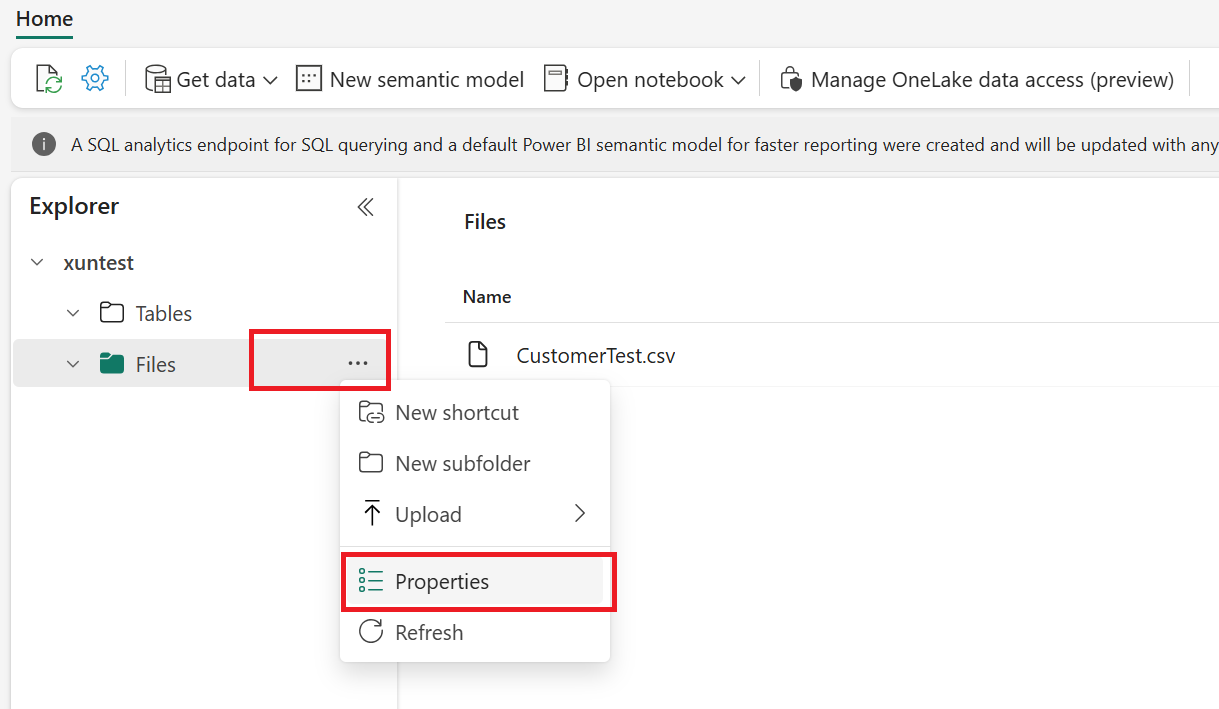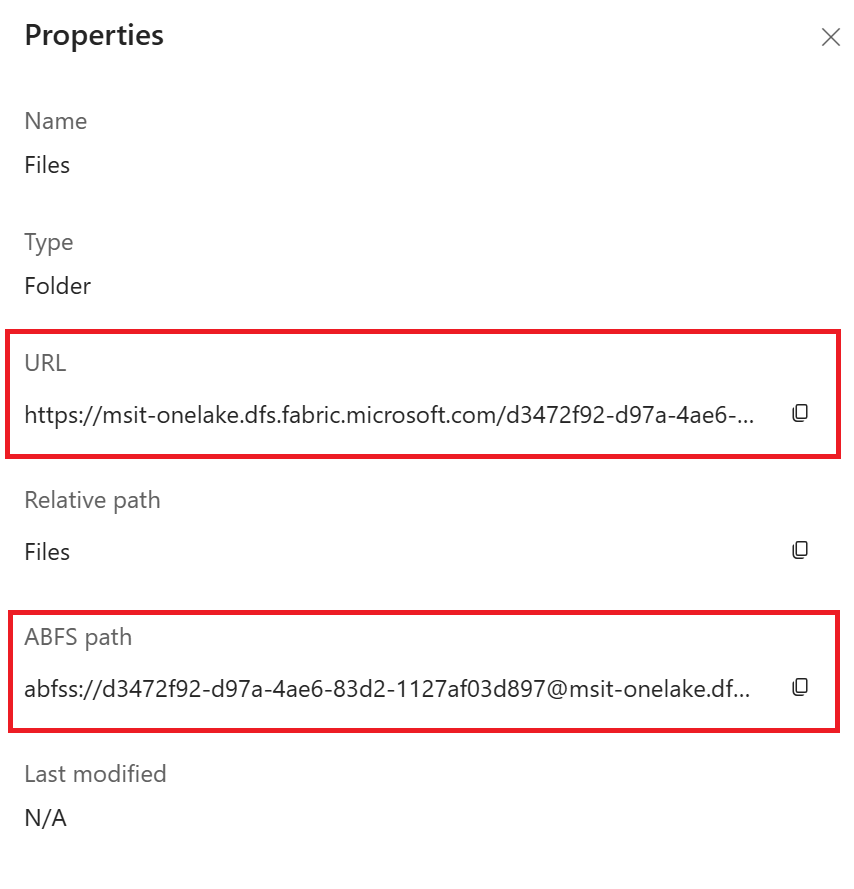適用対象: Azure CLI ml extension v2 (現行)
Azure CLI ml extension v2 (現行) Python SDK azure-ai-ml v2 (現行)
Python SDK azure-ai-ml v2 (現行)
この記事では、Azure Machine Learning データストアを使用して Azure データ ストレージ サービスに接続する方法について説明します。
前提条件
注
Machine Learning データストアでは、基になるストレージ アカウント リソースは作成されません。 代わりに、Machine Learning で使用するために "既存" のストレージ アカウントがリンクされます。 Machine Learning データストアは必要ありません。 基になるデータにアクセスできる場合は、ストレージ URI を直接使用できます。
Azure BLOB データストアを作成する
from azure.ai.ml.entities import AzureBlobDatastore
from azure.ai.ml import MLClient
from azure.identity import DefaultAzureCredential
ml_client = MLClient.from_config(credential=DefaultAzureCredential())
store = AzureBlobDatastore(
name="",
description="",
account_name="",
container_name=""
)
ml_client.create_or_update(store)
from azure.ai.ml.entities import AzureBlobDatastore
from azure.ai.ml.entities import AccountKeyConfiguration
from azure.ai.ml import MLClient
from azure.identity import DefaultAzureCredential
ml_client = MLClient.from_config(credential=DefaultAzureCredential())
store = AzureBlobDatastore(
name="blob_protocol_example",
description="Datastore pointing to a blob container using https protocol.",
account_name="mytestblobstore",
container_name="data-container",
protocol="https",
credentials=AccountKeyConfiguration(
account_key="aaaaaaaa-0b0b-1c1c-2d2d-333333333333"
),
)
ml_client.create_or_update(store)
from azure.ai.ml.entities import AzureBlobDatastore
from azure.ai.ml.entities import SasTokenConfiguration
from azure.ai.ml import MLClient
from azure.identity import DefaultAzureCredential
ml_client = MLClient.from_config(credential=DefaultAzureCredential())
store = AzureBlobDatastore(
name="blob_sas_example",
description="Datastore pointing to a blob container using SAS token.",
account_name="mytestblobstore",
container_name="data-container",
credentials=SasTokenConfiguration(
sas_token= "?xx=A1bC2dE3fH4iJ5kL6mN7oP8qR9sT0u&xx=C2dE3fH4iJ5kL6mN7oP8qR9sT0uV1wx&xx=Ff6Gg~7Hh8.-Ii9Jj0Kk1Ll2Mm3Nn4_Oo5Pp6Qq7&xx=N7oP8qR9sT0uV1wX2yZ3aB4cD5eF6g&xxx=Ee5Ff~6Gg7.-Hh8Ii9Jj0Kk1Ll2Mm3_Nn4Oo5Pp6&xxx=C2dE3fH4iJ5kL6mN7oP8qR9sT0uV1w"
),
)
ml_client.create_or_update(store)
次の YAML ファイルを作成します (該当する値を更新してください)。
# my_blob_datastore.yml
$schema: https://azuremlschemas.azureedge.net/latest/azureBlob.schema.json
name: my_blob_ds # add your datastore name here
type: azure_blob
description: here is a description # add a datastore description here
account_name: my_account_name # add the storage account name here
container_name: my_container_name # add the storage container name here
Azure CLI で Machine Learning データストアを作成します。
az ml datastore create --file my_blob_datastore.yml
この YAML ファイルを作成します (適切な値を更新してください)。
# my_blob_datastore.yml
$schema: https://azuremlschemas.azureedge.net/latest/azureBlob.schema.json
name: blob_example
type: azure_blob
description: Datastore pointing to a blob container.
account_name: mytestblobstore
container_name: data-container
credentials:
account_key: aaaaaaaa-0b0b-1c1c-2d2d-333333333333
CLI で Machine Learning データストアを作成します。
az ml datastore create --file my_blob_datastore.yml
この YAML ファイルを作成します (適切な値を更新してください)。
# my_blob_datastore.yml
$schema: https://azuremlschemas.azureedge.net/latest/azureBlob.schema.json
name: blob_sas_example
type: azure_blob
description: Datastore pointing to a blob container using SAS token.
account_name: mytestblobstore
container_name: data-container
credentials:
sas_token: "?xx=A1bC2dE3fH4iJ5kL6mN7oP8qR9sT0u&xx=C2dE3fH4iJ5kL6mN7oP8qR9sT0uV1wx&xx=Ff6Gg~7Hh8.-Ii9Jj0Kk1Ll2Mm3Nn4_Oo5Pp6Qq7&xx=N7oP8qR9sT0uV1wX2yZ3aB4cD5eF6g&xxx=Ee5Ff~6Gg7.-Hh8Ii9Jj0Kk1Ll2Mm3_Nn4Oo5Pp6&xxx=C2dE3fH4iJ5kL6mN7oP8qR9sT0uV1w"
CLI で Machine Learning データストアを作成します。
az ml datastore create --file my_blob_datastore.yml
Azure Data Lake Storage Gen2 データストアを作成する
from azure.ai.ml.entities import AzureDataLakeGen2Datastore
from azure.ai.ml import MLClient
from azure.identity import DefaultAzureCredential
ml_client = MLClient.from_config(credential=DefaultAzureCredential())
store = AzureDataLakeGen2Datastore(
name="",
description="",
account_name="",
filesystem=""
)
ml_client.create_or_update(store)
from azure.ai.ml.entities import AzureDataLakeGen2Datastore
from azure.ai.ml.entities._datastore.credentials import ServicePrincipalCredentials
from azure.ai.ml import MLClient
from azure.identity import DefaultAzureCredential
ml_client = MLClient.from_config(credential=DefaultAzureCredential())
store = AzureDataLakeGen2Datastore(
name="adls_gen2_example",
description="Datastore pointing to an Azure Data Lake Storage Gen2.",
account_name="mytestdatalakegen2",
filesystem="my-gen2-container",
credentials=ServicePrincipalCredentials(
tenant_id= "bbbbcccc-1111-dddd-2222-eeee3333ffff",
client_id= "44445555-eeee-6666-ffff-7777aaaa8888",
client_secret= "Cc3Dd~4Ee5.-Ff6Gg7Hh8Ii9Jj0Kk1_Ll2Mm3Nn4",
),
)
ml_client.create_or_update(store)
この YAML ファイルを作成します (値を更新してください)。
# my_adls_datastore.yml
$schema: https://azuremlschemas.azureedge.net/latest/azureDataLakeGen2.schema.json
name: adls_gen2_credless_example
type: azure_data_lake_gen2
description: Credential-less datastore pointing to an Azure Data Lake Storage Gen2 instance.
account_name: mytestdatalakegen2
filesystem: my-gen2-container
CLI で Machine Learning データストアを作成します。
az ml datastore create --file my_adls_datastore.yml
この YAML ファイルを作成します (値を更新してください)。
# my_adls_datastore.yml
$schema: https://azuremlschemas.azureedge.net/latest/azureDataLakeGen2.schema.json
name: adls_gen2_example
type: azure_data_lake_gen2
description: Datastore pointing to an Azure Data Lake Storage Gen2 instance.
account_name: mytestdatalakegen2
filesystem: my-gen2-container
credentials:
tenant_id: bbbbcccc-1111-dddd-2222-eeee3333ffff
client_id: 44445555-eeee-6666-ffff-7777aaaa8888
client_secret: Cc3Dd~4Ee5.-Ff6Gg7Hh8Ii9Jj0Kk1_Ll2Mm3Nn4
CLI で Machine Learning データストアを作成します。
az ml datastore create --file my_adls_datastore.yml
Azure Files データストアを作成する
from azure.ai.ml.entities import AzureFileDatastore
from azure.ai.ml.entities import AccountKeyConfiguration
from azure.ai.ml import MLClient
from azure.identity import DefaultAzureCredential
ml_client = MLClient.from_config(credential=DefaultAzureCredential())
store = AzureFileDatastore(
name="file_example",
description="Datastore pointing to an Azure File Share.",
account_name="mytestfilestore",
file_share_name="my-share",
credentials=AccountKeyConfiguration(
account_key= "aaaaaaaa-0b0b-1c1c-2d2d-333333333333"
),
)
ml_client.create_or_update(store)
from azure.ai.ml.entities import AzureFileDatastore
from azure.ai.ml.entities import SasTokenConfiguration
from azure.ai.ml import MLClient
from azure.identity import DefaultAzureCredential
ml_client = MLClient.from_config(credential=DefaultAzureCredential())
store = AzureFileDatastore(
name="file_sas_example",
description="Datastore pointing to an Azure File Share using SAS token.",
account_name="mytestfilestore",
file_share_name="my-share",
credentials=SasTokenConfiguration(
sas_token="?xx=A1bC2dE3fH4iJ5kL6mN7oP8qR9sT0u&xx=C2dE3fH4iJ5kL6mN7oP8qR9sT0uV1wx&xx=Ff6Gg~7Hh8.-Ii9Jj0Kk1Ll2Mm3Nn4_Oo5Pp6Qq7&xx=N7oP8qR9sT0uV1wX2yZ3aB4cD5eF6g&xxx=Ee5Ff~6Gg7.-Hh8Ii9Jj0Kk1Ll2Mm3_Nn4Oo5Pp6&xxx=C2dE3fH4iJ5kL6mN7oP8qR9sT0uV1w"
),
)
ml_client.create_or_update(store)
この YAML ファイルを作成します (値を更新してください)。
# my_files_datastore.yml
$schema: https://azuremlschemas.azureedge.net/latest/azureFile.schema.json
name: file_example
type: azure_file
description: Datastore pointing to an Azure File Share.
account_name: mytestfilestore
file_share_name: my-share
credentials:
account_key: aaaaaaaa-0b0b-1c1c-2d2d-333333333333
CLI で Machine Learning データストアを作成します。
az ml datastore create --file my_files_datastore.yml
この YAML ファイルを作成します (値を更新してください)。
# my_files_datastore.yml
$schema: https://azuremlschemas.azureedge.net/latest/azureFile.schema.json
name: file_sas_example
type: azure_file
description: Datastore pointing to an Azure File Share using an SAS token.
account_name: mytestfilestore
file_share_name: my-share
credentials:
sas_token: "?xx=A1bC2dE3fH4iJ5kL6mN7oP8qR9sT0u&xx=C2dE3fH4iJ5kL6mN7oP8qR9sT0uV1wx&xx=Ff6Gg~7Hh8.-Ii9Jj0Kk1Ll2Mm3Nn4_Oo5Pp6Qq7&xx=N7oP8qR9sT0uV1wX2yZ3aB4cD5eF6g&xxx=Ee5Ff~6Gg7.-Hh8Ii9Jj0Kk1Ll2Mm3_Nn4Oo5Pp6&xxx=C2dE3fH4iJ5kL6mN7oP8qR9sT0uV1w"
CLI で Machine Learning データストアを作成します。
az ml datastore create --file my_files_datastore.yml
Azure Data Lake Storage Gen1 データストアを作成する
from azure.ai.ml.entities import AzureDataLakeGen1Datastore
from azure.ai.ml import MLClient
from azure.identity import DefaultAzureCredential
ml_client = MLClient.from_config(credential=DefaultAzureCredential())
store = AzureDataLakeGen1Datastore(
name="",
store_name="",
description="",
)
ml_client.create_or_update(store)
from azure.ai.ml.entities import AzureDataLakeGen1Datastore
from azure.ai.ml.entities._datastore.credentials import ServicePrincipalCredentials
from azure.ai.ml import MLClient
from azure.identity import DefaultAzureCredential
ml_client = MLClient.from_config(credential=DefaultAzureCredential())
store = AzureDataLakeGen1Datastore(
name="adls_gen1_example",
description="Datastore pointing to an Azure Data Lake Storage Gen1.",
store_name="mytestdatalakegen1",
credentials=ServicePrincipalCredentials(
tenant_id= "bbbbcccc-1111-dddd-2222-eeee3333ffff",
client_id= "44445555-eeee-6666-ffff-7777aaaa8888",
client_secret= "Cc3Dd~4Ee5.-Ff6Gg7Hh8Ii9Jj0Kk1_Ll2Mm3Nn4",
),
)
ml_client.create_or_update(store)
この YAML ファイルを作成します (値を更新してください)。
# my_adls_datastore.yml
$schema: https://azuremlschemas.azureedge.net/latest/azureDataLakeGen1.schema.json
name: alds_gen1_credless_example
type: azure_data_lake_gen1
description: Credential-less datastore pointing to an Azure Data Lake Storage Gen1 instance.
store_name: mytestdatalakegen1
CLI で Machine Learning データストアを作成します。
az ml datastore create --file my_adls_datastore.yml
この YAML ファイルを作成します (値を更新してください)。
# my_adls_datastore.yml
$schema: https://azuremlschemas.azureedge.net/latest/azureDataLakeGen1.schema.json
name: adls_gen1_example
type: azure_data_lake_gen1
description: Datastore pointing to an Azure Data Lake Storage Gen1 instance.
store_name: mytestdatalakegen1
credentials:
tenant_id: bbbbcccc-1111-dddd-2222-eeee3333ffff
client_id: 44445555-eeee-6666-ffff-7777aaaa8888
client_secret: Cc3Dd~4Ee5.-Ff6Gg7Hh8Ii9Jj0Kk1_Ll2Mm3Nn4
CLI で Machine Learning データストアを作成します。
az ml datastore create --file my_adls_datastore.yml
OneLake (Microsoft Fabric) データストア (プレビュー) を作成する
このセクションでは、OneLake データストアを作成するためのさまざまなオプションについて説明します。 OneLake データストアは Microsoft Fabric の一部です。 現在、Machine Learning では、フォルダーまたはファイルおよび Amazon S3 ショートカットを含む、[ファイル] フォルダー内の Microsoft Fabric レイクハウス成果物への接続がサポートされています。 レイクハウスの詳細については、「Microsoft Fabric のレイクハウスとは?」を参照してください。
OneLake データストアの作成には、Microsoft Fabric インスタンスからの次の情報が必要です。
- エンドポイント
- ワークスペース GUID
- 成果物 GUID
次のスクリーンショットは、Microsoft Fabric インスタンスから必要なこれらの情報リソースを取得する様子を示しています。
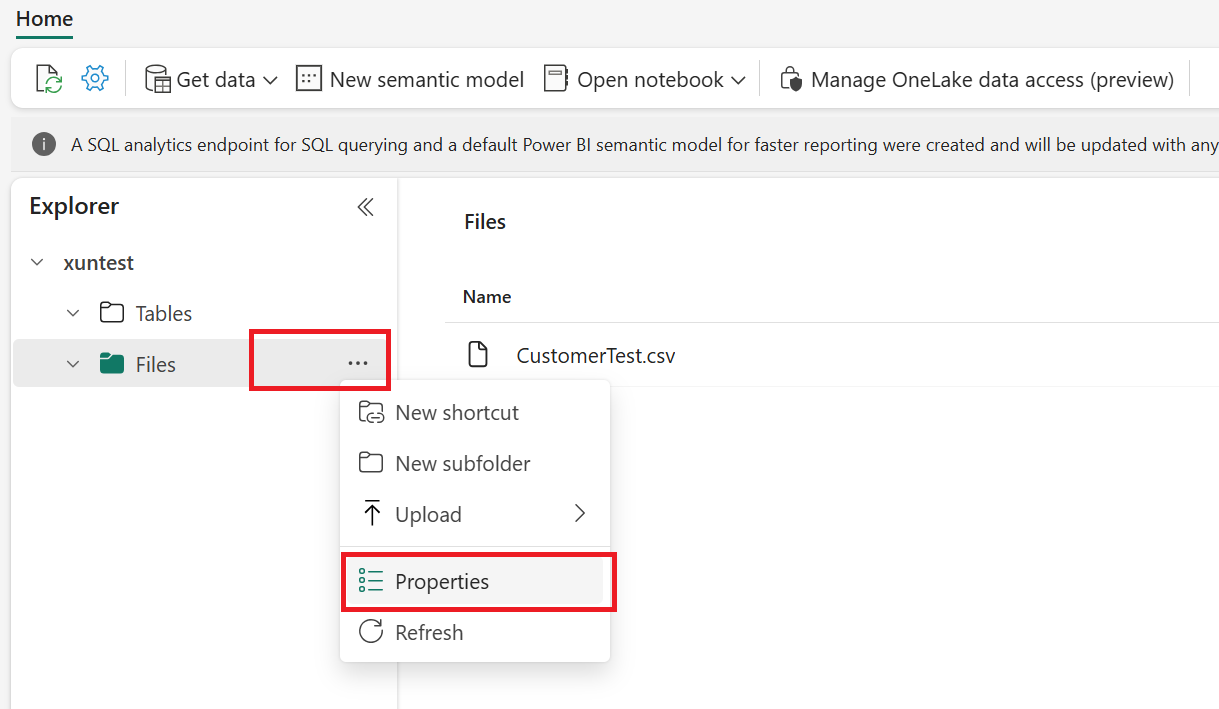
次に、[プロパティ] ページの [URL] と [ABFS パス] で "エンドポイント"、"ワークスペース GUID"、"成果物 GUID" を見つけます。
-
URL 形式: https://{your_one_lake_endpoint}/{your_one_lake_workspace_guid}/{your_one_lake_artifact_guid}/Files
-
ABFS パス形式: abfss://{your_one_lake_workspace_guid}@{your_one_lake_endpoint}/{your_one_lake_artifact_guid}/Files
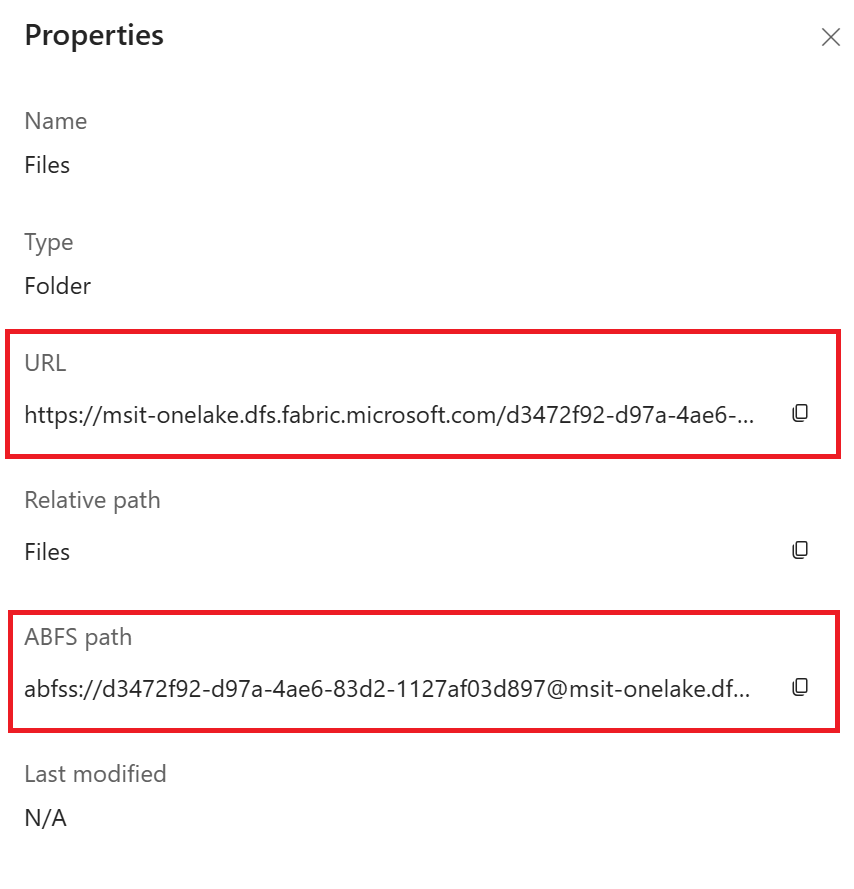
OneLake データストアを作成する
from azure.ai.ml.entities import OneLakeDatastore, OneLakeArtifact
from azure.ai.ml import MLClient
from azure.identity import DefaultAzureCredential
ml_client = MLClient.from_config(credential=DefaultAzureCredential())
store = OneLakeDatastore(
name="onelake_example_id",
description="Datastore pointing to an Microsoft fabric artifact.",
one_lake_workspace_name="bbbbbbbb-7777-8888-9999-cccccccccccc", #{your_one_lake_workspace_guid}
endpoint="msit-onelake.dfs.fabric.microsoft.com" #{your_one_lake_endpoint}
artifact = OneLakeArtifact(
name="cccccccc-8888-9999-0000-dddddddddddd/Files", #{your_one_lake_artifact_guid}/Files
type="lake_house"
)
)
ml_client.create_or_update(store)
from azure.ai.ml.entities import OneLakeDatastore, OneLakeArtifact
from azure.ai.ml.entities._datastore.credentials import ServicePrincipalCredentials
from azure.ai.ml import MLClient
from azure.identity import DefaultAzureCredential
ml_client = MLClient.from_config(credential=DefaultAzureCredential())
store = OneLakeDatastore(
name="onelake_example_sp",
description="Datastore pointing to an Microsoft fabric artifact.",
one_lake_workspace_name="bbbbbbbb-7777-8888-9999-cccccccccccc", #{your_one_lake_workspace_guid}
endpoint="msit-onelake.dfs.fabric.microsoft.com" #{your_one_lake_endpoint}
artifact = OneLakeArtifact(
name="cccccccc-8888-9999-0000-dddddddddddd/Files", #{your_one_lake_artifact_guid}/Files
type="lake_house"
)
credentials=ServicePrincipalCredentials(
tenant_id= "bbbbcccc-1111-dddd-2222-eeee3333ffff",
client_id= "44445555-eeee-6666-ffff-7777aaaa8888",
client_secret= "Cc3Dd~4Ee5.-Ff6Gg7Hh8Ii9Jj0Kk1_Ll2Mm3Nn4",
),
)
ml_client.create_or_update(store)
次の YAML ファイルを作成します (値を更新してください)。
# my_onelake_datastore.yml
$schema: http://azureml/sdk-2-0/OneLakeDatastore.json
name: onelake_example_id
type: one_lake
description: Credential-less datastore pointing to a OneLake lakehouse.
one_lake_workspace_name: "eeeeffff-4444-aaaa-5555-bbbb6666cccc"
endpoint: "msit-onelake.dfs.fabric.microsoft.com"
artifact:
type: lake_house
name: "1111bbbb-22cc-dddd-ee33-ffffff444444/Files"
CLI で Machine Learning データストアを作成します。
az ml datastore create --file my_onelake_datastore.yml
次の YAML ファイルを作成します (値を更新してください)。
# my_onelakesp_datastore.yml
$schema: http://azureml/sdk-2-0/OneLakeDatastore.json
name: onelake_example_id
type: one_lake
description: Credential-less datastore pointing to a OneLake lakehouse.
one_lake_workspace_name: "eeeeffff-4444-aaaa-5555-bbbb6666cccc"
endpoint: "msit-onelake.dfs.fabric.microsoft.com"
artifact:
type: lake_house
name: "1111bbbb-22cc-dddd-ee33-ffffff444444/Files"
credentials:
tenant_id: bbbbcccc-1111-dddd-2222-eeee3333ffff
client_id: 44445555-eeee-6666-ffff-7777aaaa8888
client_secret: Cc3Dd~4Ee5.-Ff6Gg7Hh8Ii9Jj0Kk1_Ll2Mm3Nn4
CLI で Machine Learning データストアを作成します。
az ml datastore create --file my_onelakesp_datastore.yml
次のステップ
 Azure CLI ml extension v2 (現行)
Azure CLI ml extension v2 (現行) Python SDK azure-ai-ml v2 (現行)
Python SDK azure-ai-ml v2 (現行)