Note
Access to this page requires authorization. You can try signing in or changing directories.
Access to this page requires authorization. You can try changing directories.
If you have access to the Microsoft Copilot Dashboard, you can also access ready-to-use Copilot Analytics reports in the Viva Insights web app. These reports provide a variety of targeted insights about the adoption and impact of Microsoft 365 Copilot across your organization. You can find them in the Viva Insights web app by selecting Reports on the left.
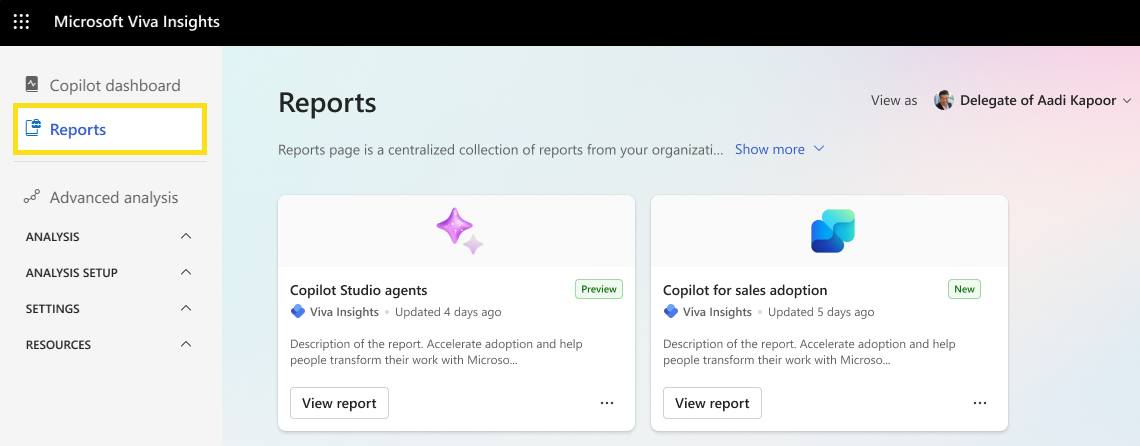
Prerequisites
To view these reports, you must meet at least one of the following requirements:
You must have automatic access to the Copilot Dashboard based on Microsoft Entra ID data. Learn more.
You must have been given delegate access to the Copilot Dashboard. Learn more.
You must be a Viva Insights Analyst with global partition access.
Microsoft 365 global admins can also access the reports.
Out-of-the-box reports
These pre-built reports help business leaders understand how employees are using Copilot across the organization, and how Copilot is impacting employee work behaviors and business objectives. Unlike custom Power BI queries, these reports can't be customized with unique filters or attributes. Select View report to see the insights for each.
Copilot Studio agents – This report can help business leaders understand the adoption and impact of Microsoft 365 Copilot custom agents across the organization. It can help users learn the top agents being used and the impact of individual agents, such as the impact of agent-assisted hours. Learn more about this report's insights.
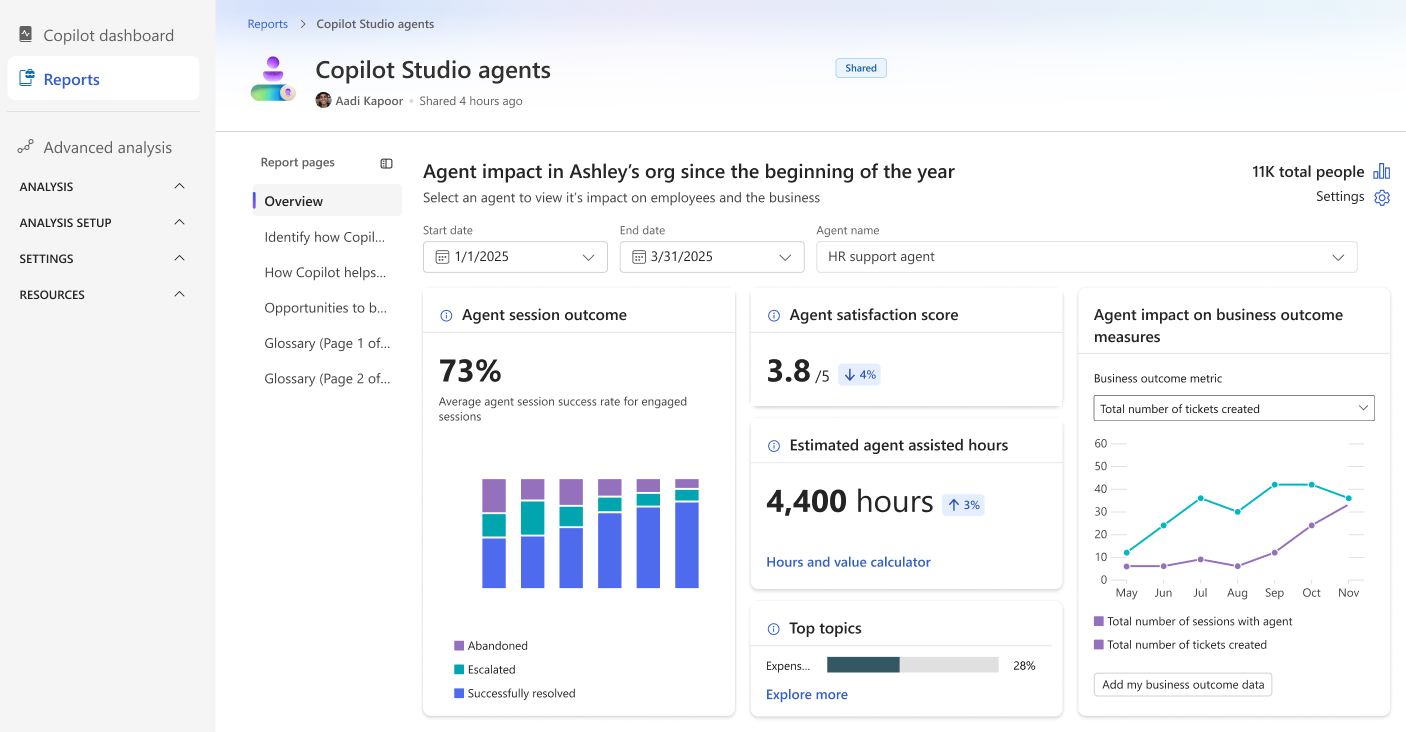
Copilot for Sales adoption – This report can help leaders understand usage of Copilot for Sales across their organization. The insights can help business leaders accelerate Copilot for Sales adoption, and help sales teams transform their work using Copilot for Sales. The insights can help users see which Copilot for Sales actions are contributing to key sales tasks, and how Copilot for Sales usage compares across groups and apps, among other insights. Learn more.
Shared reports
These reports are customized queries created by analysts which are shared with business leaders and users with delegate access. The report could be any configured Power BI report within Viva Insights, or a custom report that includes Viva Insights metrics or other types of metrics like surveys or Copilot metrics. Recipients of these reports can't customize them, but they can easily view their insights by selecting View report on the card. Shared reports have a Shared label at the top right.
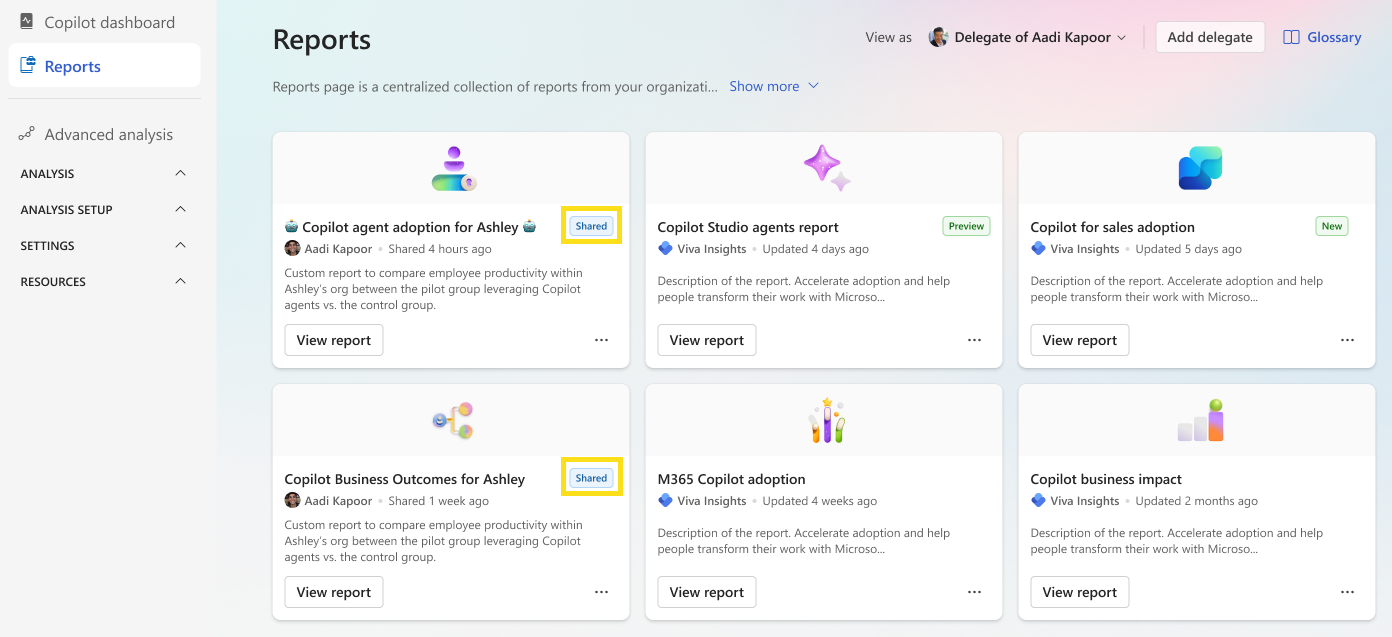
If you don't have any reports
You might see the message "No reports available" if your organization doesn't have ready-to-use reports or no reports have been shared with you. If so, contact your administrator to identify someone who can do advanced analysis in your organization.
If your organization has already designated analysts to carry out advanced analysis, you can work with them to identify Viva Insights reports you might need, and have them customized to your needs. Once these reports are ready, the analyst can share them with you using Publish reports. Learn more.
If no one in your organization is assigned an Insights Analyst role, contact your administrator to assign the role in the Microsoft admin center. Learn more about how to assign roles.
If you don't see any admins listed in the Contact admin page, contact your Global admin to assign someone the Insights Administrator role. Learn more about how to assign roles.