Create a watchlist
To create a watchlist from the Azure portal perform these steps:
Go to Microsoft Sentinel > Configuration > Watchlist and select Add new.
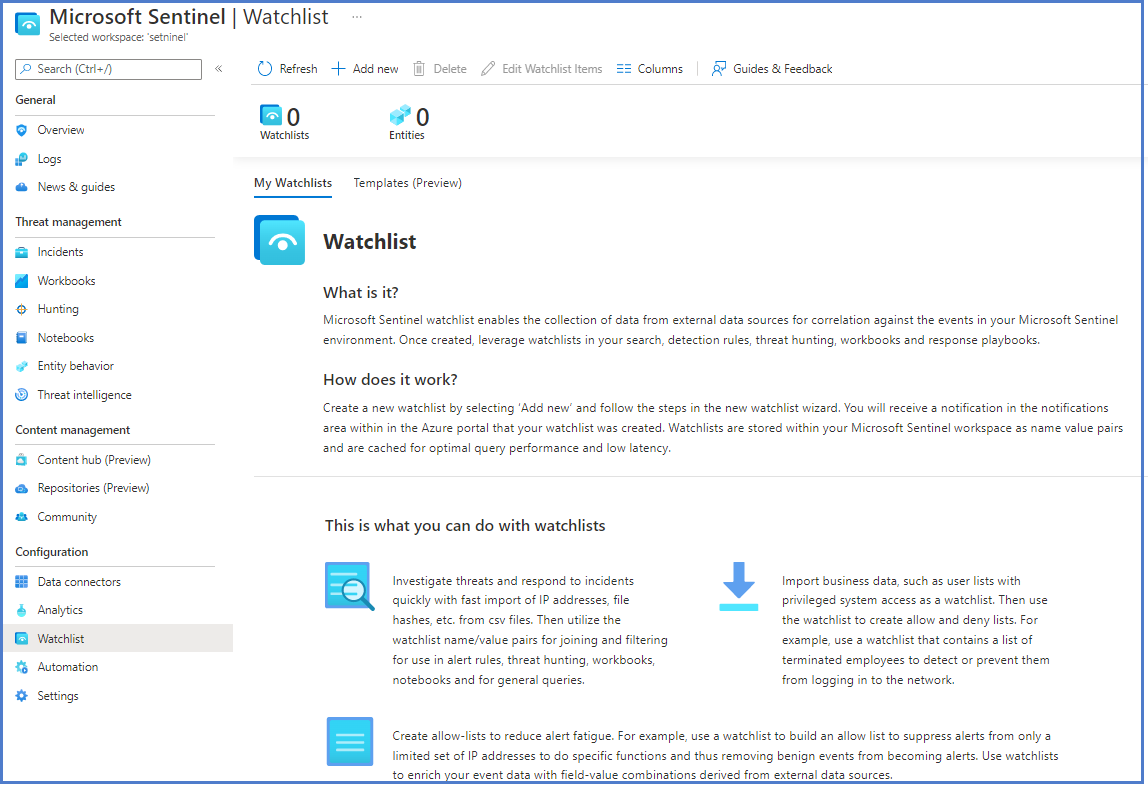
On the General page, provide the name, description, and alias for the watchlist, then select Next.
On the Source page, select the dataset type, upload a file, then select Next.
Note
File uploads are currently limited to files of up to 3.8 MB in size.
Review the information, and verify that it's correct. Then select Create. A notification appears once the watchlist is ready.
To use the watchlist data in KQL, use the KQL function _GetWatchlist('watchlist name').
_GetWatchlist('HighValueMachines')