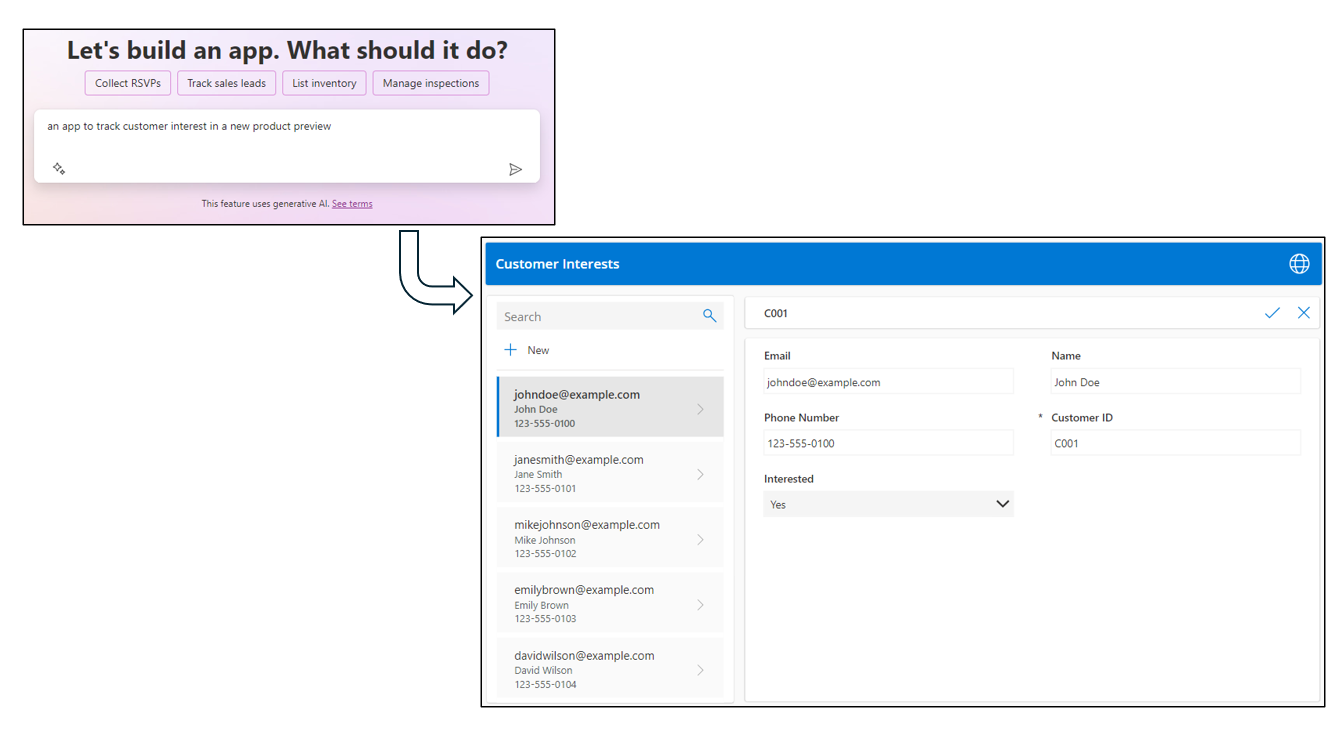Introduction
Microsoft Copilot for Microsoft Power Apps capabilities can help makers and users. Makers can use Copilot to create and modify canvas apps in Microsoft Power Apps. When creating an app, makers provide a description of what they want to build, and Copilot generates the initial version. Makers can also use Copilot while editing a canvas app to request changes or ask how to complete a task.
When makers use Copilot’s AI features, they interact with an agent. Makers can configure an agent control to include in both canvas and model-driven apps. These controls connect to the application's data. Once setup is complete, users can interact with the agent during runtime to ask questions about the data shown in the app.
This module explains how to configure Microsoft Copilot in your apps to accelerate app development and support users in working with their data.
Languages and regional availability
Copilot in Microsoft Power Apps is available in English, Dutch, French, German, Italian, Japanese, Portuguese (Brazil), and Spanish. A user's language and region settings determine whether Copilot appears in the maker experience.
- In the United States, United Kingdom, and Australia, Copilot is enabled by default for supported languages.
- In Europe, Copilot is enabled by default for most countries, but in France, Germany, Norway, and Switzerland, it’s available but off by default.
- In Asia, Canada, South Africa, South America, South Korea, India, Japan, and the United Arab Emirates, Copilot is available but off by default.
For more information, see Enable copilots and generative AI features.