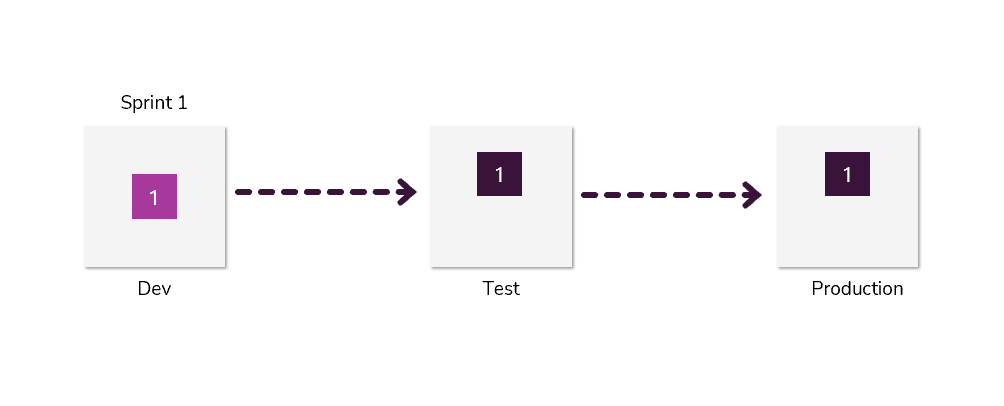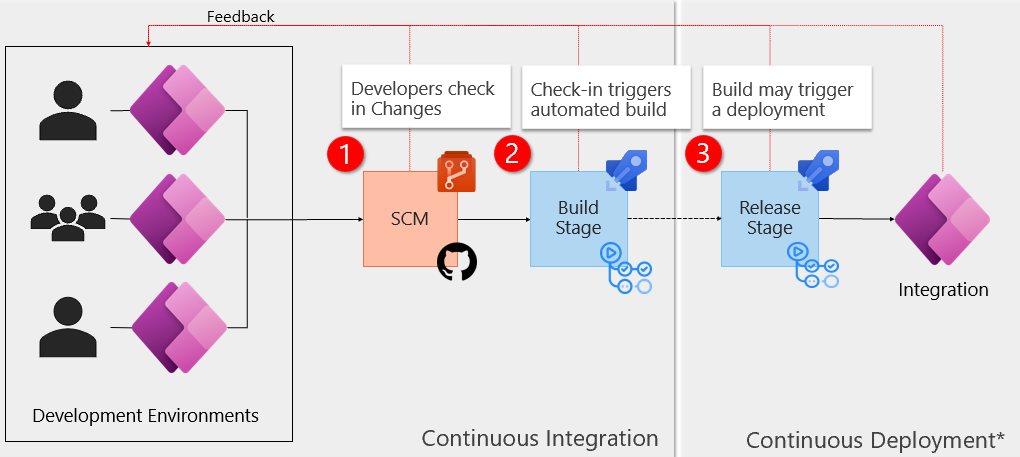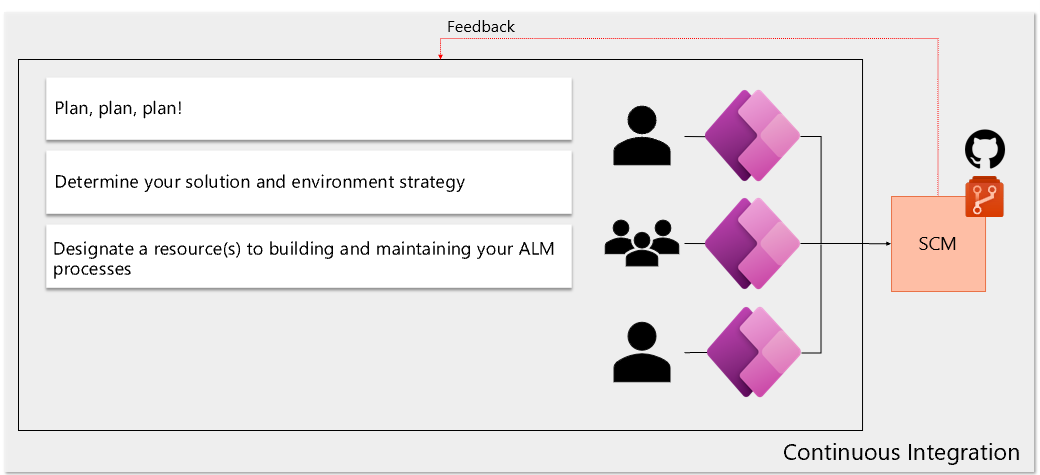Common pattern mistakes for team development
The Power Platform allows teams to apply common Continuous Integration and Continuous Deployment (CI/CD) patterns using both unmanaged and managed solutions. This module will highlight a common anti-pattern often used at the start of Power Platform development, followed by a better approach for long-term success.
Common anti-pattern: overuse of unmanaged solutions
The most common (and problematic) pattern in Power Platform development is the frequent use of unmanaged solutions for both development and deployment.
As shown in the diagram below, this approach results in an unhealthy production environment over time, as unmanaged solutions accumulate:
Why teams use unmanaged solutions
In the early stages of development, teams often choose to deploy unmanaged solutions because they believe it will simplify the deployment process and speed up delivery.
Example:
A development team building a ticketing system may create an unmanaged solution called TicketingUpdates_Sprint1 and deploy it directly to production. For the next sprint, they may create another unmanaged solution called TicketingUpdates_Sprint2 and do the same. This pattern continues sprint after sprint.
Why this is a problem
Over time, this practice leads to:
- Multiple unmanaged solutions in production.
- A cluttered environment that becomes difficult to maintain.
- Loss of visibility into what changes were made, when, and by whom.
These teams also miss out on benefits like:
- Using source control to track changes.
- Applying solution layering to better manage customizations.
- Leveraging managed solutions for safer, more controlled deployments.
Pitfalls
Some of the key risks when using unmanaged solutions for each deployment include:
No source control:
Example – If Developer A deletes a table and Developer B renames it in a different unmanaged solution, there is no automated way to detect and resolve that conflict.Minimal time savings:
The perceived improvement in deployment speed is often small and does not outweigh the long-term maintenance issues.
A better pattern for team development
A more sustainable approach is to use one or more dedicated development environments. This allows multiple developers to collaborate efficiently without creating unmanaged solution sprawl.
Developers make changes in their respective environments.
Changes in those environments are exported, then checked into source control.
The action of checking a solution into source control may trigger one of several events, such as a build process to move the solution to downstream environments.
This model promotes:
- Cleaner environments.
- Easier collaboration.
- Fewer conflicts during development.
- Traceability of all changes.
Modern approach to solution development
For a demonstration of how continuous integration supports modern Power Platform development, watch the video below:
Support team development
Every software project starts with a plan, and setting up Automated Lifecycle Management (ALM) for the Power Platform is no exception.
While this module does not focus on planning, it’s important to understand that effective work item planning and management is essential to avoid common issues in team development.
Key recommendations:
Keep work items small, specific, and time-bound.
Example: Instead of assigning "Build the entire case management system," create smaller tasks like "Add priority field to Case table" or "Create flow for case status updates."Avoid overlapping work on the same components.
Example: If two developers attempt to customize the same Contact form at the same time, they risk overwriting each other’s changes.Consider assigning someone to maintain ALM processes.
While it’s not required to have a dedicated ALM resource, teams that do so typically see better long-term results, especially as projects scale.