Portal apps
Power Pages allow you to display and interact with Microsoft Dataverse data through externally accessible websites. Power Pages support secure interactions with both internal and external audiences.
Features of Power Pages
Power Pages are built on Microsoft Dataverse, inheriting many capabilities from model-driven apps in Microsoft Power Apps, including:
- Centralized management
- Common Data Model
- Roles and permissions
- Forms and views
- Business rules
- Declarative workflows and actions
- Plug-in architecture
- Integration with other services
- Dataverse extensibility
- Audit capabilities
Power Pages also provide a built-in content management system, with all content stored in Dataverse. Content can be edited using Power Pages Studio or the Portal Management app. Dataverse security roles and permissions can be applied to help protect the content.
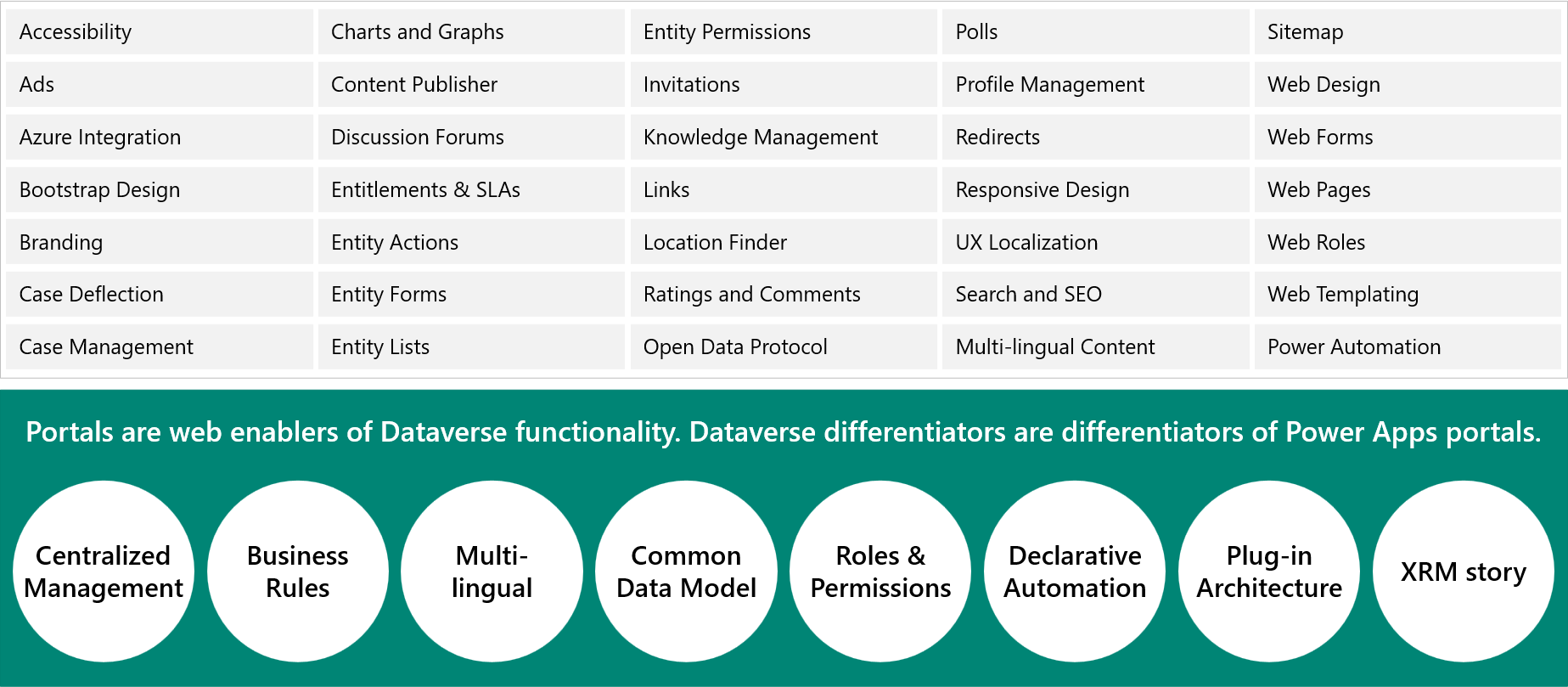
Note
Power Pages require a Dataverse database in the environment to install and configure key components. While a blank Power Pages portal can be created without Microsoft Dynamics 365 apps, templates such as Customer self-service, Employee self-service, Partner, and Community portals have dependencies on those apps.
Power Pages architecture
Power Pages connect directly to Dataverse data. You can create lists and forms based on Dataverse tables using built-in components that reflect model-driven views and forms. Pages can be extended and customized, as illustrated in the following diagram:
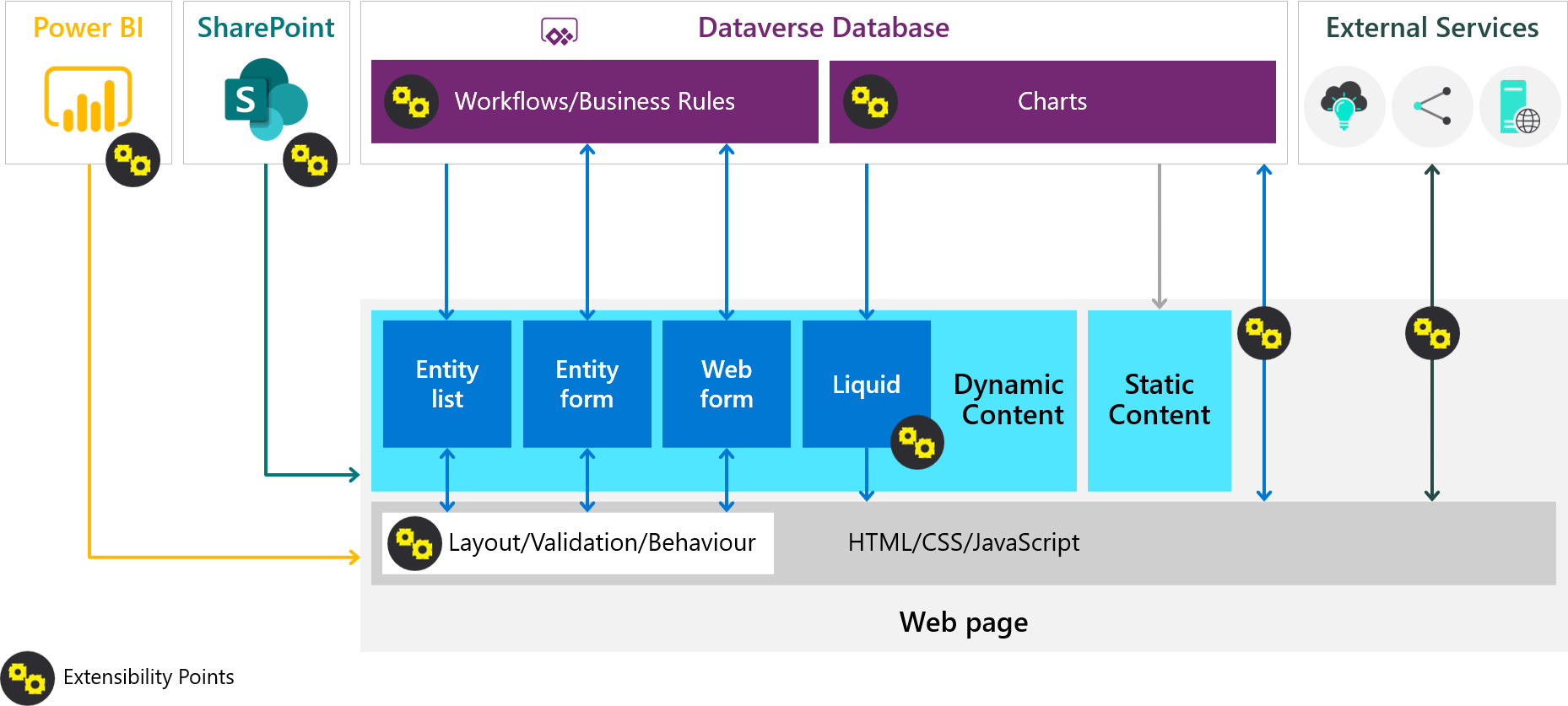
Power Pages extend Dataverse solutions to both internal and external users securely. Visitors can access portals either anonymously or with authentication.
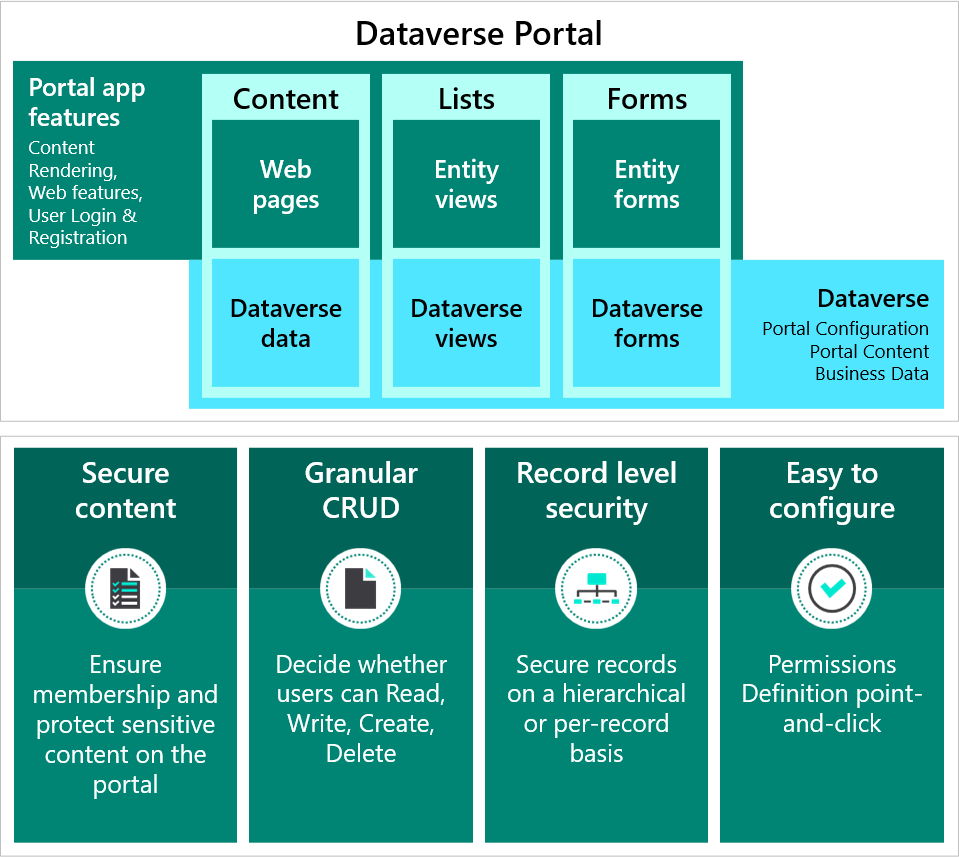
Expose Dataverse data
The following sections describe different approaches to securely expose Dataverse data using Power Pages.
Use cases for Power Pages
Consider Power Pages when:
- Secure interaction with Dataverse for both internal and external users is required
- You need community or self-service sites for customer service
- CRUD operations on Dataverse data are necessary
- The project has limited resources or requires business-user or no-code configurations
- Responsive design is needed for accessibility across devices and browsers
- Multi-lingual site support is required
- Single sign-on (SSO) is a requirement
Use caution if:
- Most data resides outside of Dataverse
- Document management, indexing, or search features are critical
- You expect heavy traffic or large user volumes
- eCommerce functionality, such as payment processing, is needed
- The scenario is better served by direct Power Apps licensed user access
Authentication
Power Pages support authenticated and unauthenticated access. A solution architect should determine whether authenticated access is required and identify the appropriate identity provider, such as Microsoft Azure B2C, Microsoft Entra ID, or another supported option.
Important
Avoid using locally stored accounts for authentication.
Implementation considerations
When implementing a Power Pages solution, consider:
- Whether to start with a blank template or a Dynamics 365 template
- How closely the chosen template aligns with project requirements
- Which portal pages may require custom development using Liquid templates
- What data authenticated users need to access
Deployment considerations
Power Pages assets, such as views and forms, can be packaged in solutions. However, most page configuration is stored as data across multiple Dataverse tables. Use the Configuration Migration tool to move configurations from development to test or production environments.