Get started with OneNote Class Notebooks
With a OneNote Class Notebook, students and teachers work together in a shared notebook organized into sections for both group and private notes. Pages in a Class Notebook are organized into sections with unique permissions to control where the students can edit or read only.
Collaboration Space
The Collaboration Space is where work around class projects is organized. Each student can edit pages in the Collaboration Space and add comments with educational oversight. The educator can turn off access to these pages, track edits, review version history, and see which student added content to the page.
The Content Library
In the content library only the educator can add and edit content, but student can refer to the pages at any time. The content library can be used to post assignments and other learning resources.
Student notebooks
Each student has a private student notebook. Think of them as notebooks the teacher can collect from students and return at any time. Students can only see their own notebook and any teacher feedback added to a page is only visible to that student. Feedback from the educator can be left in student notebooks using text, highlighters, and ink. Educators also have the option of recording audio feedback to share with the student.
Activity
Choose one class you teach and identify three different learning activities that you could facilitate using a Class Notebook. Consider the following questions:
- What resources will you include?
- What ways will students interact with the content?
- What types of media could students use in their responses to tasks?
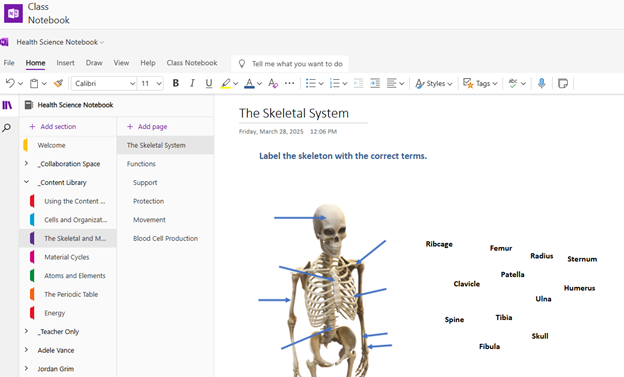
Reflection
How should you design your pages? Do you need to provide a space for students to complete their work or give them freedom to choose how they lay their work out?