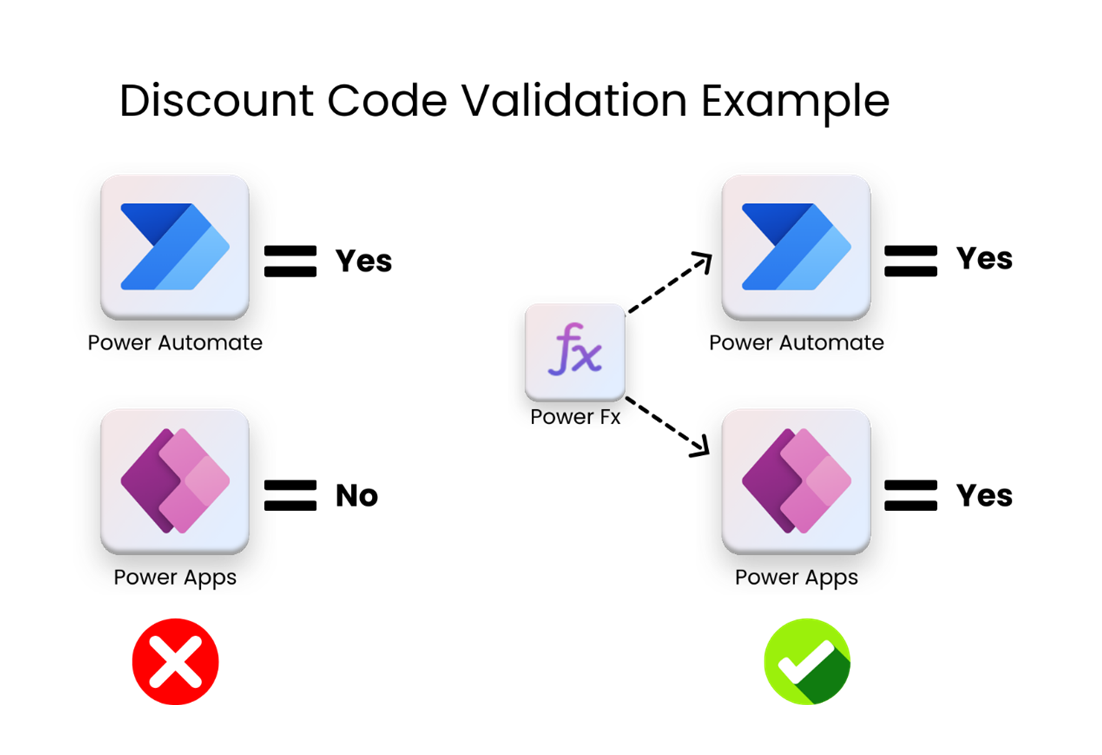Overview of Power Fx functions
Power Fx functions in Dataverse (formerly known as instant low-code plug-ins) provide real-time, reusable business logic that an organization can use across Microsoft Power Platform. They improve data architecture and ensure consistency in business processes by adding custom logic that goes beyond the capabilities of out-of-the-box features.
Previously, creating these functions required working with plug-ins, which involved custom classes and .NET Framework assemblies. Currently, due to a user-friendly Dataverse interface, building functions is simpler with no manual registration or advanced coding knowledge required.
Power behind Power Fx functions
Power Fx functions are built by using Power Fx, the flexible and intuitive low-code language of Microsoft Power Platform. Power Fx is so powerful because it's based on four key principles:
General purpose - Power Fx isn't limited to a single type of task. You can use it in canvas apps, model-driven apps, and Microsoft Power Automate to handle calculations, data manipulation, conditions, and workflows, which makes it a versatile tool across Microsoft Power Platform.
Strong typed - Every value in Power Fx has a specific data type (such as text, number, or Boolean), and the system enforces those types automatically. This feature ensures that your formulas are reliable and predictable, which helps reduce errors and improve data integrity.
Declarative - Instead of writing step-by-step instructions, Power Fx works similarly to Microsoft Excel formulas in that you describe the outcome that you want. Then, Power Fx handles the logic. For example, the process for setting a label's text to match a dropdown selection is as simple as entering the following logic:
Label1.Text = Dropdown1.Selected.ValueYou don't need to manually update the label. Power Fx ensures that it always reflects the value of the current dropdown selection.
Functional - Power Fx is built on functions and expressions rather than step-by-step instructions that update variables. As a result, it's reactive, efficient, and easier to maintain, which helps ensure that business logic remains streamlined and adaptable.
Why these four principles matter
Because they're rooted in those four key principles, Power Fx functions can offer a simple yet powerful way to improve data integrity and streamline business logic. Functions are reusable solution objects that a Dataverse database stores. You can access these functions from Microsoft Power Platform products, such as Microsoft Power Apps and Power Automate. Functions can directly connect with Dataverse data or external data sources through Microsoft Power Platform connectors. Power Fx functions are versatile, enforce data validation by default, and help make it easier for you to create reliable, reusable solutions across Microsoft Power Platform.
Recall the previous scenario of calculating discount codes. Instead of duplicating logic across multiple apps, you can use a single function for validating and applying a discount across various applications and automations, which would ensure consistent calculation every time. In this scenario, by using Power Fx functions, you can maintain your data hygiene while also reducing your workload by eliminating the need to update your calculation in multiple places.