Describe knowledge management in Dynamics 365 Customer Service
With Dynamics 365’s knowledge management capabilities, organizations can provide information to both their employees and customers by creating and managing knowledge articles that provide the information individuals are looking for. Knowledge articles help address any number of issues customers and employees encounter while using your organization's product or services. Knowledge articles might include solutions to common issues, product or feature documentation, answers to frequently asked questions (FAQs), or product briefs. Dynamics 365 Customer Service lets organizations not only create knowledge articles, but format the article content, embed videos or images, and more.
The knowledge management capabilities of Dynamics 365 Customer Service organizations allow organizations to do the following tasks:
Create and design knowledge articles: Create rich well formatted knowledge articles and emails to send to customers that can include embedded videos, images, links, and more. For example, an article can include a link to a YouTube video that visually walks through the process defined in the article content.
Manage article life cycle: Out-of-the-box business process flows help to ensure that all knowledge content is current and meets necessary standards.
Manage article version history: As articles are updated, you can manage updates and work with previous versions without disrupting the live or published articles.
Translate articles: Provide multiple language translation versions of an article. For example, agents can send articles to customers in their preferred language if it's available.
Publish articles: Publish articles as soon as they're approved or schedule them to be published later. You can also set expiration dates on articles.
The image shows an example of how this process works in its entirety:
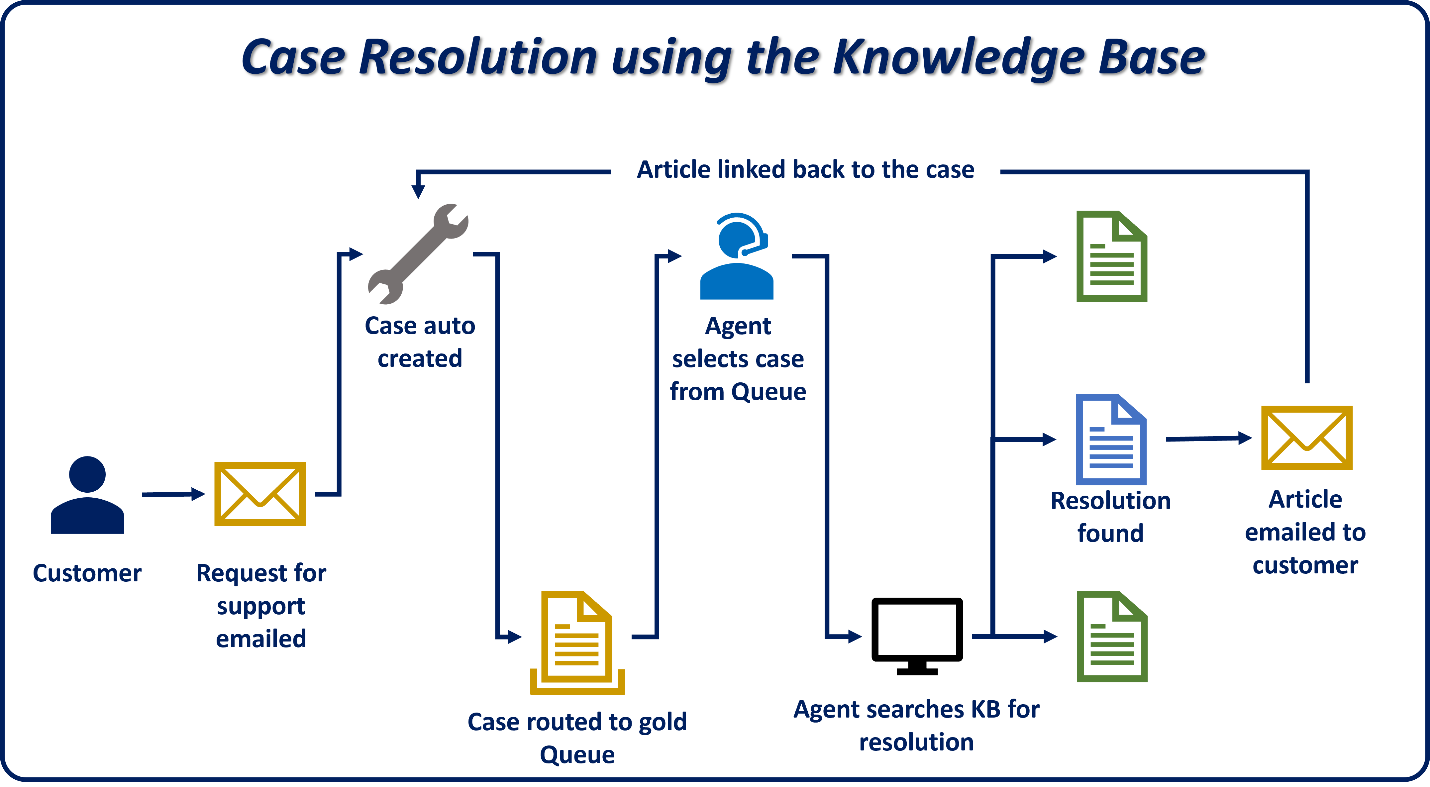
Clickthrough demo: Create and publish a knowledge article in Dynamics 365 Customer Service
In this clickthrough demonstration, see how you can create and publish a knowledge article.
Create and publish a knowledge article
Customer Knowledge Management Agent
There is also an agent that assists with knowledge management. The Customer Knowledge Management Agent is an AI-powered tool in Microsoft Dynamics 365 Customer Service designed to autonomously turn cases and case-related conversations, emails, and notes into knowledge articles. The Customer Knowledge Management Agent helps extract knowledge from cases and manage customer knowledge in real time. After a case is closed, the agent analyzes case details, fills knowledge gaps, and ensures compliance.
The Customer Knowledge Management Agent can do the following:
Real-time knowledge creation: This is triggered when a customer service representative (service representative) resolves a case. It determines whether a new knowledge article is needed by comparing the content of the case with the existing knowledge articles in Dynamics 365 knowledge base. If an article is needed, the Customer Knowledge Management Agent creates the article using the case content.
Historical knowledge creation: When enabled, the agent looks at all the cases that meet the specified conditions and then determines if new articles are needed by comparing the content of the cases with the existing Dynamics 365 knowledge base. If a new article is needed, it creates a new article by using the content of one or more historical cases that meet the configured conditions.
Auto publish articles: Organizations can control whether the AI agent can automatically publish articles that comply with the Compliance Status you set. You can also select the target audience that can view the published articles.
Now let's turn our attention to Copilot in Dynamics 365 Customer Service.