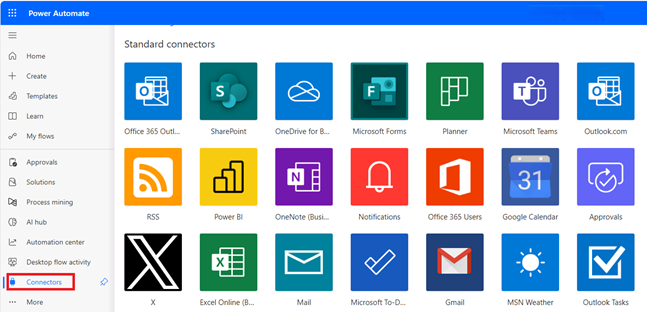Describe the value of connectors in integrating services and data
Connectors in Microsoft Power Platform are tools that help different apps and services, like Power Apps, Power Automate, Power BI, Power Pages, and Microsoft Dataverse, work together. They make it easy to share data and connect systems, improving how these tools function and making them more efficient.
The role and value of connectors
Connectors act as bridges that link different services and data sources within the Power Platform. They simplify how apps and workflows interact with data, making it easier to manage and automate tasks. With over 1,400 prebuilt connectors available, they provide ready-to-use actions for various services, saving time and effort.
Let’s look at an example: A building management company hires vendors for tasks like cleaning and landscaping after tenants move out. Vendors send invoices to the company, and the company wants to automate how these invoices are processed. Here’s what the current process looks like:
- Receiving invoices as email attachments through Microsoft Exchange.
- Saving the attachments in Microsoft SharePoint.
- Sending the invoices to managers for approval via Microsoft Teams.
- Adding approved invoices to the company’s Oracle Enterprise Resource Management (ERP) system.
- Sending confirmation emails with invoice numbers back to vendors.
This workflow involves multiple services, each requiring different accounts, and actions. Here’s how the services work together:
- Microsoft 365 Outlook: Watches a mailbox for incoming invoices.
- Microsoft SharePoint: Saves invoice attachments in a specific folder.
- Microsoft Teams: Sends approval requests to managers.
- Oracle: Adds approved invoices to the ERP system and stores details for future use.
- Microsoft 365 Outlook: Sends confirmation emails to vendors.
Power Platform connectors make it easy to link these services. They act as middlemen, helping the app or workflow interact with the data sources without needing complicated setups.
How connectors work
Connectors come with prebuilt actions that make working with data sources simple. For example, the Microsoft 365 Outlook connector includes actions like downloading attachments, sending emails, and managing calendar events. You just need to fill in a few basic details, and the connector handles the rest.
Here’s how connectors are used across the Power Platform:
- Power Apps: Connectors link apps to data sources. For example, a company might create an order fulfillment app for employees in the field. Connectors would link the app to data sources like an SQL database or Microsoft Dataverse.
- Power Automate: Connectors help workflows connect to data sources, either as triggers (starting a process) or actions (performing a task).
- Power Pages: Connectors allow web pages to show live data, like customer account info or support ticket updates. This capability enables interactive experiences for users.
- Power BI: Connectors let Power BI pull data from various sources, like ERP systems or cloud databases, to create dashboards and reports. This combined data pool allows businesses to analyze data and make smarter decisions.
By using connectors, developers can easily link and automate processes across different services. Apps and workflows in the Power Platform are therefore more powerful and efficient.