Describe the capabilities of the Plan Designer
This unit introduces the Plan Designer in Power Apps, a conversational AI-powered tool that simplifies creating tailored business solutions. By using natural language inputs and intuitive design, the Plan Designer helps users turn their ideas into impactful apps, workflows, and data models with ease.
The Plan Designer in Power Apps: simplifying business solutions
The Plan Designer in Power Apps makes creating business solutions easy and accessible, even for beginners. It uses Artificial Intelligence (AI) to transform business needs into complete, ready-to-use solutions. Whether you’re managing inventory, tracking sales, or automating tasks, the Plan Designer builds tools that save time and improve efficiency. It also streamlines operations without requiring advanced technical skills.
How does the Plan Designer work?
Using the Plan Designer is simple and intuitive. Start by describing your business problem in plain language, such as "I need an app to track customer orders" or “I want to automate reminders for overdue invoices.” You can also provide images, like process diagrams or screenshots of older systems, to give more context. Based on this input, the Plan Designer generates a tailored solution using Power Platform tools like Dataverse tables, apps, and workflows.
For example, the Plan Designer identifies who uses the solution—such as employees, managers, or customers—and what they need to do. It might create roles like “Salesperson” with tasks such as entering orders and checking inventory. It also builds data models, setting up tables to store information like customer details, sales records, or inventory levels. These tables are visually organized in an Entity Relationship Diagram (ERD), which shows how all the data connects.
The tool designs user experiences, suggesting apps and workflows based on your needs. For instance, it might create a simple app for employees to enter sales data or a workflow that sends reminders for overdue invoices. If the initial solution isn’t right, you can provide feedback to refine it. For example, you might ask for more columns in a table or changes to the app layout, and the Plan Designer updates the solution accordingly. This iterative process ensures the final product meets your specific business needs.
How the Plan Designer simplifies solution creation through conversation
The Plan Designer is ideal for people without technical expertise. Instead of writing complex code or spending hours designing apps from scratch, you simply describe your problem in everyday language, and the tool does the rest. It’s like having a virtual assistant that understands your business challenges and builds solutions for you.
Imagine you run a small retail business and want to keep track of customer orders and inventory. You can tell the Plan Designer, "I need an app to track customer orders and notify me when inventory is running low." You upload a screenshot of your current order tracking spreadsheet to show how you’ve been managing things so far. The Plan Designer then creates:
- A table to store customer orders, including columns for order date, product name, quantity, and status.
- A simple app for employees to enter new orders and check inventory levels.
- A workflow that sends notifications when inventory drops below a certain threshold.
If you wanted to add a column to track delivery dates, the Plan Designer updates the solution to include that feature.
Here’s a visual example to illustrate how easy it's to get started:
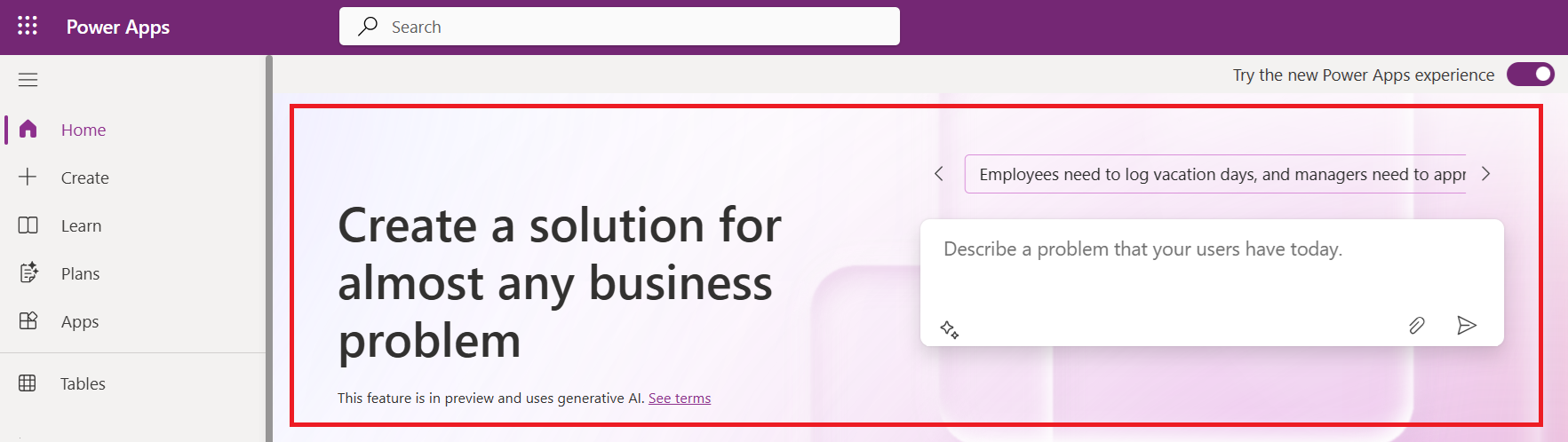
This image shows how you can type in your business problem, and the Plan Designer begins creating a solution tailored to your needs.
Key benefits for businesses
The Plan Designer offers several benefits for businesses looking to streamline operations and improve productivity:
- Simplicity: You don’t need to be a technical expert to use the Plan Designer. It’s user-friendly and intuitive.
- Efficiency: By automating the creation of apps, workflows, and data models, the Plan Designer saves time and reduces manual effort.
- Customization: The tool lets you refine and adjust solutions to fit your specific business needs.
- Scalability: Whether you’re solving a small problem or building a solution for a larger team, the Plan Designer scales to meet your requirements.
By automating repetitive tasks, improving workflows, and enabling real-time insights, the Plan Designer helps businesses focus on growing their operations and serving their customers.
Clickthrough demo
Step through this clickthrough demo to see the Plan Designer in action
In summary, the Plan Designer in Power Apps is a game-changer for businesses looking to create custom solutions without extensive technical expertise. By using AI and simplifying the development process, it turns ideas into impactful tools that address unique challenges, drive efficiency, and help businesses thrive in today’s fast-paced environment.