Describe the value of Microsoft Copilot Studio
Microsoft Copilot Studio is a platform that simplifies creating custom AI agents, helping you streamline operations and maximize Microsoft 365 Copilot. Whether you're a business owner, a student, or someone building apps, this tool simplifies workflows and boosts productivity. In this learning unit, we explore what Copilot Studio is, how it works, and how you can use it to solve real-world problems.
Imagine having a smart assistant that handles repetitive tasks, answers questions, and provides solutions tailored to your needs. That’s what Microsoft Copilot Studio offers. It allows businesses and individuals to harness AI without needing advanced technical skills.
For businesses, this means saving time and money by automating processes that would otherwise require manual effort. For example, instead of having a team member spend hours responding to customer inquiries, an AI agent can handle those questions instantly. Or, if employees need help with navigating internal systems, an agent can guide them step by step. These tools don’t just make work easier—they also help organizations stay competitive in a fast-changing world.
Even if you’re not running a business, Copilot Studio can be valuable. Students can use it to organize schedules or get help with assignments, while app makers can create tools that solve specific problems for their users. Copilot Studio lets you design solutions that fit your unique challenges.
Key features of Microsoft Copilot Studio
How does Copilot Studio make this possible? It comes packed with features that are both powerful and beginner-friendly. Let’s break them down:
- Simple, low-code interface: You don’t need to be a programmer to use Copilot Studio. The platform lets you describe what you want your AI agent to do in plain language, and it handles the technical details for you. For example, you could say, "I want an agent that helps customers track their orders," and Copilot Studio guides you through building it step by step.
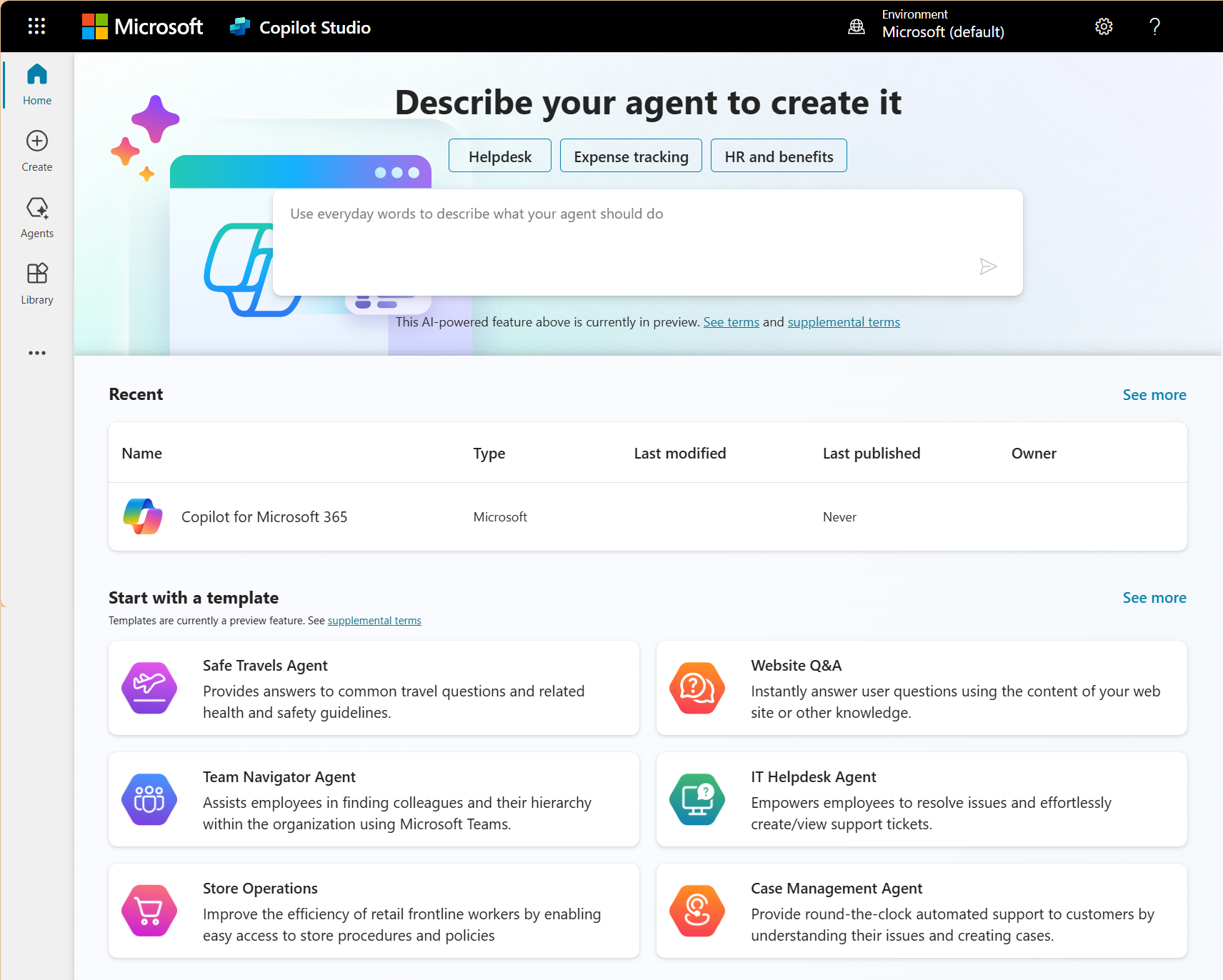
Seamless data integration: Your agent needs information to do its job. Copilot Studio makes it easy to connect your agent to the data it needs. With over 1,400 prebuilt connectors, you can link to Microsoft tools like SharePoint or Excel, and third-party apps like Salesforce or Google Drive. This ensures your agent has access to the right data to provide accurate answers and perform tasks.
Automated workflows: One of the best features is the ability to set up workflows using Power Automate. Think of workflows as instructions for your agent, like, "If a customer asks about a product, send them an email with more details." These workflows allow your agent to respond automatically, saving you time and effort.
Multichannel deployment: Once your agent is ready, you can publish it wherever needed. Whether it’s on your website, in a mobile app, on social media, or in Microsoft Teams, your agent can be available to help users wherever they are.
Robust security and governance: For those concerned about data security, Copilot Studio provides comprehensive protection. It includes tools to manage your agents securely, ensuring they comply with organizational policies and protect sensitive information.
These features work together to make Copilot Studio a powerful yet approachable tool for creating AI agents. You don’t need to be an expert. You just need an idea of what you want your agent to do, and Copilot Studio helps you bring it to life.
Use cases for Microsoft Copilot Studio agents
Now that you know what Copilot Studio can do, let’s talk about how you might use it. The possibilities are endless, but here are some examples:
Customer support: Imagine you run a small business and want to improve customer service. You could create an agent that answers common questions, helps customers track their orders, or guides them through returns. The agent could work on your website, social media, or in a chat app, making it easy for customers to get help anytime.
Employee assistance: If you’re part of a larger organization, you could build an agent to assist employees. For example, the agent could help new hires navigate onboarding, answer HR-related questions, or provide training resources. The agent saves time for both employees and HR teams.
Sales and marketing: Sales teams can use agents to quickly access product information, pricing details, or customer insights during meetings. Marketing teams can automate tasks like lead generation or campaign scheduling, freeing up time for creative work.
Education and learning: Students and educators can benefit from agents that answer questions, provide study resources, or help with administrative tasks like scheduling classes or tracking assignments. For example, a student could ask an agent for help with understanding a concept, and the agent could provide a clear explanation or suggest relevant resources.
Public services: Government agencies can use agents for assisting citizens with tasks like applying for permits, checking application statuses, or finding information about local services. These agents make public services more accessible and efficient.
Healthcare support: Healthcare providers can create agents to help patients book appointments, access medical records, or find answers to health-related questions. On the backend, agents can assist with managing workflows, like scheduling staff or tracking inventory.
Project management: Teams working on projects can use agents to stay organized. For example, an agent could track deadlines, assign tasks, and provide updates on progress. By integrating with tools like Microsoft Teams, the agent can keep everyone aligned and informed.
These examples show how flexible Copilot Studio agents can be. Whether you’re solving a small problem or tackling a big challenge, you can customize your agent to fit your needs. And because the platform is so user-friendly, you don’t need to be an expert to get started.
Clickthrough demo
Let's take a look at a quick demo. Step through the process of building agents with Copilot Studio.