Describe how Microsoft Power Platform business solutions work together with Microsoft 365 apps and services
Microsoft Power Platform is a suite of tools designed to work seamlessly with Microsoft 365 services, making collaboration and productivity easier. In this learning unit, we explore how apps like Power Apps and Power Automate integrate with Microsoft 365 and Teams to simplify business processes and save time.
How Power Platform works with Microsoft 365 apps and services
Many organizations rely on Microsoft technologies for daily operations. Microsoft 365 is often the go-to platform for email, productivity tools, and document management, with services like Outlook, Excel, and SharePoint playing key roles. Because these tools are widely used, the Power Platform offers built-in connectors that allow you to create streamlined solutions by directly interacting with Microsoft 365 services.
Some popular connectors include:
- Office 365 Outlook
- OneDrive
- Excel
- SharePoint
These connectors help administrators, managers, and users work more efficiently. For example, think about how many emails a typical user receives daily. Many of these emails come with attachments that need to be saved in specific locations, like a SharePoint site or a OneDrive folder. Instead of manually saving each attachment, you can use Power Automate to create a flow that automatically detects incoming emails with attachments and saves them to the right folder. If this task takes one to two minutes per email and happens 20 to 30 times a day, automating it could save up to two hours every week. That’s just one example of how Power Platform simplifies tasks.
Another common scenario involves Microsoft Excel, which many organizations still use to manage entire departments. Excel’s formulas, charts, and pivot tables make it a great tool for tracking daily tasks, but getting data into Excel often requires manual effort—copying, pasting, or typing data from other applications. In some industries, users spend five to 10 hours a week entering data into Excel. With Power Automate Desktop flows, you can automate these repetitive tasks by mimicking keystrokes and mouse clicks. What used to take minutes can now be done in seconds, freeing up time for more important work.
The Power Platform doesn’t stop with automating individual tasks. As organizations increasingly adopt collaborative tools like Microsoft Teams, the Power Platform extends its capabilities to this hub for teamwork, enabling greater efficiency and innovation.
Using Power Platform components within Microsoft Teams
For the last several years, organizations are rethinking how their workforce gets things done. Many organizations switched to remote work, creating a need for better collaborative tools.
Microsoft Teams fills that need for many organizations. It provides a central point where users can collaborate, have meetings, manage projects, and more. One key advantage of Microsoft Teams is its adaptability. Organizations can build custom applications for Teams based on user needs. Microsoft Power Platform is the gateway to rapidly building Teams-compatible apps using low-code features. All Power Platform components can be used with Microsoft Teams.
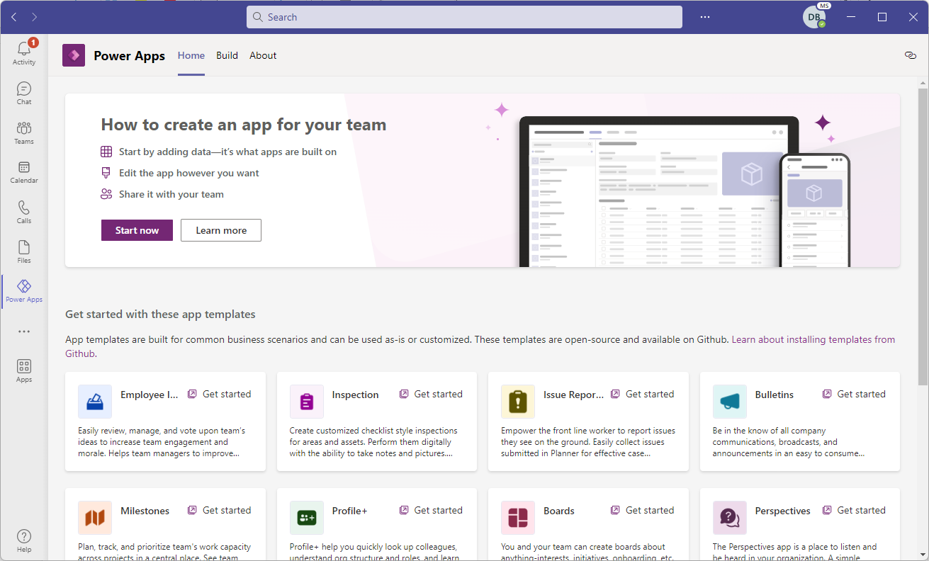
Let’s look at how Power Platform components integrate with Teams:
Power BI: The Power BI app in Teams lets users share interactive reports and collaborate directly within Teams channels and chats. You can create custom Power BI apps or templates and distribute them to your team. With the Power BI app, you can bring the full Power BI experience into Teams, making it easier to access analytics without switching platforms.
Power Apps: The Power Apps integration in Teams allows app makers to design, edit, and publish apps directly within the Teams environment. For example, a company could create an incident reporting app that employees can access without leaving Teams. This seamless experience keeps workflows efficient and focused.
Power Automate: With Power Automate, you can build flows to automate repetitive tasks inside Teams. For instance, you can trigger a flow from a Teams message or use Adaptive Cards to interact with flows. These automations enhance the Teams experience.
Copilot Studio: Copilot Studio makes it easy to create and share conversational agents within Teams. These agents can answer questions and assist users with tasks, improving productivity across the organization.
Dataverse for Teams: Dataverse for Teams is a built-in, low-code data platform. It enables users to create custom apps, bots, and workflows directly within Teams using Power Apps, and Power Automate.
Let’s consider a real-world example to see how Power Platform and Teams work together. Many real estate companies shifted to remote work. Their agents now spend most of their time working in Microsoft Teams, collaborating with colleagues, and managing daily activities. By integrating Power Platform with Teams, these companies can provide their agents with tools to work smarter.
Here’s how Power Platform enhances their workflow:
- Dedicated Copilot agents: Agents embedded in Teams can answer representatives’ questions and assist with tasks like scheduling open houses or following protocols. This saves time and ensures consistency.
- Expense Submission App: Using Dataverse for Teams, companies can create an app for agents to submit travel, staging, and open house expenses—all without leaving Teams.
- Embedded Power BI Reports: Analytics about properties can be displayed directly in Teams, giving agents quick access to valuable insights.
For example, imagine an agent in Teams that helps schedule open houses or answer questions about procedures. This kind of automation streamlines their work and keeps everything centralized within Teams.
By combining the capabilities of Microsoft Power Platform with Microsoft 365 and Teams, organizations can unlock new levels of productivity and collaboration. Whether it's automating repetitive tasks, building custom applications, or enhancing teamwork, the possibilities are vast—and you don’t need to be a coding expert to begin.