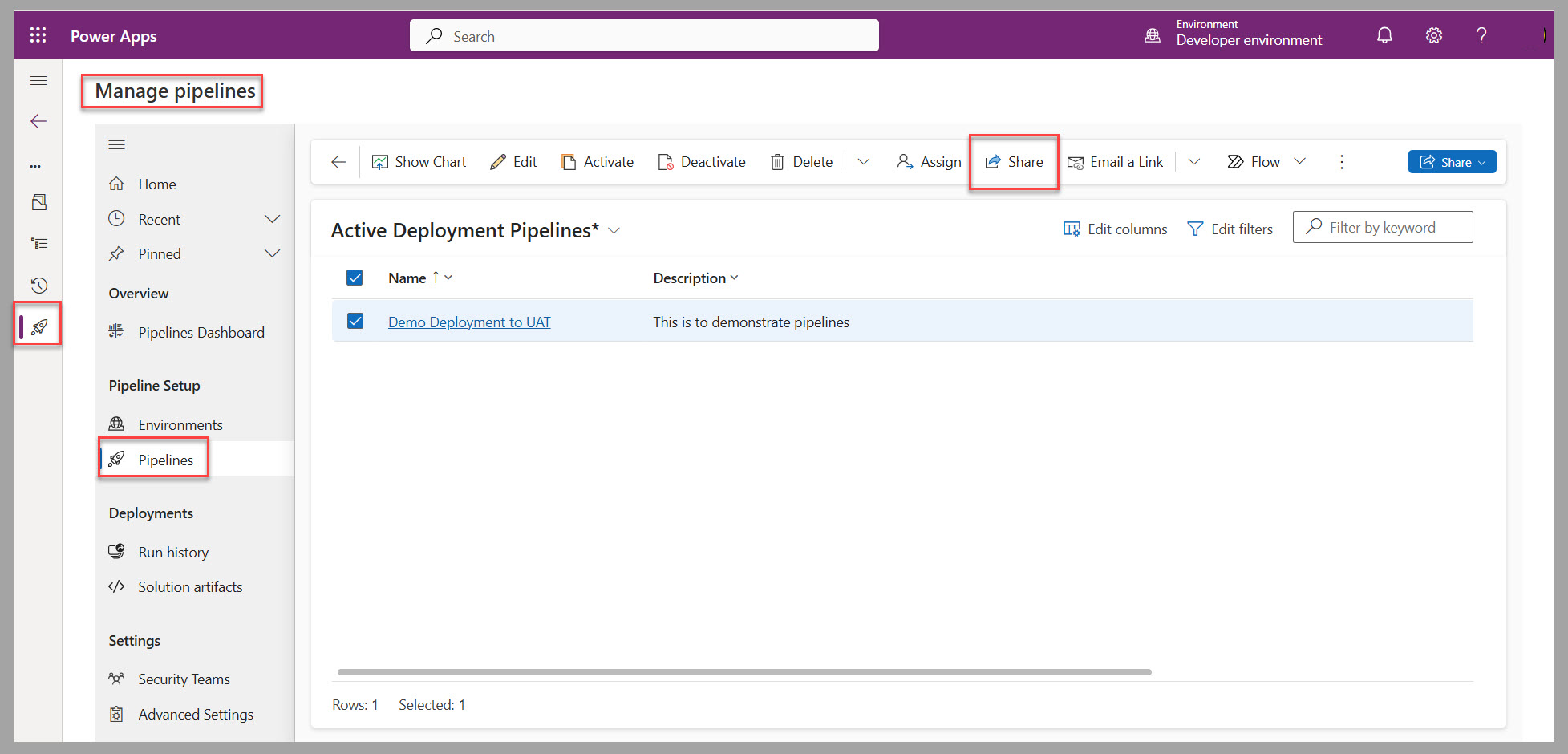Share a pipeline
Even when you create a pipeline for personal use, some scenarios might require other people to use these pipelines to deploy solutions that you commonly work on, such as when you're away from work.
You can share a personal pipeline by selecting Manage pipelines in the pipeline area of the solution browser in Power Apps Studio.
For scenarios where the pipeline is an organization-level pipeline that's been created by using a custom pipeline host, you can share the pipelines the same way but by using the installed Deployment Pipeline Configuration app. Users with whom you share a pipeline must have the Deployment Pipeline User roles assigned.
Next steps
Now, you learned how to share a pipeline in Microsoft Power Platform. Next, you apply your learned knowledge to share the pipeline that you created previously.