Create and modify cloud flows by using Copilot in Power Automate
Power Automate's Copilot feature simplifies the process of creating, modifying, and troubleshooting cloud flows using natural language. This learning unit guides you through using Copilot to streamline automation tasks effectively.
Create a cloud flow using Copilot in Power Automate
With Copilot in Power Automate, you can build cloud flows effortlessly by describing your requirements in plain language. Whether you're automating email notifications or integrating apps, Copilot simplifies the process by interpreting your instructions and generating a flow tailored to your needs.
To create a flow using copilot, go to the Power Automate home screen. Under Create your automation with Copilot, describe your scenario. For example, "When an email arrives, post the subject to a Teams channel." Copilot may even suggest more specific flow descriptions. Once you're happy with your description, select Generate to let Copilot create a flow based on your description.
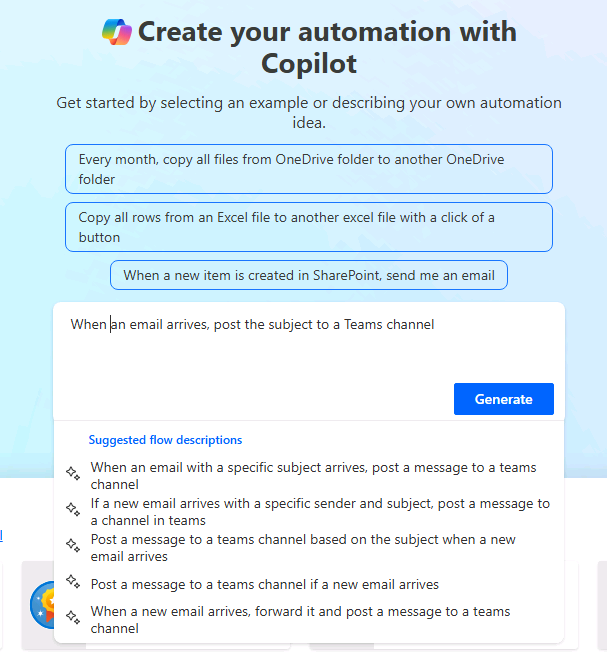
You can review the generated flow structure, and provide other details, such as "Start an Approval," as needed. As you continue to describe the steps, Copilot continues to modify the structure of your flow. Review the generated flow structure and verify connections. Once you're happy with the structure, you can select Create flow.
Tip
For better results, use specific prompts in the format "When X happens, do Y." For example, "When an email arrives, send a notification to Teams."
Modify existing cloud flows with Copilot
Once your flow is created, you still likely need to make modifications to it. In Power Automate, you can enhance or edit existing cloud flows using the same natural language capabilities that you used to create it.
Use the Copilot pane to make changes by typing prompts such as:
- "Delete action X."
- "Add an email notification at the end of the flow."
- "Replace the email action with a Teams message."
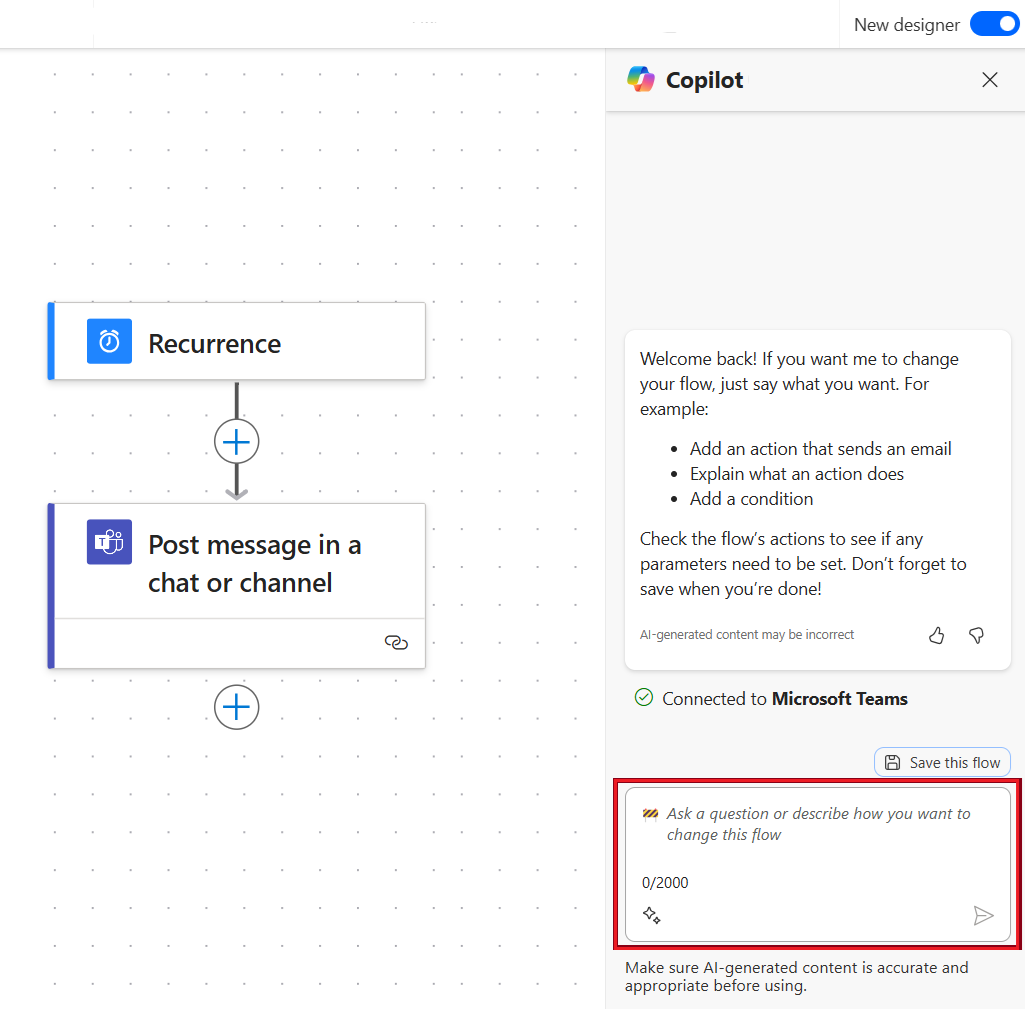
By using Copilot in Power Automate, users can simplify the process of creating cloud flows, even without prior experience in automation. The ability to describe scenarios in natural language and have Copilot generate a tailored flow reduces complexity and saves time. This functionality empowers users to focus on solving business challenges while leaving the technical intricacies of flow creation to an intuitive tool.