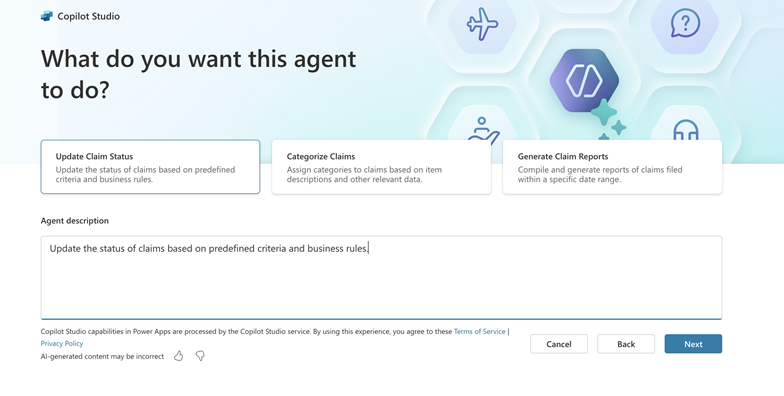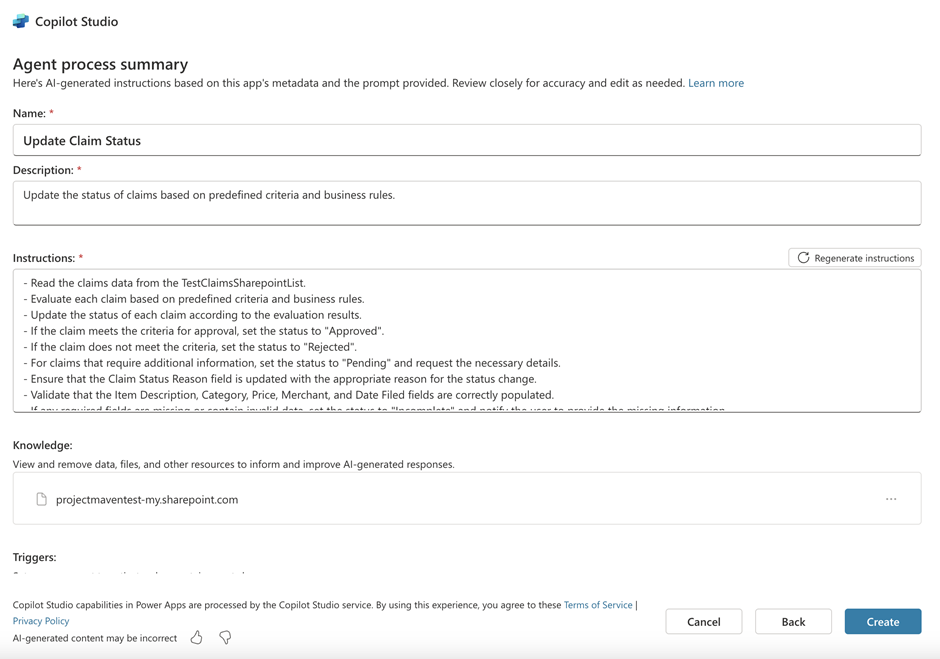Describe use cases for Agent Builder
Agent Builder in Power Apps allow users to automate business processes by creating AI-driven agents directly from your canvas apps. These agents can automate tasks, guide users, and enhance productivity, by using existing app metadata and logic. For example, if you have a canvas app that tracks IT support tickets, you might want to create an agent to help users check the status of their existing support tickets. Additionally, the agent can assist them with the process of submitting a new ticket..By using the metadata and functionality of your app, Agent Builder creates agents that act as proactive assistants, delivering actionable insights and performing tasks on behalf of users.
How Agent Builder works
Before we explore how to use agent builder, let’s loot at how it works. Agent Builder uses a combination of app metadata and the intended goals for the agent to generate step-by-step processes, extract relevant knowledge, and identify triggers for specific actions. This process ensures that the agent is tailored to the unique needs of your app and organization.
Metadata and goal alignment:
Agent Builder analyzes the structure and logic of your app such as its data sources, workflows, and user interactions and aligns this information with the desired outcomes for the agent. For example, if the goal is to create an agent for customer support, Agent Builder might extract knowledge about FAQs, ticket statuses, and escalation procedures.Skill extraction and integration:
Agent Builder integrates the extracted skills into a fully functional copilot agent, equipping it with everything needed to perform its role effectively. These skills include detailed step-by-step instructions, access to knowledge repositories, triggers for specific events, and predefined actions that align with the app’s logic and workflows.For example: An inventory management agent can proactively notify users when stock levels drop below a critical threshold, recommend optimal reorder quantities, and provide supplier contact details. All of these steps are seamlessly powered by the app’s existing data and processes, ensuring the agent delivers timely and relevant assistance.
Benefits of Agent Builder
Agent Builder empowers organizations to:
Automate Daily Tasks: Copilot agents can take over repetitive and time-consuming tasks, freeing up users to focus on more critical work.
For example, a customer service agent can automatically send follow-up emails to customers after resolving their support tickets, update ticket statuses in the system, and generate daily performance reports for the team all without requiring manual input.Streamline Workflows: Agents can simplify complex processes by providing step-by-step guidance or real-time assistance, ensuring tasks are completed efficiently and accurately.
In a loan application process, for instance, an agent can guide users through each step, from uploading required documents to verifying eligibility criteria, while also flagging missing information in real time to avoid delays.Enhance Business Efficiency: By automating routine operations, AI-driven agents allow businesses to allocate resources toward strategic goals and innovation.
A sales copilot agent can monitor lead activity, prioritize high-value opportunities, and provide actionable insights to the sales team, enabling them to focus on closing deals rather than administrative tasks like data entry or lead tracking.
Create an agent using Agent Builder in Power Apps
The primary advantage of building agents with agent builder is that they're created directly in Power Apps using natural language.
To build an agent, sign in to Power Apps. Select Agents in the left navigation pane. If you don't see Agents, select More, and then find and select Agents. Select Create an agent from an app.
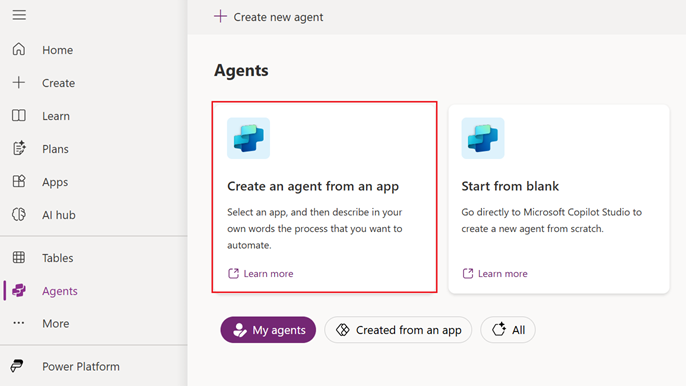
Describe the process you want to automate in the text box or select a suggestion.
Review the generated step-by-step instructions, triggers, and knowledge for accuracy. Edit as needed.
For more information, visit Build an agent to automate your business process (preview).
Clickthrough demo
Step through this clickthrough demo to experience building an agent.