Extract information with Azure AI Vision
The Azure AI Vision Image Analysis service is a great choice when you need to extract insights from photographs or small scanned documents, such as business cards or menus.
Automated caption and tag generation
You can use Azure AI Vision Image Analysis to generate descriptive text associated with an image. The service can analyze an image and generate:
- A caption that describes the image.
- A set of suggested dense captions for the key objects in the image.
- A collection of tags that help categorize the image.
For example, suppose you want to capture the key details related to this image:

The AI Vision Image Analysis service generates the following descriptive text values.
- Caption: A man walking a dog on a leash
- Dense captions:
- A man walking a dog on a leash
- A man walking on the street
- A yellow car on the street
- A yellow car on the street
- A green telephone booth with a green sign
- Tags:
- outdoor
- land vehicle
- vehicle
- building
- road
- street
- wheel
- taxi
- person
- clothing
- car
- dog
- yellow
- walking
- city
Object detection
Azure AI Vision Image Analysis can also detect common objects and people in an image.
For example, consider the following image:
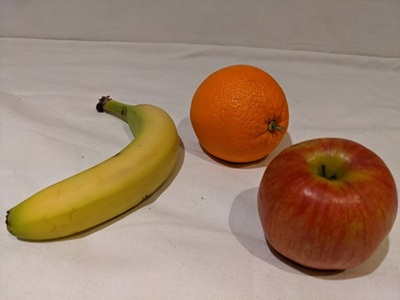 .
.
Azure AI Vision Image Analysis detects the types and locations of objects in this image, as shown here:
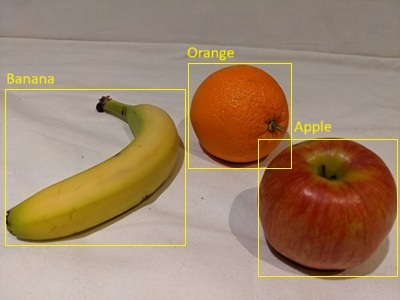 .
.
Optical character recognition (OCR)
When an image contains printed or handwritten text, Azure AI Vision Image Analysis can use a technique called optical character recognition (OCR) to determine the location and contents of each line of text, and each individual word. The OCR capabilities of Azure AI Vision Image Analysis are useful when you need to read text in an image for further processing, for example to translate a menu using a cellphone application. Azure AI Vision Image Analysis can also be useful to extract small volumes of free-form text from simple documents; for example, to extract contact details from a business card.
Consider the following scanned business card:
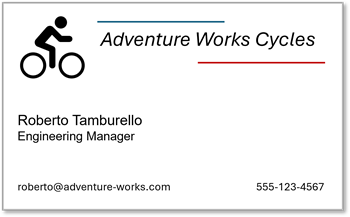
You could use Azure AI Vision Image Analysis to locate and extract the text from this card, with the following results:
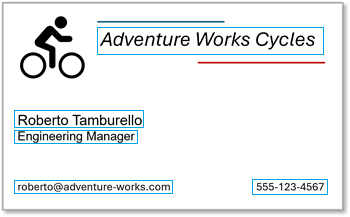
Adventure Works Cycles
Roberto Tamburello
Engineering Manager
roberto@adventure-works.com
555-123-4567