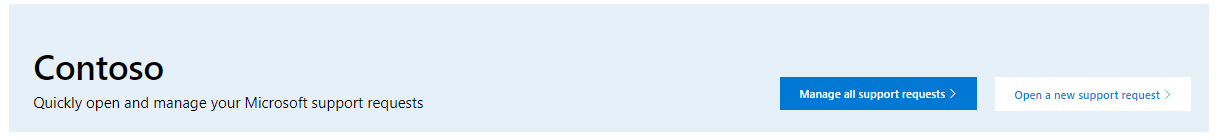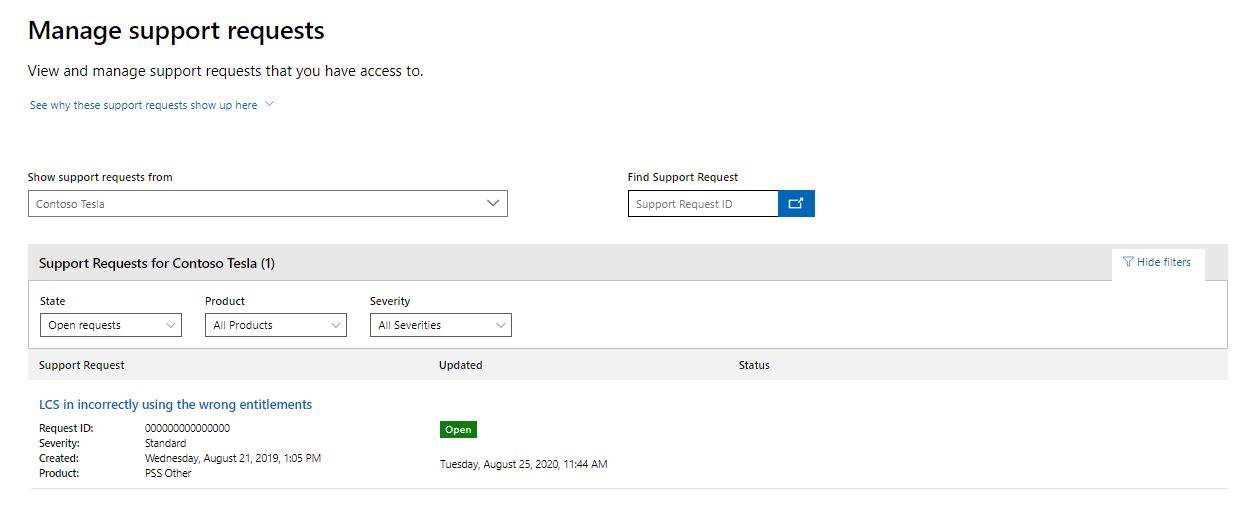Note
Access to this page requires authorization. You can try signing in or changing directories.
Access to this page requires authorization. You can try changing directories.
Users who see support requests on Services Hub are able to view request details, communications, and attachments as well as share your Support requests with others directly through Services Hub Support request details experience.
Request details
From the Support landing page, select the blue “Manage support requests” box in the banner. You are able to learn more about managing your support requests by selecting the link here.
Tip
You will only see the “Open a new support request” box if you are a Support contact.
Next, select the title of one of your Support requests.
You are able to view your Request details under the Details tab. Easily find information like Product, Category, and Description of your request. Find important information such as your Incident Manager in the top right of the Request details page.
View and add Communications to Support requests
Go to "Communications" to view current conversations and add your own comments.
Note: Additional information and images related to attachments are able to be found in the original article.