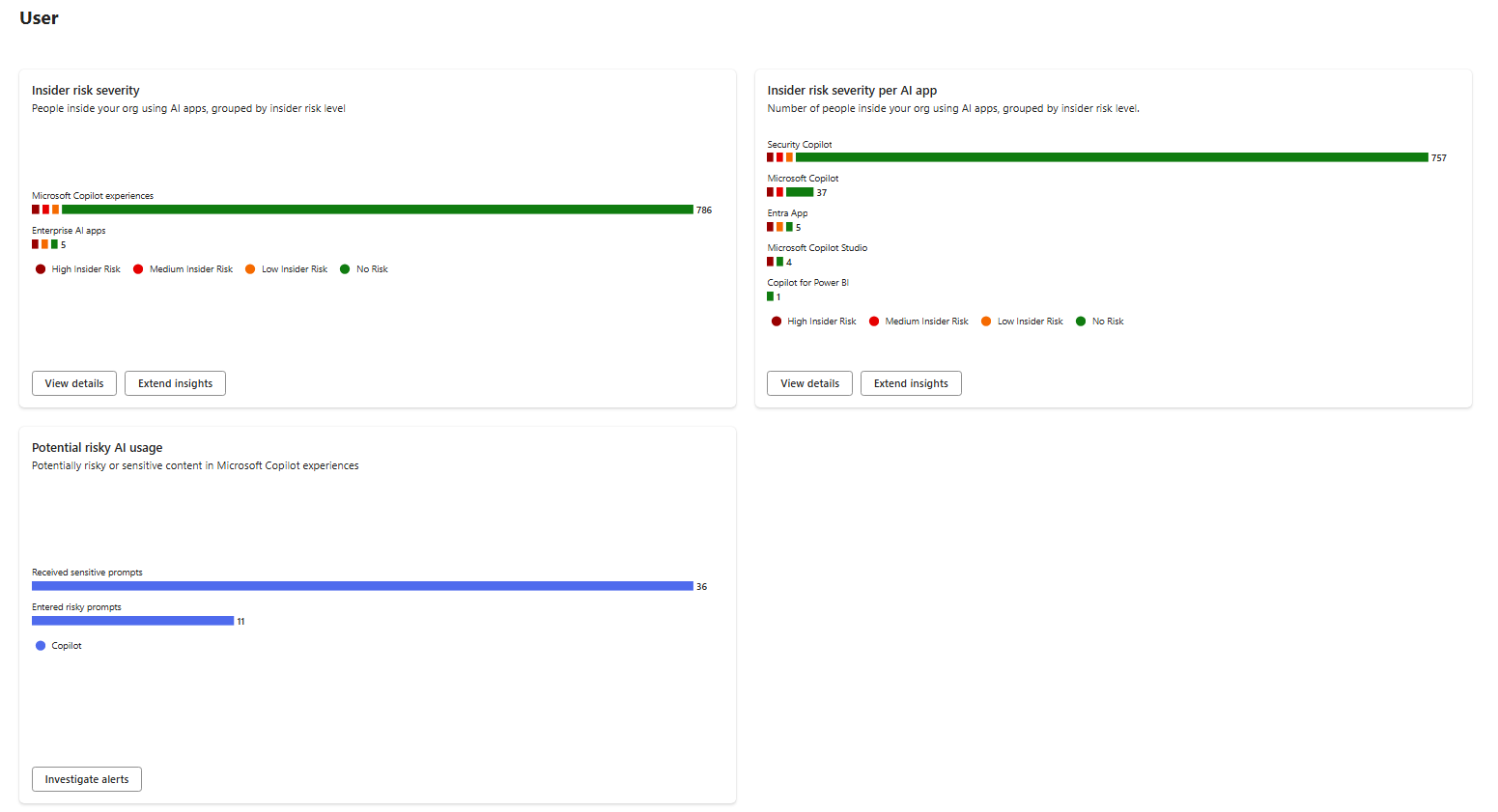Note
Access to this page requires authorization. You can try signing in or changing directories.
Access to this page requires authorization. You can try changing directories.
To ensure Enterprise AI Apps data is being ingested into Data Security Posture Management (DSPM) for AI and all AI Activity details with relevant Purview Solutions analytics are being displayed correctly, following verifications can be done.
DSPM for AI - Activity Explorer
Select Activity explorer to see details of the data collected from your policies. This more detailed information includes activity type and user, date and time, AI app category and app Name, app accessed in, any sensitive information types, files referenced, and sensitive files referenced.
Examples of activities include AI interaction, Sensitive info types, and AI website visit. AI Apps' prompts and responses are included in the AI interaction events when you have the right permissions.
Activity Explorer workloads include Microsoft Copilot Experiences, Enterprise AI apps and Other AI Apps. Examples of an App Category and App Accessed in for Enterprise AI Apps include Enterprise AI Apps and your App Name passed in the Purview API or SDK
To see AI Interactions from your GenAI App, Select the above filters for Enterprise AI Apps App category. You can select an AI Interaction from the activity Explorer to drill into the AI Activity details and Prompt/Response text.
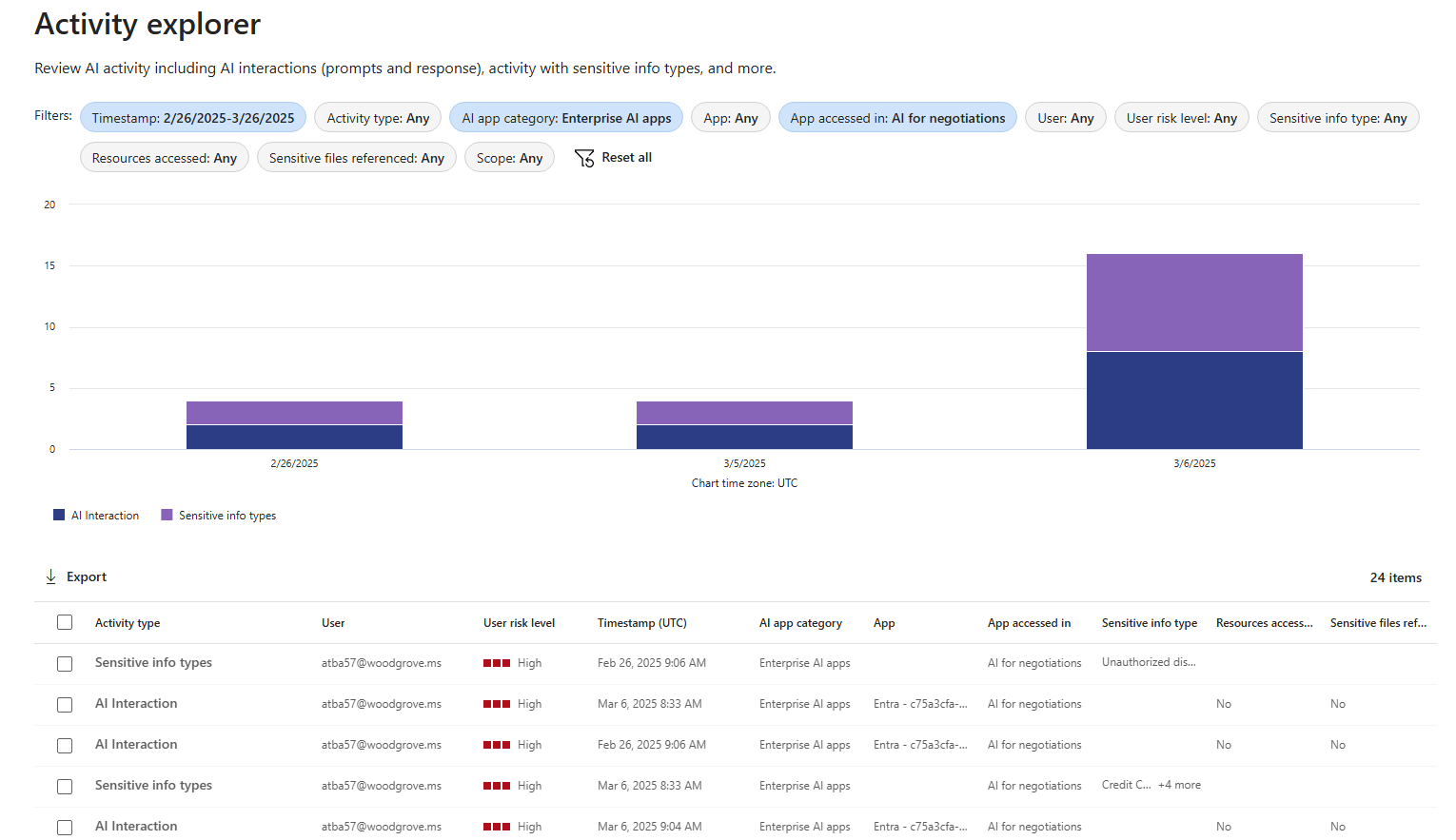
DSPM for AI - Reports
Use the Reports section or the Reports page from the navigation pane to view the results of the default policies created. You need to wait at least a day for the reports to be populated. Select the category Enterprise AI apps to see metrics for genAI apps using the Purview SDK or API.
The DSPM for AI policies once enabled roughly 24 hours later you should start seeing metrics for valid AI Detections for all of your GenAI Apps, the different analytics available by default in DSPM for AI is shown below,
Total interactions over time (Enterprise AI Apps)
Chart displaying AI Activity over the last 30 days for Enterprise AI Apps.
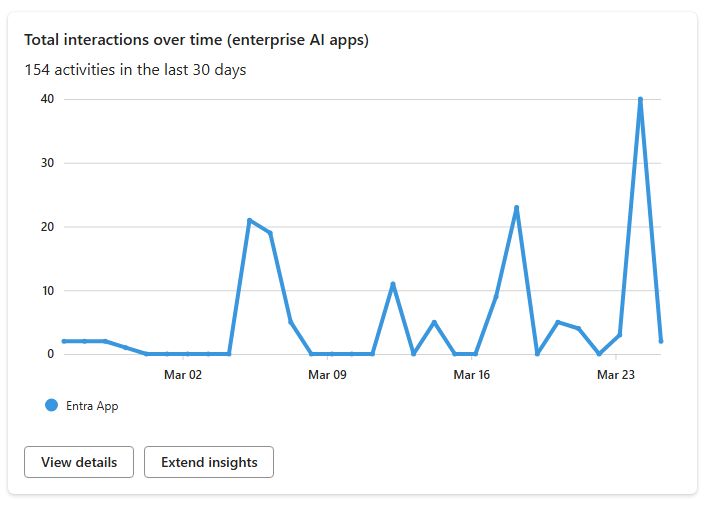
Sensitive interactions per AI App
Chart displaying Sensitive information types detected by DSPM for AI for all AI Apps.
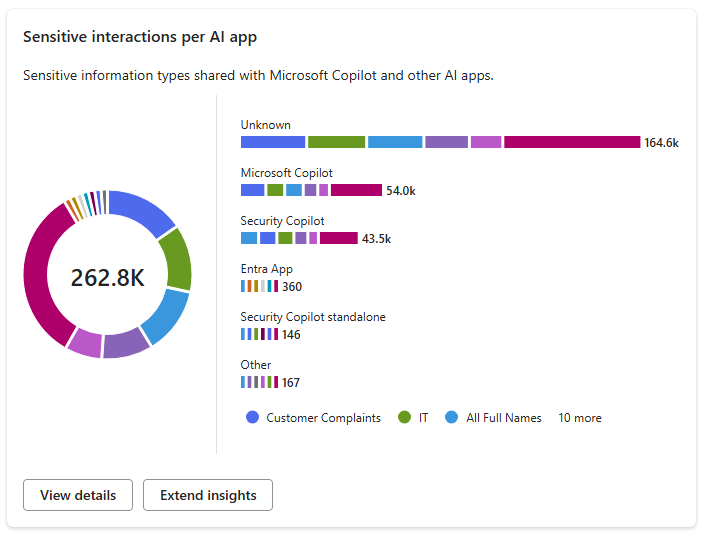
Top unethical AI interactions
Chart displaying Unethical AI interactions detected by the Purview Communication Compliance solution policy enabled in DSPM for AI.
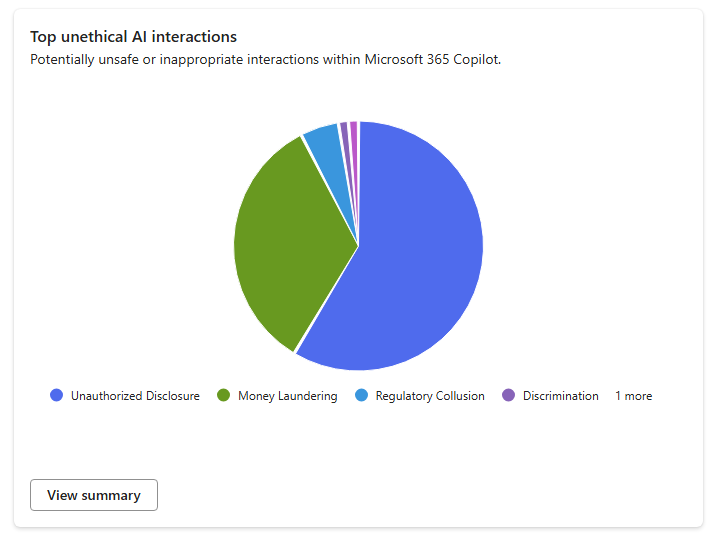
User - Insider Risk
Charts displaying Insider Risk Severity per user & per AI Apps and detects Potential Risky AI Usage for Enterprise AI Apps, this is enabled by the Purview Insider Risk Management Solution Policy In DSPM for AI