Note
Access to this page requires authorization. You can try signing in or changing directories.
Access to this page requires authorization. You can try changing directories.
Compliance and security administrators ensure secure, compliant, and efficient use of Microsoft SAP connectors within Power Platform, with guidance provided in Microsoft Power Platform documentation.
Enforcing permissions
SAP's APIs do the same security checks as the SAP GUI. Power Automate flows can also be set up to check user permissions, so apps, fields, and buttons are shown or hidden based on the user's experience in SAP.
Principal Propagation
Principal Propagation is a way to make sure that users are securely authenticated between Power Platform and SAP systems. The user's identity in Power Platform is passed to the SAP system, so actions in SAP are linked to the right user. This is done through Single Sign-On (SSO) using Microsoft Entra ID and SAP's authentication methods. With SSO, administrators can apply the same security rules for user access and permissions on both platforms.
Power Platform Application Lifecycle Management (ALM)
Application Lifecycle Management (ALM) in Power Platform is important for controlling the development, deployment, and management of apps that work with SAP. ALM practices include using solutions to package and move parts like apps, workflows, and connections between environments (e.g., Development, Quality, and Production). Administrators can set environment-specific rules, manage permissions, and make sure only authorized users can make changes. This organized approach helps keep SAP-connected apps secure and reliable.
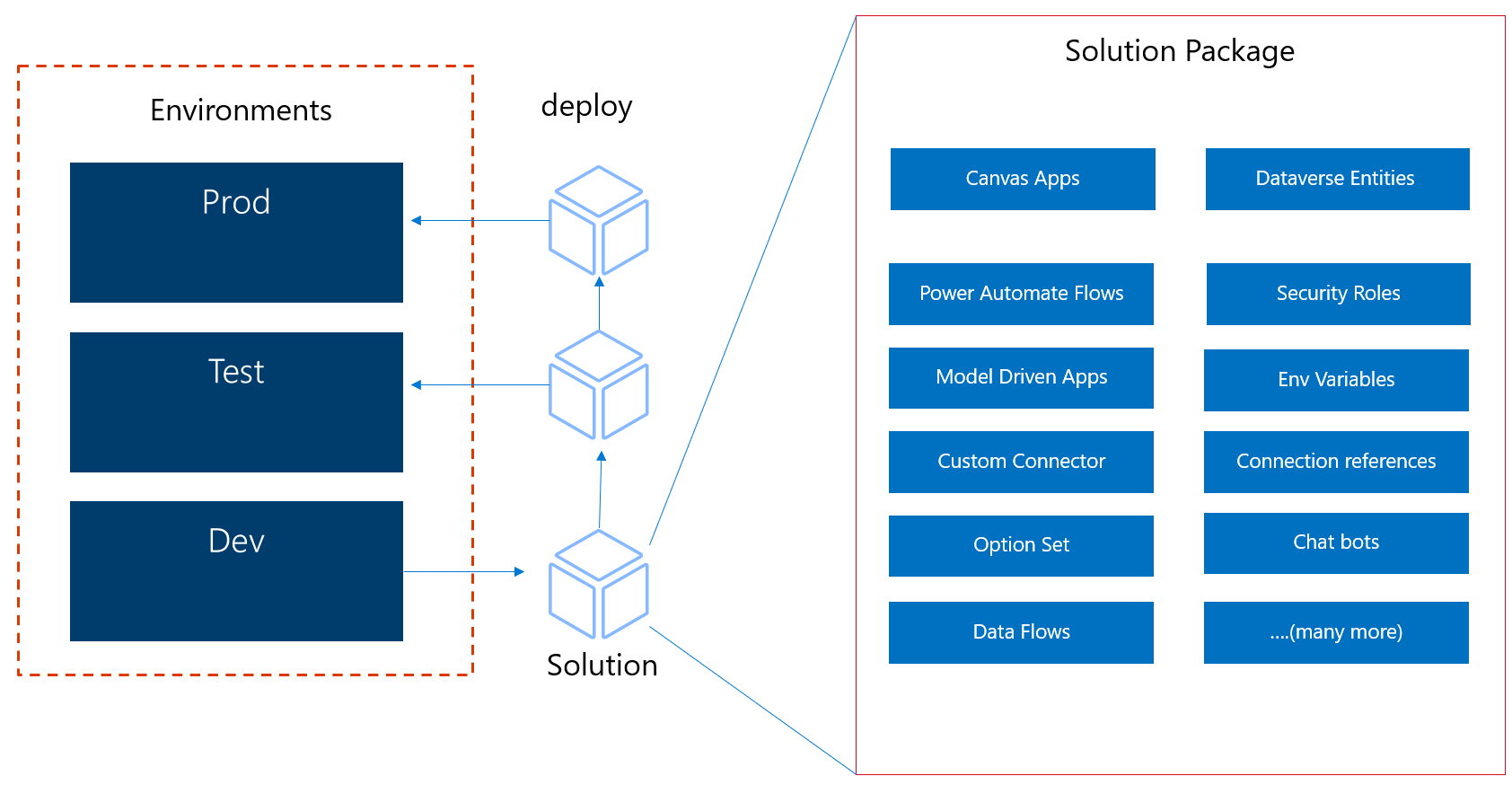
Support of secure data transport
Secure data transport is very important when connecting Power Platform with SAP systems. The on-premises data gateway acts as a bridge, securely transferring data between on-premises SAP systems and Power Platform. The gateway uses outbound ports to connect to Azure services, which improves security. Additionally, Secure Network Communications (SNC) can be set up to encrypt data between the gateway and SAP systems. Administrators should also use Data Loss Prevention (DLP) policies to control which connectors can be used and to prevent unauthorized data access or transfer.
Learn more: