Note
Access to this page requires authorization. You can try signing in or changing directories.
Access to this page requires authorization. You can try changing directories.
Important
Some of the functionality described in this release plan has not been released. Delivery timelines may change and projected functionality may not be released (see Microsoft policy). Learn more: What's new and planned
| Enabled for | Public preview | Early access | General availability |
|---|---|---|---|
| Admins, makers, marketers, or analysts, automatically |  Apr 10, 2025
Apr 10, 2025 |
- | Jul 2025 |
Business value
You can quickly create and run test cases for your desktop flows in Power Automate for desktop. This helps you automate testing, catch issues early, and speed up deployment. The new Testing module includes actions like Assert and Test a desktop flow, making it easier to validate your automations.
Feature details
You can use the new Testing framework in Power Automate for desktop to automate testing for your desktop flows. The Testing module lets you create, edit, list, and delete test cases, and includes actions like Assert and Test a desktop flow to help you validate your automations.
Open Power Automate for desktop and go to the Testing module to start creating test cases. You can run and debug tests directly in Power Automate for desktop, export or import tests with your desktop flows, and integrate testing into automated pipelines for streamlined deployment.
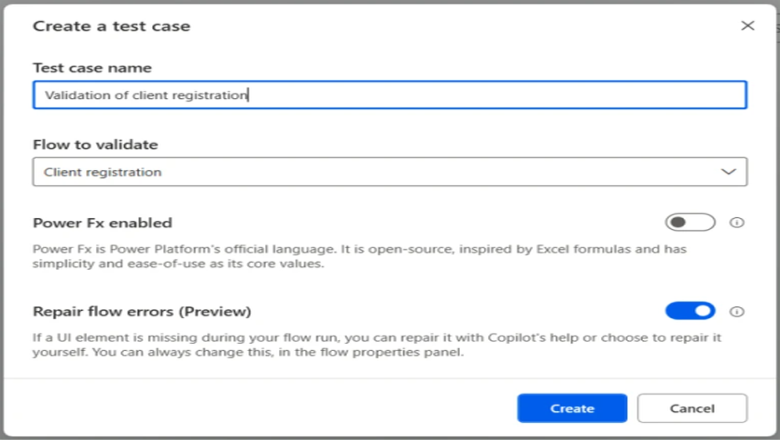
Geographic areas
Visit the Explore Feature Geography report for Microsoft Azure areas where this feature is planned or available.
Language availability
Visit the Explore Feature Language report for information on this feature's availability.