Note
Access to this page requires authorization. You can try signing in or changing directories.
Access to this page requires authorization. You can try changing directories.
| Enabled for | Public preview | Early access | General availability |
|---|---|---|---|
| Admins, makers, marketers, or analysts, automatically | - | - |  Sep 16, 2024
Sep 16, 2024 |
Business value
Makers can mark parameters in manual trigger as optional.
Feature details
Currently, in Power Automate cloud flows modern designer, you can add a manual trigger or Power Apps trigger so the flow runs on demand when you select it from the portal or mobile device. You can add input parameters like text, yes/no, date, email, file, and more when you trigger the flow. However, the modern designer doesn't yet support optional input parameters. This capability is available in the classic designer.
With this update, you can mark any input parameter in a manual trigger in the modern designer as optional.
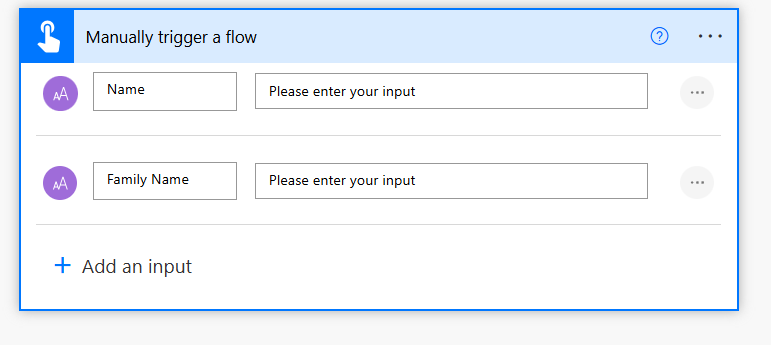
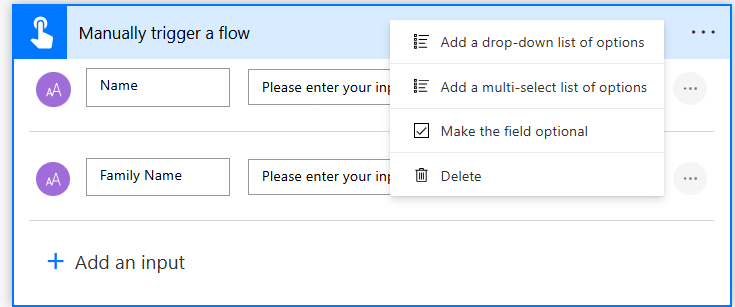
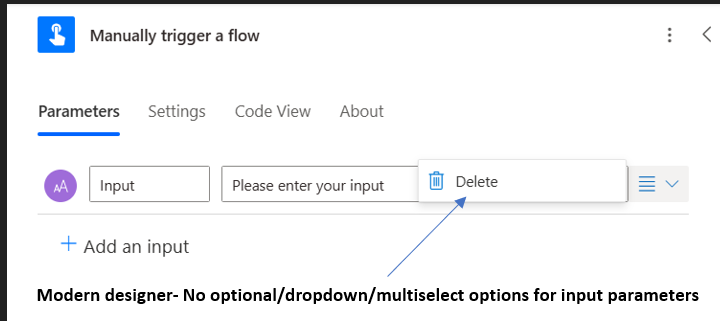
Geographic areas
Visit the Explore Feature Geography report for Microsoft Azure areas where this feature is planned or available.
Language availability
Visit the Explore Feature Language report for information on this feature's availability.