Note
Access to this page requires authorization. You can try signing in or changing directories.
Access to this page requires authorization. You can try changing directories.
| Enabled for | Public preview | Early access | General availability |
|---|---|---|---|
| Admins, makers, marketers, or analysts, automatically |  Sep 20, 2024
Sep 20, 2024 |
- |  Jan 31, 2025
Jan 31, 2025 |
Business value
The Power Platform Environment Settings app gives you a modern, performant, accessible, secure, and extensible settings management experience. With this app, system administrators get a single, unified experience for creating and managing settings for their applications.
Feature details
The Power Platform Environment Settings app replaces the legacy web client experience. It gives application developers one unified experience for creating settings for their applications. The app offers the same security, access control, and extensibility features as the legacy experience.
We roll out this feature in stages. The rollout starts with the replacement of the settings application and continues with updates. The app keeps existing extensions that customers created to extend the settings site map. It also supports solution imports that include extensions to settings.
In the initial release of the Power Platform Environment Settings app, we redirect existing links for advanced settings from various locations in Power Platform. These links now go to the new Power Platform Environment Settings app instead of the legacy Settings web client.
Until this feature reaches general availability, tenant or environment administrators can turn off the advanced settings redirection to the Power Platform Environment Settings app. In the Power Platform admin center, set the Advanced settings redirection option to Off for an environment.
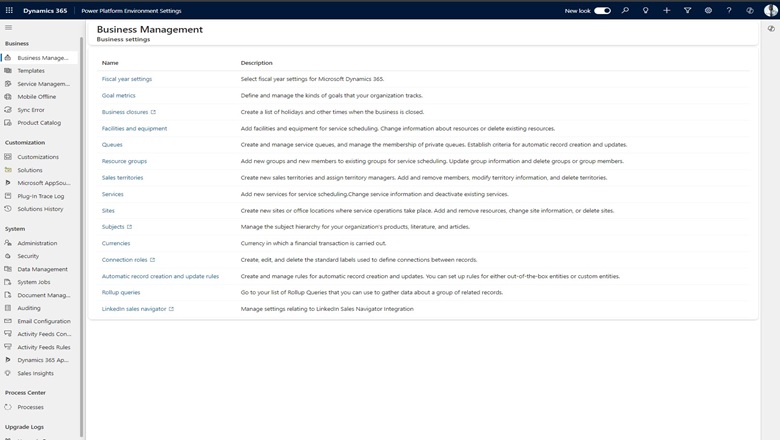
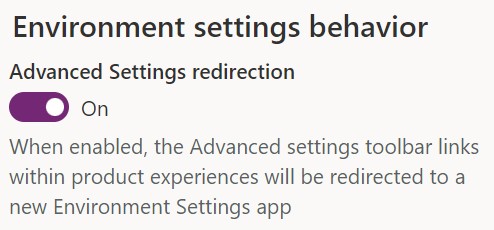
Geographic areas
Visit the Explore Feature Geography report for Microsoft Azure areas where this feature is planned or available.
Language availability
Visit the Explore Feature Language report for information on this feature's availability.