Note
Access to this page requires authorization. You can try signing in or changing directories.
Access to this page requires authorization. You can try changing directories.
| Enabled for | Public preview | Early access | General availability |
|---|---|---|---|
| Users, automatically | - | - |  Sep 8, 2024
Sep 8, 2024 |
Business value
App makers can now import .msapp files directly from Power Apps without opening a blank canvas app in Power Apps Studio. This new capability streamlines the process by removing unnecessary steps and creating a more efficient way to open and save .msapp files.
Feature details
To import .msapp files in Power Apps, follow these steps:
- Sign in to Power Apps at https://make.powerapps.com.
- Select Apps in the left navigation pane.
- Select Import app > From file (.msapp).
Power Apps opens Power Apps Studio, where you select the .msapp file to import. Power Apps Studio reopens with the .msapp file.
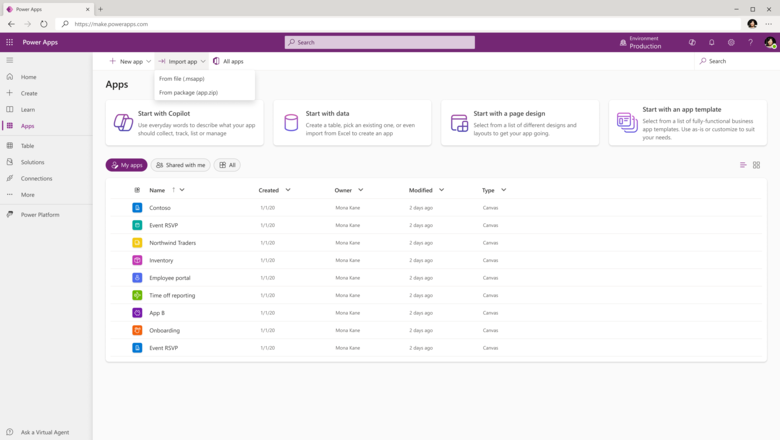
Geographic areas
Visit the Explore Feature Geography report for Microsoft Azure areas where this feature is planned or available.
Language availability
Visit the Explore Feature Language report for information on this feature's availability.