Note
Access to this page requires authorization. You can try signing in or changing directories.
Access to this page requires authorization. You can try changing directories.
[This article is prerelease documentation and is subject to change.]
Sending messages is a core part of an agent's functionality. With all activity handlers, a Send method is provided which allows your handlers to send a message back to the user to the relevant conversation.
[Message]
public async Task OnMessage([Context] MessageActivity activity, [Context] IContext.Client client)
{
await client.Send($"you said: {activity.Text}");
}
In the above example, the handler gets a message activity, and uses the send method to send a reply to the user.
[SignIn.VerifyState]
public async Task OnVerifyState([Context] SignIn.VerifyStateActivity activity, [Context] IContext.Client client)
{
await client.Send("You have successfully signed in!");
}
You are not restricted to only replying to message activities. In the above example, the handler is listening to SignIn.VerifyState events, which are sent when a user successfully signs in.
Tip
This shows an example of sending a text message. Additionally, you are able to send back things like adaptive cards by using the same Send method. Look at the adaptive card section for more details.
Streaming
You may also stream messages to the user which can be useful for long messages, or AI generated messages. The library makes this simple for you by providing a Stream function which you can use to send messages in chunks.
[Message]
public void OnMessage([Context] MessageActivity activity, [Context] IStreamer stream)
{
stream.Emit("hello");
stream.Emit(", ");
stream.Emit("world!");
// result message: "hello, world!"
}
Note
Streaming is currently only supported in 1:1 conversations, not group chats or channels
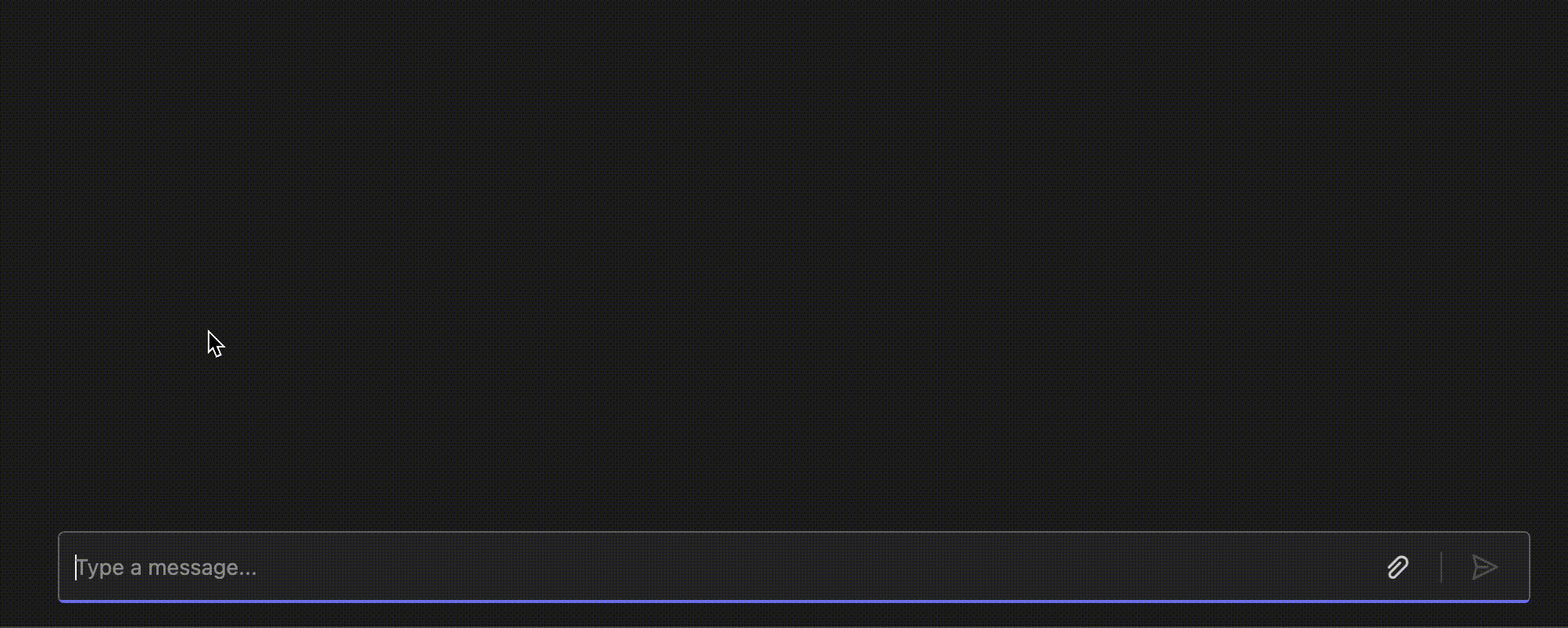
@Mention
Sending a message at @mentions a user is as simple including the details of the user using the AddMention method
[Message]
public async Task OnMessage([Context] MessageActivity activity, [Context] IContext.Client client)
{
await client.Send(new MessageActivity("hi!").AddMention(activity.From));
}