Note
Access to this page requires authorization. You can try signing in or changing directories.
Access to this page requires authorization. You can try changing directories.
In certain situations, the Power Platform environment used for Copilot for Sales is of a Trial type.
If you are using Dynamics 365 and the environment in Dynamics 365 is of type Trial, the Copilot for Sales app is connected to the trial environment.
If you are using a non-Dynamics 365 CRM, such as Salesforce, Copilot for Sales creates a trial Power Platform environment to store settings and some data for the running of the app. The name of the environment is msdyn_viva.
You can find the name and details of your environment in the Environments section of the Power Platform admin center. The type of the environment is shown in the Type column.
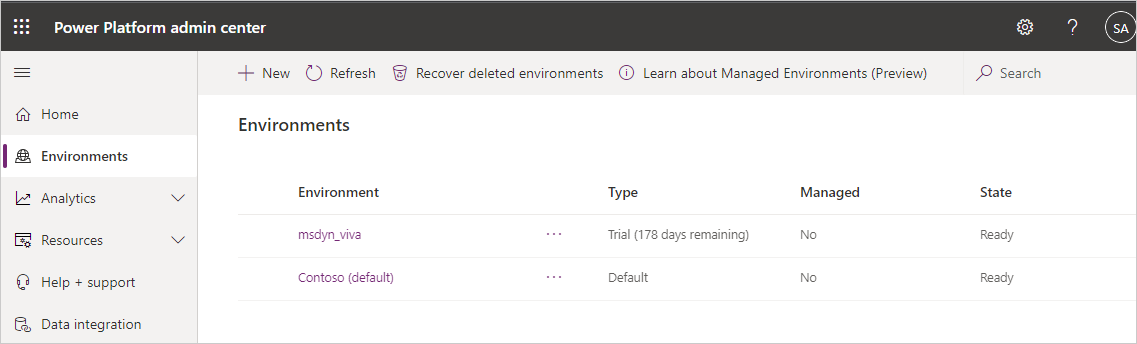
To use Sales Agent, you must convert the trial environment to production in which Copilot for Sales is deployed. You can also convert the environment to production for other reasons such as using the features available in production environment.
Convert the environment from Trial to Production
You must be a Power Platform admin to convert the environment.
Dynamics 365 environment
If you are using Dynamics 365 and the environment in Dynamics 365 is of type Trial, the Copilot for Sales app is connected to the trial environment.
- Sign in to the Power Platform admin center.
- Go to Environments and the select the trial environment.
- On the command bar at the top, select Convert to production.
- Select Continue.
It might take several hours to convert to a production environment. Learn more about converting a trial environment to production.
msdyn_viva environment
If you are using a non-Dynamics 365 CRM, such as Salesforce, Copilot for Sales creates a trial Power Platform environment named msdyn_viva.
- Sign in to the Power Platform admin center.
- Go to Environments and then select the environment named msdyn_viva.
- On the command bar at the top, select Convert to production.
- Select Continue.
It might take several hours to convert to a production environment. Learn more about converting a trial environment to production.
After the environment is converted to production, you must assign the Viva Sales role to the default team in the environment.
To assign the role:
- In the Power Platform admin center, select the msdyn_viva environment.
- On the Access card, under Teams, select See all.
- Find the default team. Usually the default team is the one with administrator other than SYSTEM.
- Select More team actions (vertical ellipsis) and then select Manage security roles.
- In the Manage security roles pane, select Viva Sales, and then select Save.
Set up billing options for Sales Agent
If you've converted the environment to use Sales Agent, you must set up billing options. Learn more about managing consumption-based billing for agent capabilities.