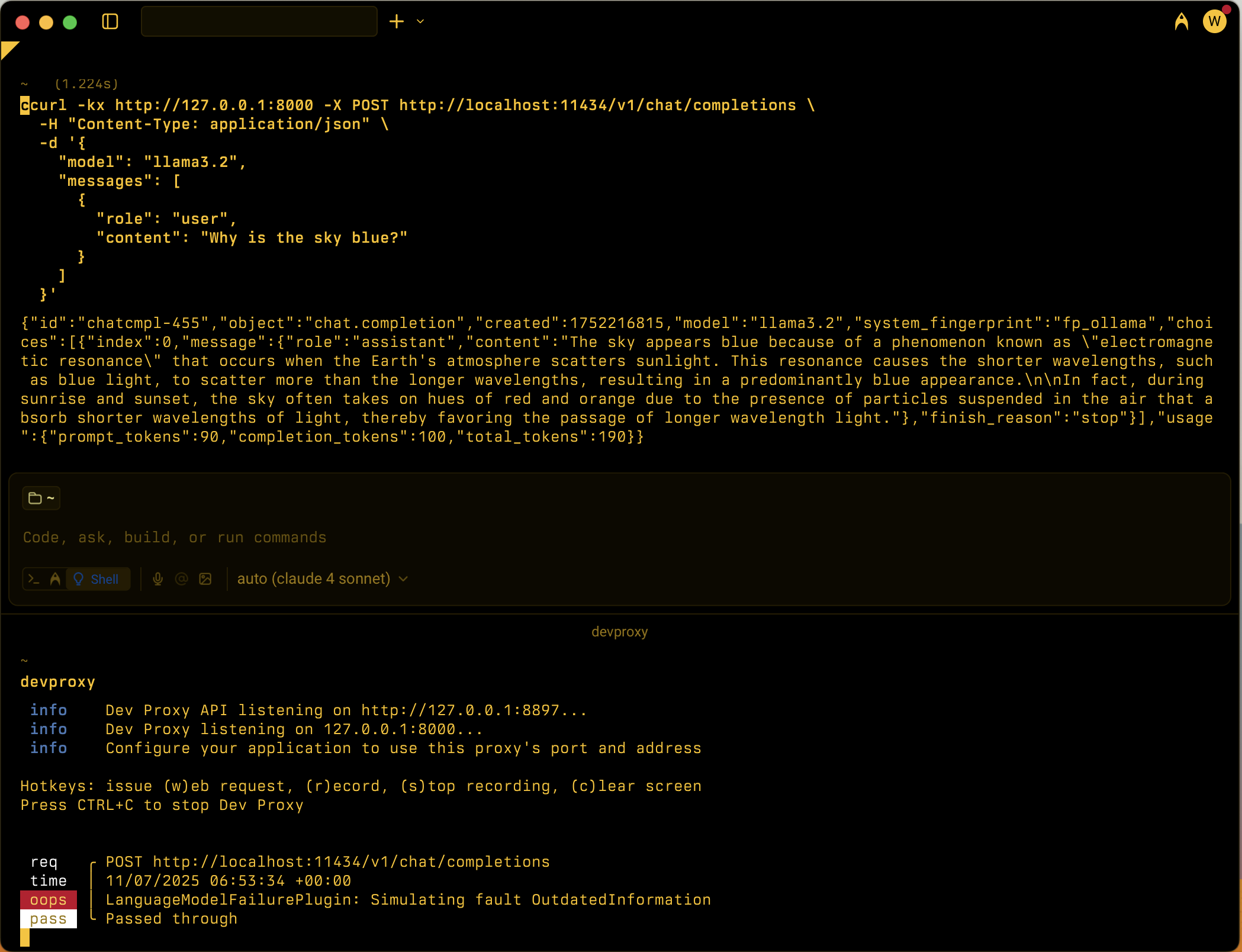Note
Access to this page requires authorization. You can try signing in or changing directories.
Access to this page requires authorization. You can try changing directories.
Simulates various large language model (LLM) failure scenarios to test resilience of language model-dependent applications.
Plugin instance definition
{
"name": "LanguageModelFailurePlugin",
"enabled": true,
"pluginPath": "~appFolder/plugins/DevProxy.Plugins.dll",
"configSection": "languageModelFailurePlugin",
"urlsToWatch": [
"https://api.openai.com/*",
"http://localhost:11434/*"
]
}
Configuration example
{
"languageModelFailurePlugin": {
"$schema": "https://raw.githubusercontent.com/dotnet/dev-proxy/main/schemas/v1.0.0/languagemodelfailureplugin.schema.json",
"failures": [
"Hallucination",
"PlausibleIncorrect"
]
}
}
Configuration properties
| Property | Description | Default |
|---|---|---|
failures |
Array of specific failure types to simulate. When not specified, plugin randomly selects from all available failure types. | All available failures |
Available failure types
The plugin supports the following failure types that simulate common LLM behaviors:
| Failure Type | Description |
|---|---|
AmbiguityVagueness |
Provides ambiguous or vague responses |
BiasStereotyping |
Introduces bias or stereotyping in responses |
CircularReasoning |
Uses circular reasoning in explanations |
ContradictoryInformation |
Provides contradictory information |
FailureDisclaimHedge |
Uses excessive disclaimers or hedging |
FailureFollowInstructions |
Fails to follow specific instructions |
Hallucination |
Generates false or made-up information |
IncorrectFormatStyle |
Provides responses in incorrect format or style |
Misinterpretation |
Misinterprets the user's request |
OutdatedInformation |
Provides outdated or obsolete information |
OverSpecification |
Provides unnecessarily detailed responses |
OverconfidenceUncertainty |
Shows overconfidence about uncertain information |
Overgeneralization |
Makes overly broad generalizations |
OverreliancePriorConversation |
Over-relies on previous conversation context |
PlausibleIncorrect |
Provides plausible but incorrect information |
Custom failure types
You can add custom failure types by creating .prompty files in the ~appFolder/prompts directory. The file must be named lmfailure_<failure>.prompty where <failure> is written in kebab-case (for example, my-failure). In the plugin configuration, reference it using PascalCase (for example, MyFailure).
Usage scenarios
The LanguageModelFailurePlugin is designed to help developers test their applications against various LLM failure modes:
- Hallucination testing: Verify your app handles false information appropriately
- Bias detection: Test responses to biased or stereotypical content
- Format validation: Ensure your app handles incorrectly formatted responses
- Instruction following: Test resilience when the LLM doesn't follow instructions
- Uncertainty handling: Verify your app manages overconfident incorrect responses