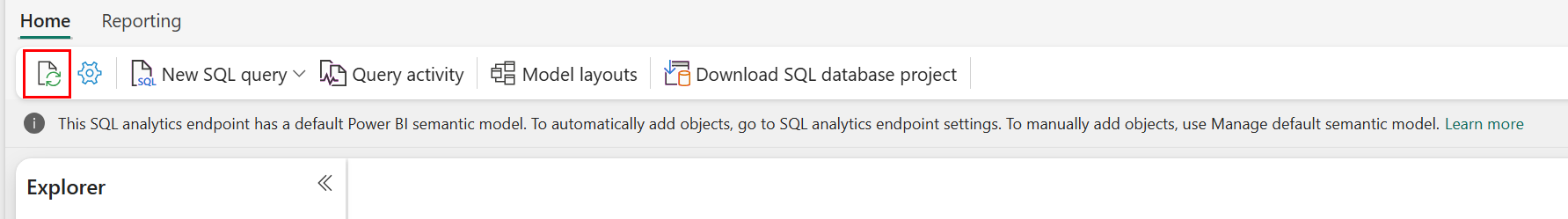Note
Access to this page requires authorization. You can try signing in or changing directories.
Access to this page requires authorization. You can try changing directories.
Scenarios, resolutions, and workarounds for Microsoft Fabric mirrored databases.
Resources
Review the troubleshooting section of frequently asked questions for each data source:
- Troubleshoot Mirroring Azure SQL Database and FAQ about Mirroring Azure SQL Database
- Troubleshoot Mirroring Azure SQL Managed Instance and FAQ about Mirroring Azure SQL Managed Instance
- Troubleshoot Mirroring Azure Database for PostgreSQL flexible server and FAQ about Mirroring Azure Database for PostgreSQL flexible server
- Troubleshoot Mirroring Azure Cosmos DB and FAQ about Mirroring Azure Cosmos DB
- Troubleshoot Mirroring Snowflake
- FAQ about Mirroring Azure Databricks
- Troubleshoot mirroring from Fabric SQL database (preview) and FAQ for Mirroring Fabric SQL database (preview)
- Troubleshoot Fabric mirrored databases From SQL Server and FAQ for Mirroring SQL Server in Microsoft Fabric
Review limitations documentation for each data source:
- Limitations in Microsoft Fabric mirrored databases from Azure SQL Database
- Limitations in Microsoft Fabric mirrored databases from Azure SQL Managed Instance (Preview)
- Limitations in Microsoft Fabric mirrored databases from Azure Database for PostgreSQL flexible server (Preview)
- Limitations in Microsoft Fabric mirrored databases from Azure Cosmos DB (Preview)
- Limitations in Microsoft Fabric mirrored databases from Azure Databricks
- Limitations in Microsoft Fabric mirrored databases from Snowflake
- Limitations in Microsoft Fabric mirrored databases From SQL Server
- Limitations in mirroring from Fabric SQL database
Changes to Fabric capacity
| Scenario | Description |
|---|---|
| Fabric capacity paused | Mirroring is stopped and you can't list or access the mirrored database item. Resume or reassign the capacity to your workspace. |
| Fabric capacity resumed | When capacity is resumed from a paused state, the mirrored database status appears as Paused. As a result, changes made in the source aren't replicated to OneLake. To resume mirroring, go to the mirrored database in the Fabric portal, select Resume replication. Mirroring continues from where it was paused. Note if the capacity remains paused for a long time, mirroring may not resume from its stopping point and will reseed data from the beginning. This situation may arise, for example, if the database transaction log becomes full. |
| Fabric capacity scaling | Mirroring continues. If you scale down the capacity, be aware that the OneLake storage for the mirrored data is free up to a limit based on the capacity size, thus scaling down the capacity may incur additional storage charge. Learn more from Cost of mirroring. |
| Fabric capacity throttled | Wait until the overload state is over or update your capacity. Mirroring will continue once the capacity is restored. Learn more from Actions you can take to recover from overload situations. |
| Fabric trial capacity expired | Mirroring is stopped. To retain your mirrored database, purchase Fabric capacity. Learn more from Fabric trial capacity expires. |
Data doesn't appear to be replicating
If you observe a delay in the appearance of mirrored data, check the following:
Mirroring status: In the Fabric portal monitoring page of the mirrored database, check the status of mirrored database and specific tables, and the "Last completed" column that indicates the last time that Fabric refreshes the mirrored table from source. Empty means the table is not yet mirrored.
If you enable the workspace monitoring, you can check the mirroring execution latency in addition, by querying the
ReplicatorBatchLatencyvalue from the mirrored database operation logs.For source types like Azure SQL Database, Azure SQL Managed Instance and Azure Database for PostgreSQL, follow the specific instruction to also check the source database configuration and status.
Data in OneLake: Mirroring continuously replicates your data into OneLake in Delta Lake table format. To validate if the data lands in OneLake properly, you can create a shortcut from the mirrored tables into a Lakehouse, then build notebooks with Spark queries to query the data. Learn more about Explore with notebooks.
Data in SQL analytics endpoint: You can query mirrored data through the SQL analytics endpoint of the mirrored database or a Lakehouse with a shortcut to the mirrored data. When you see a delay, validate the mirroring status and data in OneLake as mentioned above first. If the data shows up in OneLake but not in SQL analytics endpoint, it may be caused by a delay in metadata sync in SQL analytics endpoint.
You can manually force a refresh of the automatic metadata scanning. On the page for the SQL analytics endpoint, select the Refresh button as shown in the following image. Wait for some time then query the data again to check.
Stop replication
When you select Stop replication, OneLake files remain as is, but incremental replication stops. You can restart the replication at any time by selecting Start replication. You might want to do stop/start replication when resetting the state of replication, after source database changes, or as a troubleshooting tool.
Replicate source schema hierarchy
When you mirror data from various types of source databases, your source schema hierarchy is preserved in the mirrored database. It ensures that your data remains consistently organized across different services, allowing you to consume it using the same logic in SQL analytics endpoint, Spark Notebooks, semantic models, and other references to the data.
For mirrored databases created before this feature enabled, you see the source schema is flattened in the mirrored database, and schema name is encoded into the table name. If you want to reorganize tables with schemas, recreate your mirrored database.
If you use API to create/update mirrored database, set value for property defaultSchema, which indicates whether to replicate the schema hierarchy from the source database. Refer to the definition samples in Microsoft Fabric mirroring public REST API.
Delta column mapping support
Mirroring supports replicating columns containing spaces or special characters in names (such as , ; { } ( ) \n \t =) from your source databases to the mirrored databases. Behind the scene, mirroring writes data into OneLake with Delta column mapping enabled.
For tables that are already under replication before this feature enabled, to include columns with special character in names, you need to update the mirrored database settings by removing and readding those tables, or stop and restart the mirrored database.
Take ownership of a mirrored database
Currently, mirrored database doesn't support ownership change. If a mirrored database stops working because the item owner has left the organization or it's no longer valid, you need to recreate the mirrored database.
Supported regions
Database mirroring and open mirroring are available in all Microsoft Fabric regions. For more information, see Fabric region availability.
Troubleshoot
This section contains general Mirroring troubleshooting steps.
I can't connect to a source database
- Check your connection details are correct, server name, database name, username, and password.
- Check the server is not behind a firewall or private virtual network. Open the appropriate firewall ports.
- Some mirrored sources support virtual network data gateway or on-premises data gateways, consult the source's documentation for support of this feature.
No views are replicated
Currently, views are not supported. Only replicating regular tables are supported.
No tables are being replicated
- Check the monitoring status to check the status of the tables. For more information, see Monitor Fabric mirrored database replication.
- Select the Configure replication button. Check to see if the tables are present in the list of tables, or if any Alerts on each table detail are present.
Columns are missing from the destination table
- Select the Configure replication button.
- Select the Alert icon next to the table detail if any columns are not being replicated.
Some of the data in my column appears to be truncated
The SQL analytics endpoint doesn't support varchar(max) it only currently supports varchar(8000). A workaround is to use a warehouse, which supports varchar(max) up to 1MB. You can copy the data from the tables mirrored in OneLake into the warehouse by creating a copy job or using the T-SQL COPY INTO statement in a notebook scheduled to run periodically.
I can't change the source database
Changing the source database is not supported. Create a new mirrored database.
Limits error messages
These common error messages have explanations and mitigations:
| Error message | Reason | Mitigation |
|---|---|---|
| "The tables count may exceed the limit, there could be some tables missing." | There's a maximum of 500 tables. | In the source database, drop or filter tables. If the new table is the 500th table, no mitigation required. |
| "The replication is being throttled and expected to continue at YYYY-MM-DDTHH:MM:ss." | There's a maximum of 1 TB of change data captured per Mirrored database per day. | Wait for throttling to end. |