Note
Access to this page requires authorization. You can try signing in or changing directories.
Access to this page requires authorization. You can try changing directories.
Important
Some of the functionality described in this release plan has not been released. Delivery timelines may change and projected functionality may not be released (see Microsoft policy). Learn more: What's new and planned
| Enabled for | Public preview | General availability |
|---|---|---|
| Users, automatically |  Apr 1, 2025
Apr 1, 2025 |
Jan 2026 |
Business value
Sustainability Scope 3 value chain process automation uses standard ERP processes to streamline how you collect, calculate, and report indirect emissions data across your company's upstream and downstream value chain. This process improves accuracy, efficiency, and compliance with sustainability goals. Scope 3 emissions are important for accurate tracking because they make up most emissions, influence business decisions, and align with many regulations.
You measure Scope 3 emissions through data from multiple sources, such as vendors, and information from internal operations like transfers and manufacturing. This feature gives you more flexibility by letting you track emissions in the assembly and transfer processes and automatically calculate new emissions in both downstream and upstream inventory activities.
Feature details
This feature calculates CO2e for regular transferred items and assembly items. It uses initial emissions data from purchase documents and adds emissions from transfer processes or assembly order processes.
To make the calculation easier, the CO2e per Unit and Total CO2e fields are available on the Transfer Orders and Assembly Orders pages. For Transfer Orders, you can increase these values only for transferred items. For Assembly Orders, Business Central uses emissions from consumed items and resources to calculate the total CO2e emissions for the assembled item.
Business Central uses the Average method on the Sustainability Value Entries page to calculate these values. With each posting, Business Central adds new values to the Sustainability Value Entry that relate to the specific transaction. To prevent double posting for the same emissions, the entries post only to the Sustainability Value Entry. They don't post to the Sustainability Ledger Entry. These entries relate only to the item emission valuation.
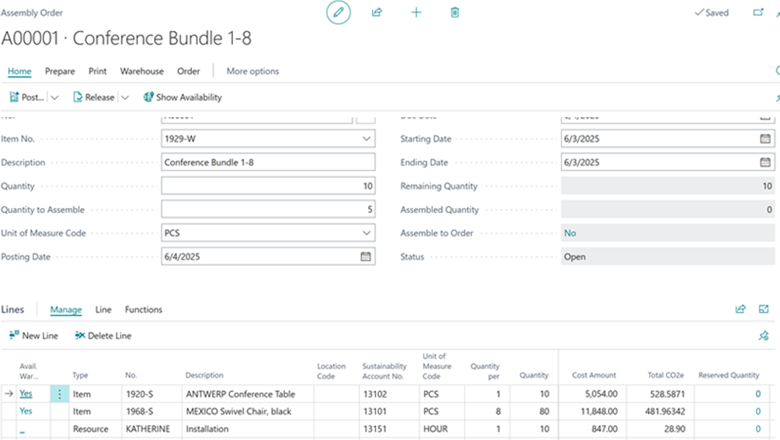
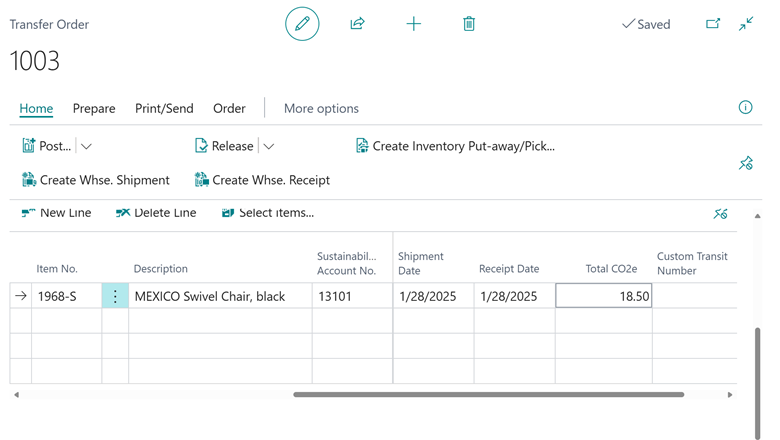
Geographic areas
Visit the Explore Feature Geography report for Microsoft Azure areas where this feature is planned or available.
Language availability
Visit the Explore Feature Language report for information on this feature's availability.
Tell us what you think
Help us improve Dynamics 365 Business Central by discussing ideas, providing suggestions, and giving feedback. Use the forum at https://aka.ms/bcideas.