Note
Access to this page requires authorization. You can try signing in or changing directories.
Access to this page requires authorization. You can try changing directories.
| Enabled for | Public preview | Early access | General availability |
|---|---|---|---|
| Users by admins, makers, or analysts | - | - |  May 28, 2025
May 28, 2025 |
Business value
Case and custom record summaries help users catch up on lengthy, long-running cases and custom records. These summaries often include dense text. This feature helps structure the content so users can catch up quickly.
Feature details
When you customize the formatting for case and custom record summaries, you can organize your content. This customization makes it easier for service representatives to read records. It also helps representatives quickly bring up important information from their cases so they can provide customer service faster.
The feature includes the following capabilities:
- Two formatting modes for case summaries and custom record summaries: paragraph and structured.
- Paragraph formatting stays the same. For structured formatting, admins can specify up to five custom headers to organize the summary.
- Custom headers can include a short description to clarify what information from the record goes into the summary.
- Admins can deselect configured headers without deleting them.
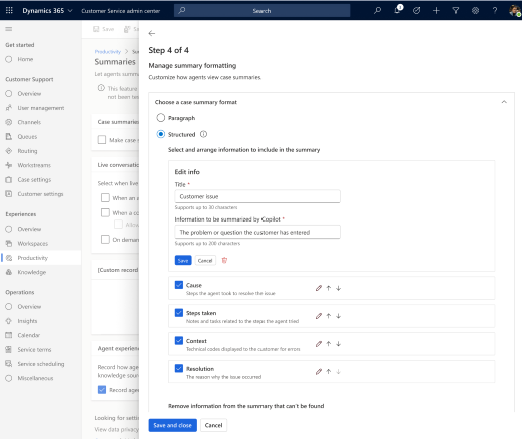
Geographic areas
Visit the Explore Feature Geography report for Microsoft Azure areas where this feature is planned or available.
Language availability
Visit the Explore Feature Language report for information on this feature's availability.