Note
Access to this page requires authorization. You can try signing in or changing directories.
Access to this page requires authorization. You can try changing directories.
| Enabled for | Public preview | Early access | General availability |
|---|---|---|---|
| Admins, makers, marketers, or analysts, automatically |  May 9, 2025
May 9, 2025 |
- |  Jul 8, 2025
Jul 8, 2025 |
Business value
By allowing marketers to react to multiple customer actions at the same time, this feature enables faster, more intelligent decision-making within journeys. It reduces the time and effort needed to manage complex branching logic. Marketers can now bring together multiple interaction outcomes into a single decision point. This approach saves operational overhead while increasing precision in how each customer is engaged. It leads to better-targeted messaging, higher engagement rates, and stronger conversion outcomes. Additionally, simplifying journey configuration reduces setup time and ongoing maintenance. With this feature, teams can launch faster and scale efficiently across channels.
Feature details
This feature enables journey designers to branch on multiple marketing interactions at the same time. After sending a marketing email, marketers can use the Wait for trigger tile and select Previous message gets an interaction. Then, they can set up multiple interaction triggers—such as Email Opened, Email Blocked, and Email Bounced—within a single branch to define distinct paths in the journey. This feature offers a unified and simplified way to orchestrate diverse customer experiences based on how individuals engage with marketing messages.
All users with access to real-time marketing journeys can use this feature. It requires no extra setup or changes to licensing.
Scenario example: Consider the case of a marketer at Contoso Coffee running an email campaign. If a customer opens the email and clicks a link, they automatically receive a follow-up email offering a personalized discount. However, if the customer only opens the email without clicking the link, they go down a different path in the journey that sends a reminder email showcasing additional product details. This approach ensures each customer receives communication that reflects their level of engagement, improving both relevance and conversion likelihood.
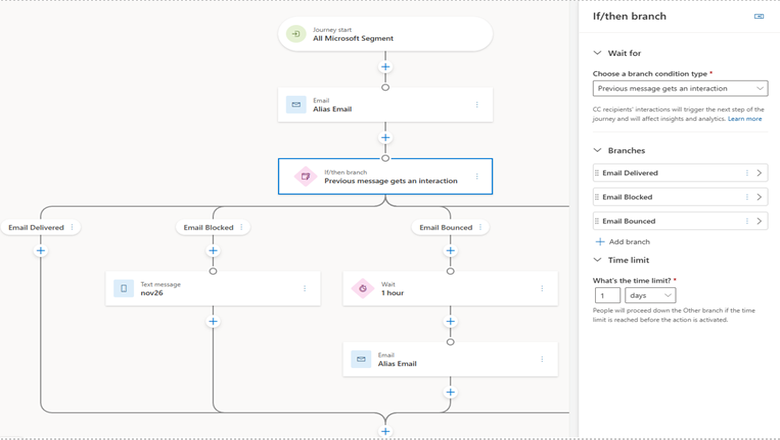
Geographic areas
Visit the Explore Feature Geography report for Microsoft Azure areas where this feature is planned or available.
Language availability
Visit the Explore Feature Language report for information on this feature's availability.
Additional resources
Tailor follow-up strategies by leveraging multiple customer actions at once (docs)