Note
Access to this page requires authorization. You can try signing in or changing directories.
Access to this page requires authorization. You can try changing directories.
| Enabled for | Public preview | General availability |
|---|---|---|
| Users, automatically | - |  Oct 1, 2024
Oct 1, 2024 |
Business value
People using the Business Central web client often need to adjust the widths of their data columns. Whether you're looking for a particular record or optimizing the layout of your pages for efficient reading or accelerated data entry, you need to resize columns. Now, you can resize columns without connecting to the UI customization system. Quickly and easily resize columns on any list.
Feature details
- Optimize for each device: When you work on multiple browsers or devices, such as a desktop PC at work and a laptop when you're on the go, you can adjust column widths independently on each device. This adjustment gives you the best view of your data.
- Resize regardless of role: Even when you turn off personalization for a given profile (role), users assigned that profile can still resize columns in lists. They can resize columns in dropdown lists for looking up field values by dragging or double-clicking the sides of the column header.
- Get it done, quicker: Resizing a column is faster.
- On any page: You can resize columns on page types where you couldn't previously resize columns. For example, you can resize columns in Copilot prompt dialogs.
- Best of both worlds: Resizing columns in personalization mode or role customization mode persists the column width to the UI personalization store in the database.
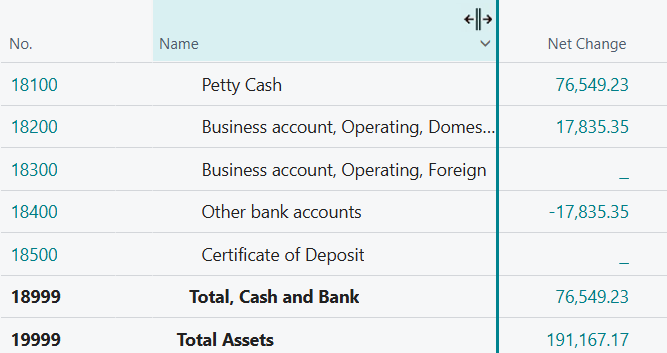
The browser stores your column size preferences along with many other simple UI adjustments. If you use in-private or incognito browsing, or clear your browser history, you remove your preferences, including column sizing.
Geographic areas
Visit the Explore Feature Geography report for Microsoft Azure areas where this feature is planned or available.
Language availability
Visit the Explore Feature Language report for information on this feature's availability.
Tell us what you think
Help us improve Dynamics 365 Business Central by discussing ideas, providing suggestions, and giving feedback. Use the forum at https://aka.ms/bcideas.
Additional resources
Personalize your workspace (docs)