Note
Access to this page requires authorization. You can try signing in or changing directories.
Access to this page requires authorization. You can try changing directories.
| Enabled for | Public preview | General availability |
|---|---|---|
| Users, automatically | - |  Jan 31, 2025
Jan 31, 2025 |
Business value
Dynamics 365 Intelligent Order Management integrates out of the box with Dynamics 365 finance and operations apps through dual-write. When you sync orders from Intelligent Order Management by using dual-write, data issues can prevent one or more lines of the sales order from syncing with Dynamics 365.
With this feature, business users and administrators can see the exact reason for dual-write failures within Intelligent Order Management at the order line or header level without switching context. This functionality reduces troubleshooting time. If an orchestration step fails, the specific errors appear in the orchestration step summary results.
Feature details
This feature improves orchestration and error handling with the following capabilities:
- The Sync error field captures the dual-write error at individual order lines, so you can see the exact reasons for sync failure.
- The Orchestration step summary shows the exact flow failure reason without requiring the user to switch to the Microsoft Power Automate flow.
- The capability to filter out orders with no lines stops those orders from syncing to finance and operations apps.
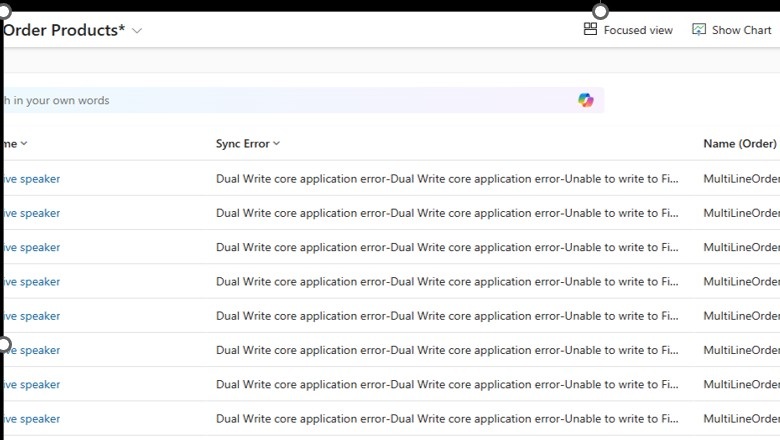
Geographic areas
Visit the Explore Feature Geography report for Microsoft Azure areas where this feature is planned or available.
Language availability
Visit the Explore Feature Language report for information on this feature's availability.