Note
Access to this page requires authorization. You can try signing in or changing directories.
Access to this page requires authorization. You can try changing directories.
| Enabled for | Public preview | Early access | General availability |
|---|---|---|---|
| Users, automatically | - | - |  Apr 8, 2024
Apr 8, 2024 |
Business value
With timeline highlights, you can quickly catch up on the most important updates for any record. The highlights view helps improve agent productivity by giving you an at-a-glance view of the latest developments in the timeline.
Feature details
The timeline highlights feature gives you a quick overview of the most recent and important updates in the Dynamics 365 timeline. Timeline highlights bring together key developments from different activities, such as emails, notes, tasks, appointments, phone calls, and conversations.
Feature details
- Concise catch-up: Creates a brief catch-up list with the three most recent key events from the record's timeline. Each bullet can come from multiple activities.
- Enabled by default: Comes turned on automatically and you can turn it off in Power Apps.
- Scalability: Works in apps like Dynamics 365 Sales, Dynamics 365 Customer Service, Dynamics 365 Marketing, and custom model-driven Power Apps. You get a unified experience across Dynamics 365.
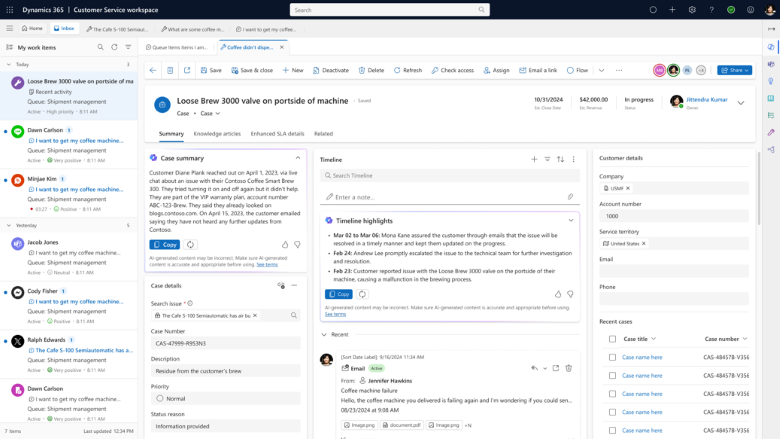
Geographic areas
Visit the Explore Feature Geography report for Microsoft Azure areas where this feature is planned or available.
Language availability
Visit the Explore Feature Language report for information on this feature's availability.
Additional resources
Introducing timeline highlights powered by generative AI (blog)