Note
Access to this page requires authorization. You can try signing in or changing directories.
Access to this page requires authorization. You can try changing directories.
The queue report lists all the advanced queues in the organization in a table by default. Content can be filtered by modified on, individual queue, agent, work item status, work item skill, and time zone.
Note
This report shows entity record type queues only.
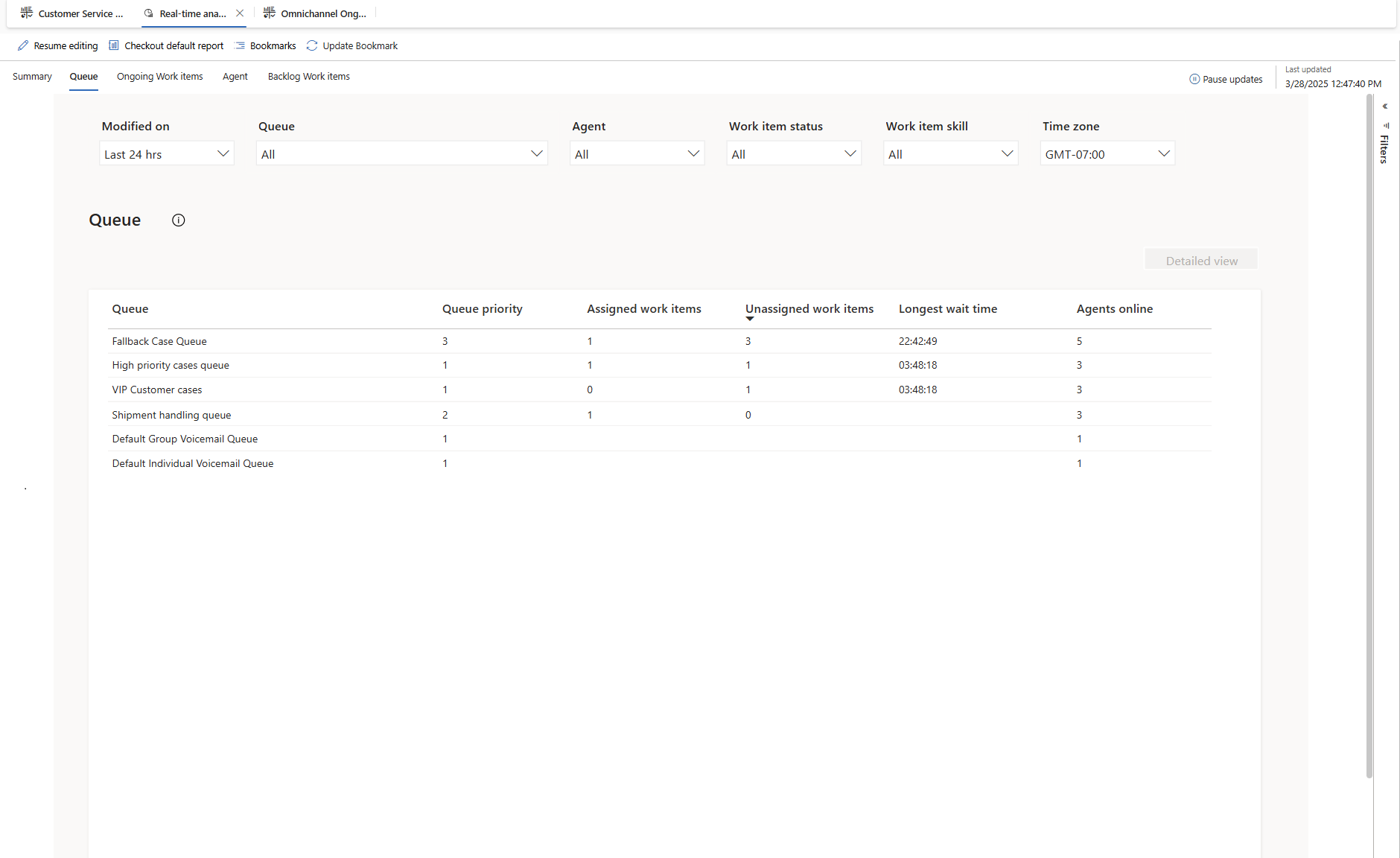
The queue table has the following sortable columns:
| KPI | Description |
|---|---|
| Queue | Name of entity record queue. |
| Queue priority | Priority of the queue. |
| Assigned work items | Work items that are assigned to customer service representative (service representative or representative) during the reporting period. |
| Unassigned work items | Work items during reporting period that haven't yet been assigned to a service representative, and that include transfers to queue. |
| Longest wait time | Longest time for a work item during reporting period in queue until the status changed from open to active (assigned). |
| Agents online | Service representatives assigned to queue who are online. |
Because the table allows for sorting by queue, queue priority, assigned and unassigned work items, longest wait time, and agents online, you can easily identify queues where corrective action needs to be taken to provide a smooth customer experience. For example, if you sort by unassigned cases or longest wait time, you can ensure that enough agents and agent capacity are available to handle the backlog efficiently.
When a queue is selected in the table, queue work items can be listed as an embedded ongoing work items table for easy management using the Detailed view option.
Related information
Manage real-time analytics for record routing
Overview of real-time analytics for record routing
Summary report
Agent report
Backlog work items report
Ongoing work items report