Note
Access to this page requires authorization. You can try signing in or changing directories.
Access to this page requires authorization. You can try changing directories.
This following figure illustrates the process that occurs when a report is generated.
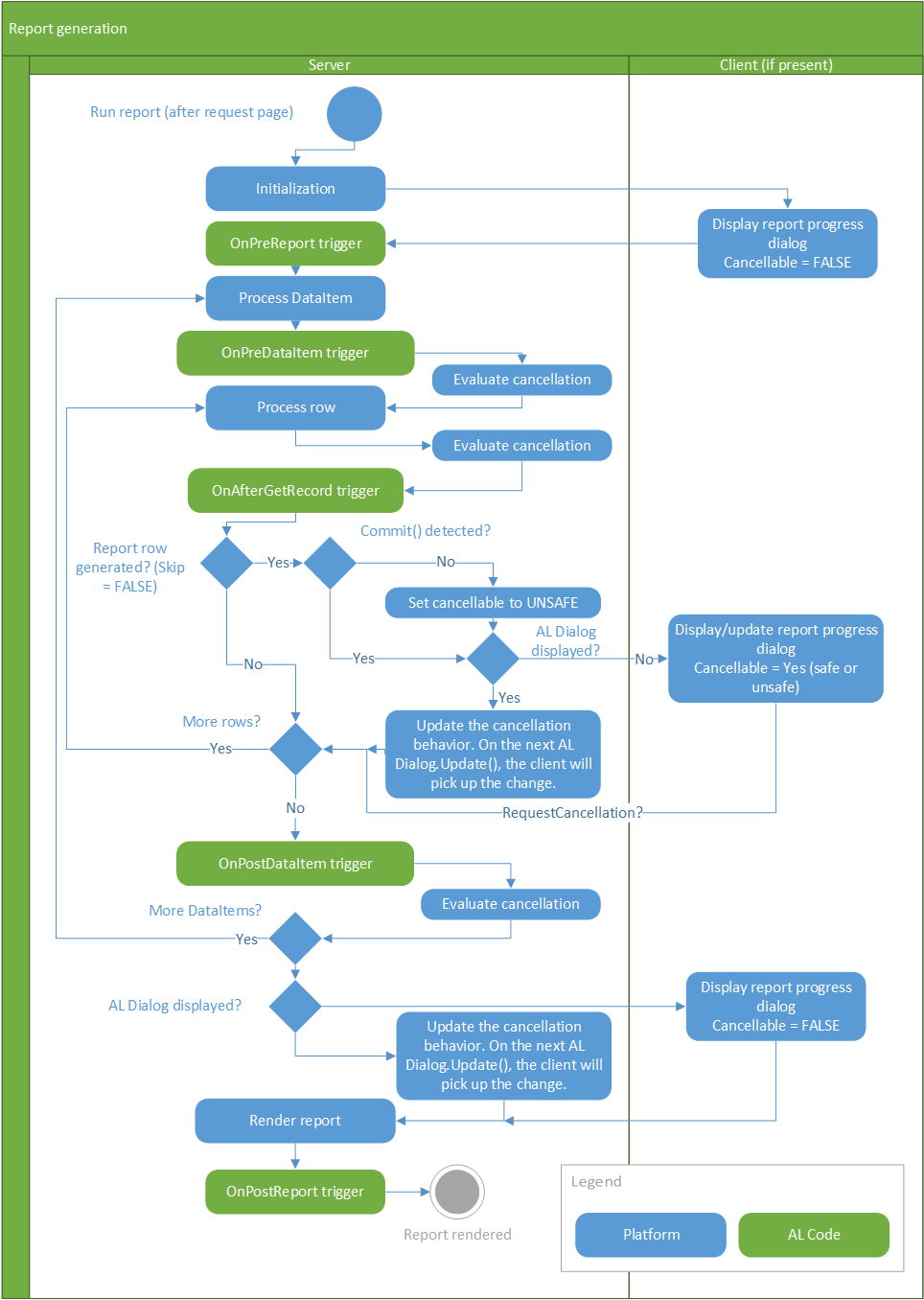
Evaluate Cancellation
There are several operations and events that can initiate a request on the server to cancel a report. Some of these operations and events are invoked by the user, while others by the server itself. The server doesn't cancel a report immediately. Instead, every five seconds it evaluates the status of cancellation requests. The following diagram illustrates the flow for this subprocess:
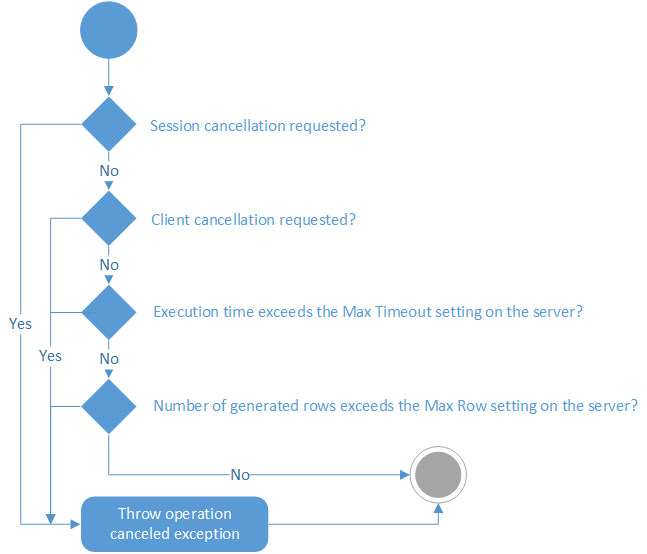
This flow means a report isn't necessarily canceled when a limit is exceeded. For example, if the maximum number of rows is exceeded, the report won't be canceled as long as it completes within the five-second interval.
Note
The report rendering is not included in the evaluate cancellation process and can't be canceled.
Related information
Configuring Business Central Server
Analyzing Report Telemetry