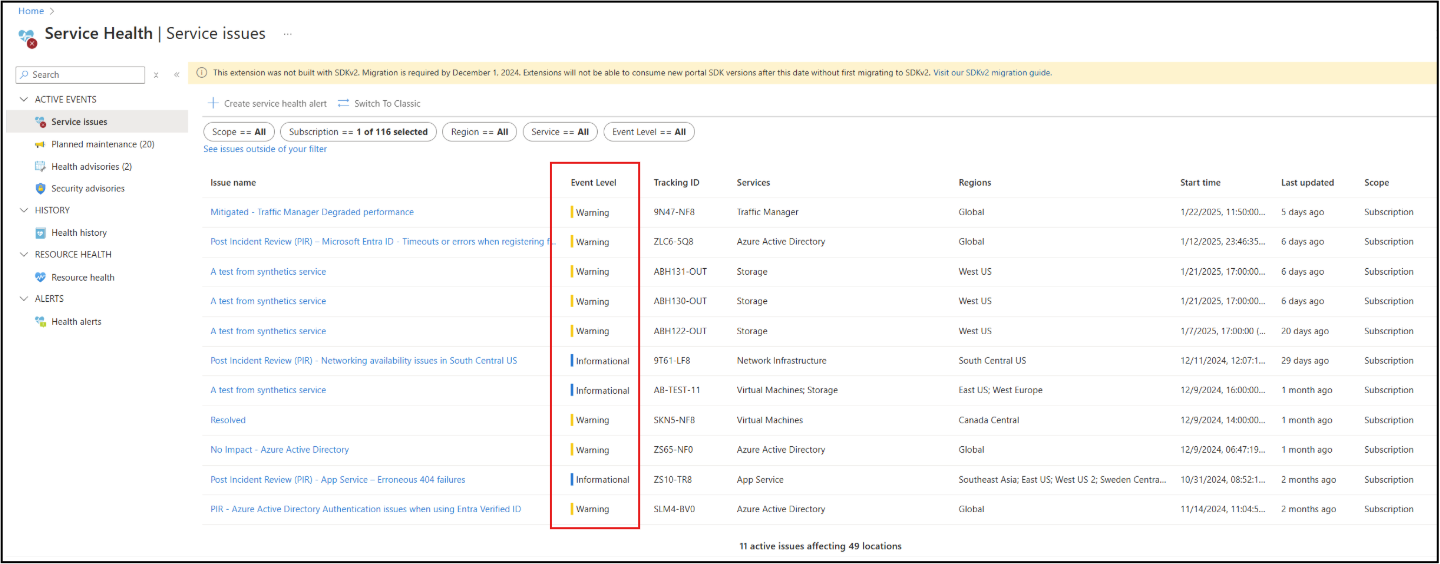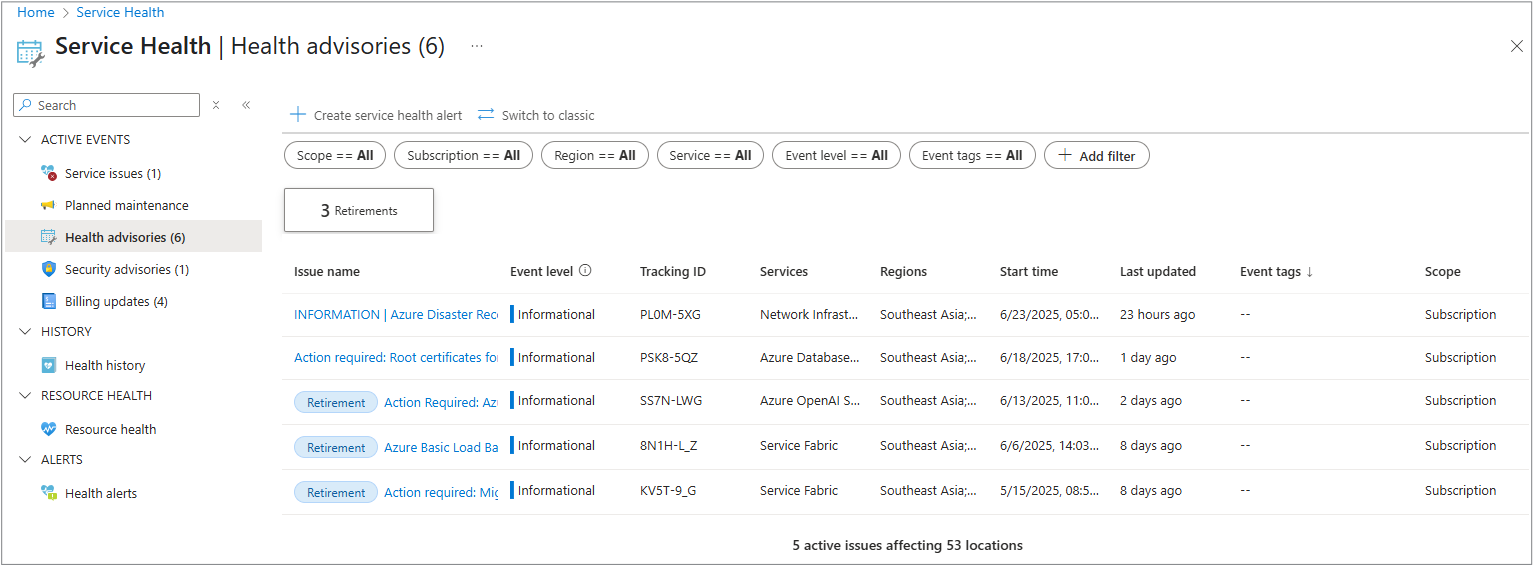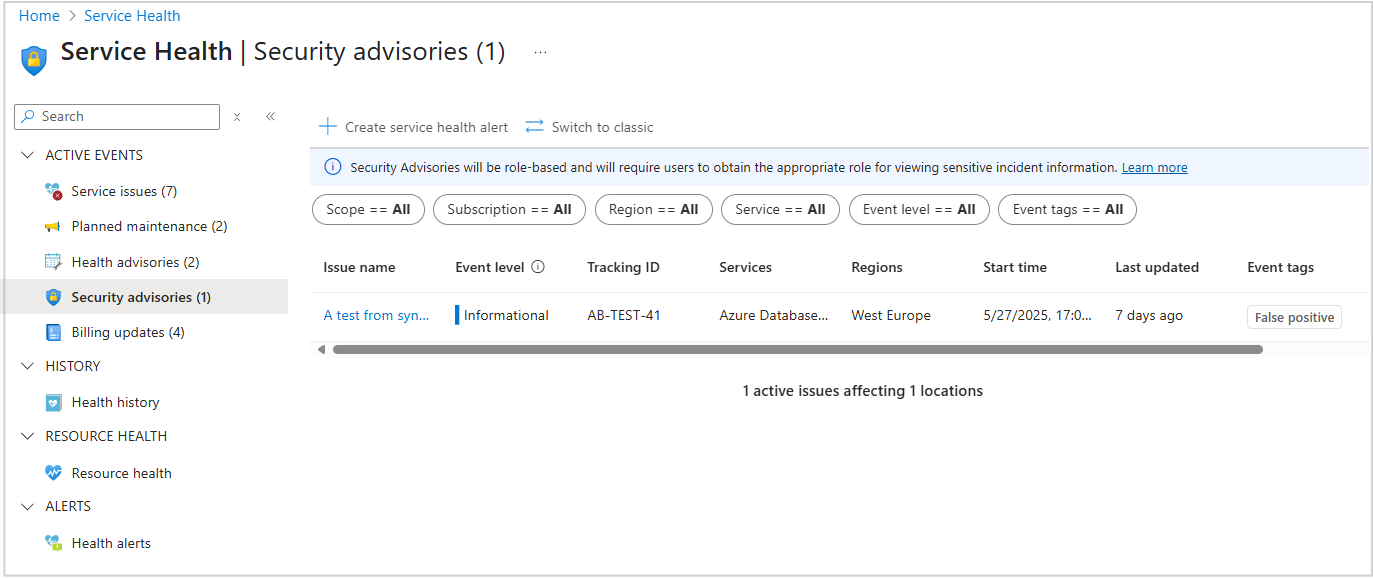Note
Access to this page requires authorization. You can try signing in or changing directories.
Access to this page requires authorization. You can try changing directories.
To help you prioritize Azure Service Health event communications, the Service issues, Health advisories, and Security advisories panes include a new metadata field called Event Level. This field can help you understand the significance of each communication and rapidly evaluate the importance of each alert.
You can use this feature to filter and sort events, and more effectively prioritize your actions.
Access to the Event level metadata field
Everyone with access to the subscription can view and filter by Event Level.
Service Issues event level alert definitions
| Alert type | Definition |
|---|---|
| Informational | There's no current service availability impact, but there's a potential for future problems in a specific region. |
| Warning | Potential service problems in a region could affect availability or performance if high availability or disaster recovery isn't used, or if the problems persist. |
| Critical | We recommend immediate attention. Widespread problems affect multiple regions or services, which risk the failure of high availability or disaster recovery measures. |
Tip
You can use the Event Level field to filter by alert.
Note
This field is currently available on the Service Issues, Health advisories, and the Security advisories panes.
Health advisories event level alert definitions
| Alert type | Definition |
|---|---|
| Informational | Advisories or permanent changes with advanced notice. Action can be recommended to minimize any future impact (if any). |
| Warning | Permanent changes that are approaching quickly with the potential for impact. Prompt action might be required. |
Security advisories event level alert definitions
| Alert type | Definition |
|---|---|
| Critical | Immediate attention recommended. A security of privacy event with significant risk where action is needed. |
| Warning | Security or privacy event with recommended actions that can be taken if desired. |
| Informational | Awareness only for security of privacy-related matter as part of our commitment to transparency. No action is required. |
Note
For more information about access to the Security advisories pane, see Elevated access to Security advisories.