Note
Access to this page requires authorization. You can try signing in or changing directories.
Access to this page requires authorization. You can try changing directories.
Azure Firewall Premium is an advanced firewall designed for highly sensitive and regulated environments. It offers enhanced security features, including:
- TLS inspection: Decrypts outbound traffic, inspects it for threats, then re-encrypts the data before sending it to its destination.
- IDPS (Intrusion Detection and Prevention System): Monitors network activity for malicious behavior, logs and reports incidents, and can block threats in real time.
- URL filtering: Filters traffic based on the full URL path (for example,
www.contoso.com/a/c), not just the domain name. - Web categories: Lets administrators control access to websites by category, such as social media, gambling, and more.
For more information, see Azure Firewall Premium features.
Deploy the firewall
Deploying Azure Firewall Premium follows the same steps as deploying a standard Azure Firewall:
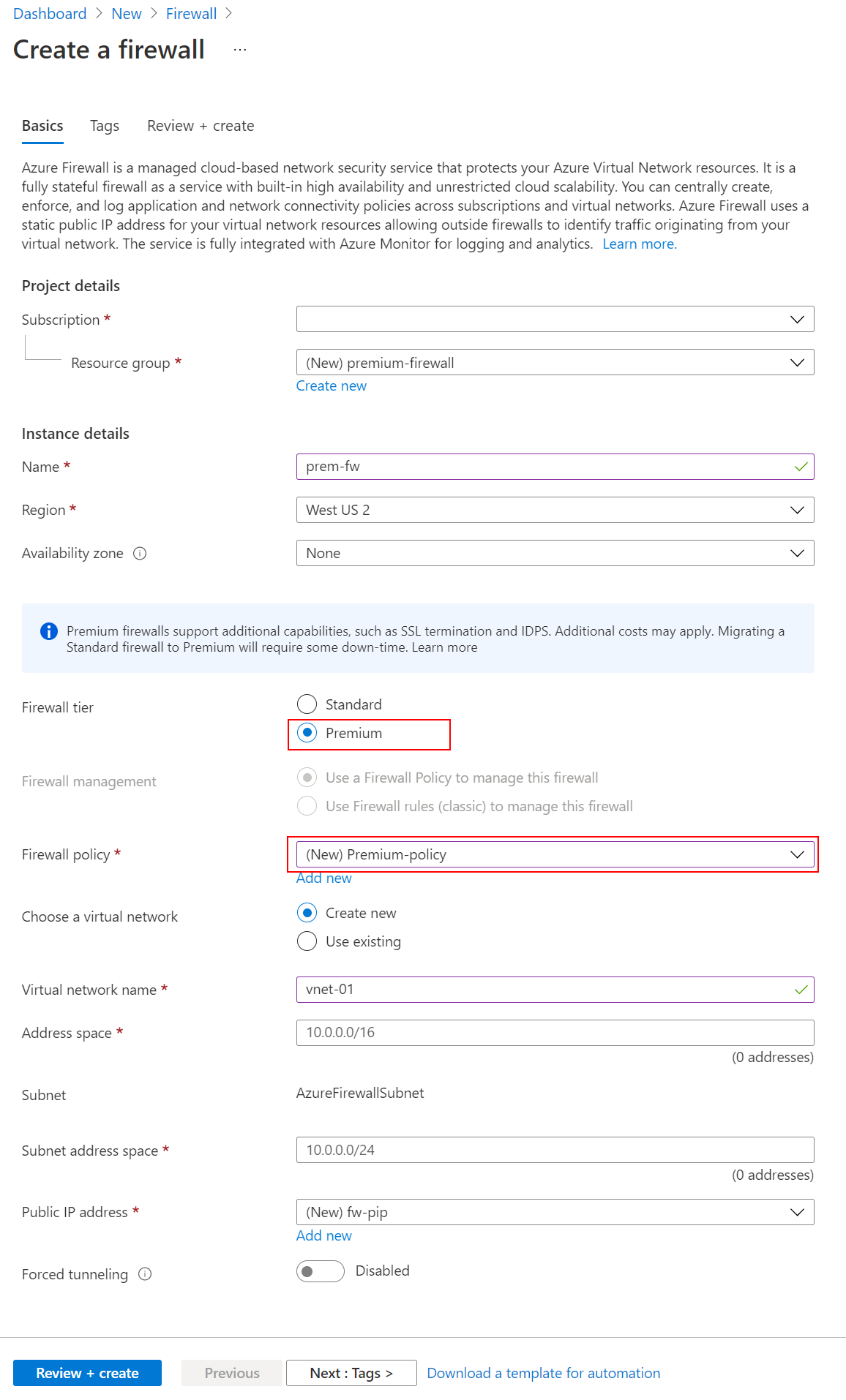
For Firewall tier, choose Premium. For Firewall policy, either select an existing Premium policy or create a new one.
Configure the Premium policy
Configuring a Premium firewall policy is similar to configuring a Standard firewall policy. However, with a Premium policy, you can enable advanced features such as TLS inspection, IDPS, URL filtering, and web categories to enhance your network security.
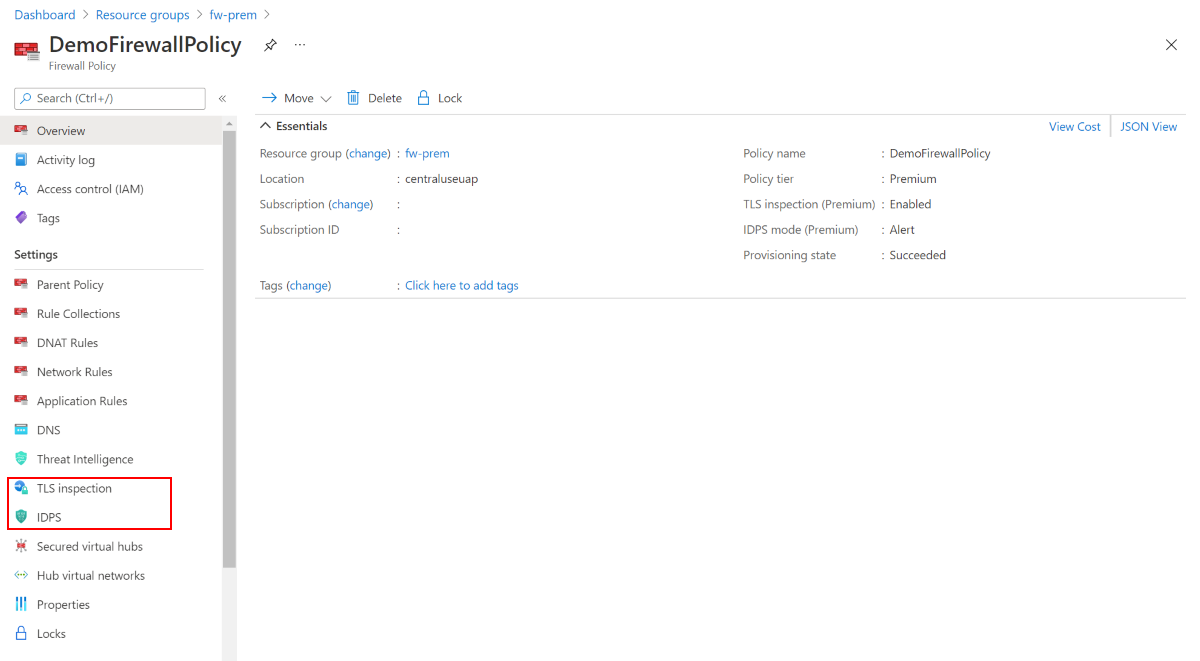
Rule configuration
When configuring application rules in a Premium policy, you can enable additional Premium features, such as TLS inspection, IDPS, URL filtering, and web categories.
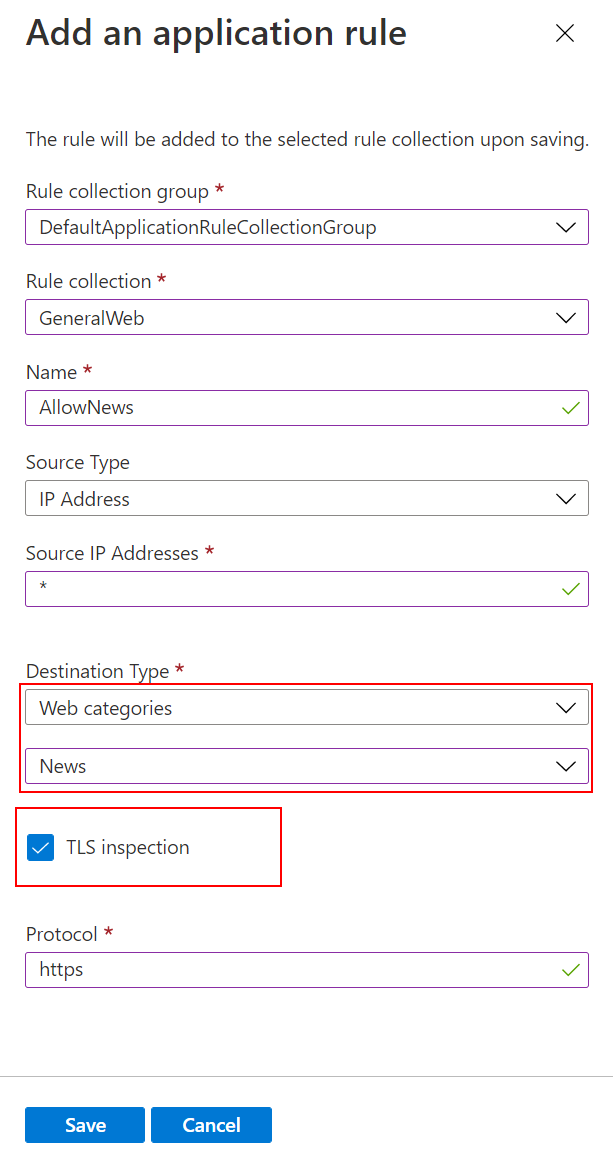
Next steps
To see the Azure Firewall Premium features in action, see Deploy and configure Azure Firewall Premium.