Note
Access to this page requires authorization. You can try signing in or changing directories.
Access to this page requires authorization. You can try changing directories.
Azure DevOps Services | Azure DevOps Server 2022 - Azure DevOps Server 2019
Note
For on-premises Azure DevOps Server, configure an SMTP server so team members can see the Notifications option from their organization or user profile menu and receive notifications.
Subscription logging helps you troubleshoot notification issues by providing diagnostic information from the notifications pipeline. This feature is disabled by default. When enabled, Azure DevOps collects up to 25 logs or one hour's worth of diagnostic data for the subscription, whichever limit is reached first.
Prerequisites
| Category | Requirements |
|---|---|
| Project access | Project member. |
Enable subscription logging
Go to the notifications page with diagnostics enabled by entering this URL in your browser:
https://dev.azure.com/{Your_Organization}/_notifications?diagnostics=trueReplace
{Your_Organization}with your organization name (for example,https://dev.azure.com/contoso/_notifications?diagnostics=true).On the notifications page, locate the subscription you want to debug and select its context menu (three dots).
Select Enable Diagnostics from the menu to start collecting logs for that subscription.
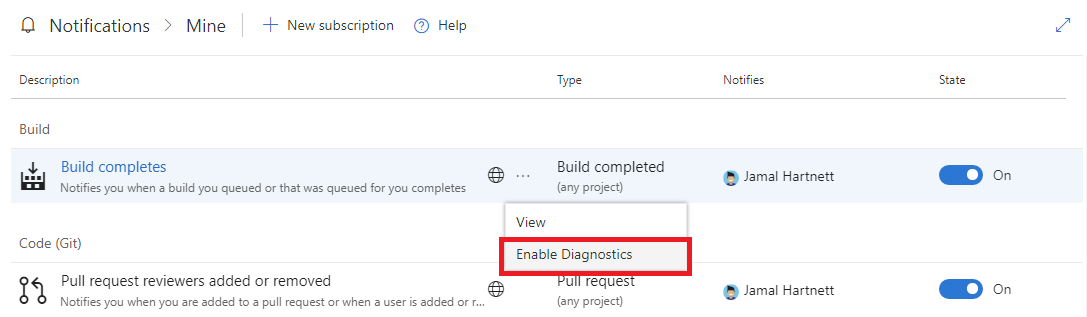
View subscription diagnostic logs
Access subscription diagnostic logs directly using API calls. Enter the following URL in your browser:
https://dev.azure.com/{Your_Organization}/_apis/notification/DiagnosticLogs/{eventID}/entries?startTime={date}&endTime={date}
Parameters:
{Your_Organization}- Your organization name (for example,contoso){date}- Date and time in formatYYYY-MM-DDorYYYY-MM-DD HH:MM(for example,2025-07-02or2025-07-02 14:30){eventID}- Use the appropriate event ID based on the type of logs you need:
Event matching logs:
915f48f2-1b64-40d9-a43f-fe2528b4f296for work item events9a688110-9e33-4cdc-affd-75d16303e7f1for Git eventsa4804dcf-4bb6-4109-b61c-e59c2e8a9ff7for other event types
Notification delivery logs:
631f49b3-46e1-42ec-8fff-081bd176c18afor work item events8833fc71-42ca-441b-ab12-25314877772dfor Git eventsa96d6177-beef-477a-a2ee-2c31433214d0for other event types
Returns JSON-formatted diagnostic information.